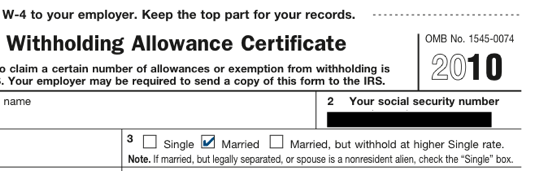Think (and redact) before you send
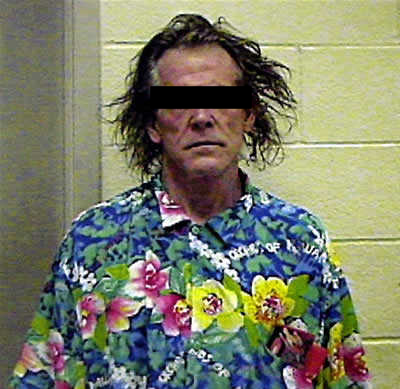 I’d like to discuss a very cool term that you may have never heard of: redaction.
I’d like to discuss a very cool term that you may have never heard of: redaction.
Beyond the obvious benefit of making you sound extremely sexy and smart at your next cocktail party when you throw the term around, redaction can also help protect your identity.
If you’re an attorney, work in government, or ever have to shuffle sensitive papers around, you may already understand and appreciate what it means to redact a file.
When it comes to digital documents, redacting text means blacking it out. In other words, censoring.
Even if you aren’t an attorney or secret agent…
Not long ago, I spoke with a friend that refinanced his home and sent all of the paperwork to his mortgage broker through email. It was a bundle of tax forms, account statements, and other items that would cause an identity thief to faint with delight.
As more people ditch fax machines and nearly-50-cent stamps, email will become an even more instinctive way to transport documents than it is now.
The great thing about email is that it can be sent and retrieved almost anywhere. The problem with email is that it can be sent and retrieved almost anywhere.
It’s important to understand the unique risks of sending an email. You probably already do if you’re reading this, but many people do not. That seemingly innocuous Send button in your email client is a powerful trigger.
Once pulled, it blasts your message not only to the sender, but also across countless servers. From the moment you release that particle of data into the cybersphere, it will be replicated countless times on countless disks that may or may not be kept secure until their ultimate physical demise.
It’s reasonable to assume that a sent email will live forever.
Getting back on topic
For years now, you’ve been able to “black out” things in images using basic photo software. On the surface, it appears that you’ve gotten rid of whatever piece you wanted to hide. And you have… on the surface.
If you simply place a black box over an image, usually you are NOT erasing the data underneath. All you’ve really done is put a piece of tape over it. Someone with reasonable digital photo savvy can peel that piece of digital black tape right off and see what’s underneath.
Just redact and get some sleep
One my favorite PDF programs for the Mac is PDFpen by Smile Software. Recently Smile unveiled a brand new release of PDFpen. One of the new features in version 5 is… wait for it… redaction.
When you tell PDFpen 5 to redact a selection, it literally tears that puppy out of the document. It’s like whipping out a pair of scissors. The blacked out part is really gone. Like unrecoverably gone.
PDFpen 5 offers several methods for redaction:
- Search and redact. Search a document for a specific piece of text (e.g. social security number, names, etc.) and wipe all occurrences.
- Redact text - erase. Erase a single piece of selected text leaving the page background intact.
- Redact text - block. Permanently cut out everything inside the selection you’ve made leaving a black box in its place.
PDFpen 5 even opens image files and lets you redact those too.
In the example below, I used “redact text - block” to black out a social security number on a W-4 PDF form.
Take away
If you need or want to send sensitive documents by email, I think it’s a good idea to redact as much sensitive information as you can. It’s likely that the recipient doesn’t need things like social security numbers, account numbers, etc.
If they do need those items, pick up a phone.
Whether you use PDFpen or some other program, redacting is a good idea. If you already work with PDFs a lot on your Mac, I highly recommend PDFpen anyway. It’s a great piece of software that has some nice features not found in the venerable Preview app.
If you have other tricks for securing outbound digital data, share them in the comments.