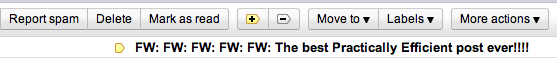Solving the pesky 'read later link' email
There are three paths emails can take from your inbox:
- Trash
- Archive
- Action
1 and 2 are easy. 3, not as much. Action requires you to do something. Doing stuff is easy when the impetus for action is clear. But often actions required by email aren’t clear. And even when they are clear, there is often a time gap between receiving the email and acting on it.
There is a special class of these actionable-but-abstract emails that everyone receives. They seem innocent, but they can be quite insidious. You probably get them often, maybe daily. I’m talking about “read later links,” which I’ll label RLLs for short.
RLLs come from all kinds of sources, often people we know. Friends, family members, and coworkers are always finding things they think we would be interested in. So they email them to us.
RLLs are pesky. Even if we do want to read them, we rarely have time to read them when we first see them.
RLLs and Inbox Zero
In my first year of Inbox Zero, I struggled with RLLs mightily. For a while, I was fooling myself into thinking I had “processed” emails with RLLs by simply starring (or flagging) the messages to, well, read later.
Goal 1 of Inbox Zero should always be the same: process your inbox to zero items.
The problem I had was obvious. How to fix it wasn’t. RLLs were staying in my inbox. I didn’t want to archive these because I was afraid that I would forget about them, particularly emails that I wanted to respond to.
I was reluctant to put them in my task system because I didn’t want to lose the email that delivered them. I wanted a way to 1) read the link and 2) reply to the sender.
I needed a way to get these non-time-sensitive emails out of my inbox and into a central pile that I could review at my own convenience.
Fortunately, I solved my RLL quandary with Instapaper.
A few reasons why Instapaper is great
Instapaper is the final destination for anything on the web that I want to read later. I funnel and filter all kinds of things into Instapaper. I love it for three main reasons:
- Getting articles in is easy
- iOS Instapaper apps are super readable
- Letting articles go after they’ve been read is easy
The fact that I was already using Instapaper routinely as a dedicated reading spot made it the ideal choice for RLLs.
Fortunately, one of the many ways you can pipe web content into Instapaper is email.
Each Instapaper account has a unique email address. You can find yours listed on the Extras page of your Instapaper account.
A simple, practically efficient workflow for handling RLLs
- Forward emails containing RLLs to your Instapaper email address.
- In subject line add something like “(from Adam)” to remind you of the person that sent it to you.
- Archive the email.
Later, when you’re going through your Instapaper material and you read that article, you’ll be reminded of who sent it. You can easily search for the archived message and reply.
Your inbox stays clean, you get to read the RLL when it’s convenient for you, and you’re able to easily respond to the send (if you want).
Share your own strategies for dealing with abstract email problems in the comments.