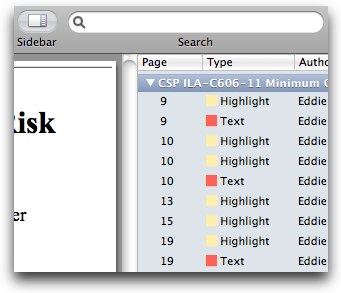How to read stuff you hate
Maybe you’re a student that’s been sentenced to read a book you can’t stand. Maybe you’re a lawyer who’s had to read some mind-numbing document for a case. Perhaps you’ve had to digest prodigious pages of mice type in a medical insurance policy. Whoever you are, at some point you’ve probably had to break through a thick wall of tortuous text to achieve something worthwhile.
As an actuary, I’ve had quite a bit of practice at this. Not only do I read things boring enough to tranquilize a rutting elephant for my day job, I also instruct actuarial exams on the side. The syllabi of these exams can easily span a few thousand pages of non-recreational reading.
Don’t get me wrong. I like being a synthesizer of complicated information. It’s just something I’m built to do. Best part: getting past through thick walls leads me to the rewards on the other side.
But one thing I’ve learned is this: I can’t simply read a 100-page technical PDF and remember it. The process has to be active and finger-involved. Reading technical literature passively is a colossal waste of time.
So, I outline. But outlining is too boring a term. I prefer to think of it as reversing the final stages of an animal carcass’s return to nature. That sounds gross and makes no sense at all right now, but it will if you keep reading.
I’m going to talk about my outline process and some nice tools for getting it done.
My outline process
Step 1: Make some bones
If your document has a table of contents, rejoice. TOCs are your bestest of BFFs. Use them to establish the skeleton of your outline.
Simply writing or typing out a TOC is also a super easy, low-brain power activity that gets your productivity engine humming. It creates the instant perception of progress. Getting started, after all, is often the hardest part.
If there is no TOC, fret not. Skim the whole document at light speed. Look for headings, bold text, first sentences, anything that can serve as a mile marker. Put that stuff into an outline. Go quickly, though. Don’t make it hard.
Step 2: Look at the bones
Step back, and look at your skeletal creature. Take it in. What do you see? Structure, concept, order, and form are all good answers.
These bones are a road map that will keep you much more oriented throughout the reading/outlining process than if you just dive in and start mindlessly making bullets from the first paragraph.
Remember: You aren't reading this stuff for "fun." Don't worry about spoiling the ending. With technical documents, it's much, much better to know how, why, and where you're going before you get there.
You’ll probably also notice that perhaps the first twenty pages are just a summary. It might be best to just skim those pages instead of outlining them. Save your fingers for later.
Step 3: Put meat on the bones
Once your outline is established, life is immediately easier. Instead of having to slay one massive beast, now you just to have to dispatch a bunch of little beasts. A 100-page document is only five 20-page pieces after all. Your outline puts this fact much more in focus.
Now, just schedule the dispatching. Come up with a reasonable number of pages to process today, then tomorrow.
As you read, jot down keywords and phrases. Routinely step back and look at the big picture. This helps you remember the view from the hot air balloon above as you hack through the brambles below – a critical aspect of learning things from boring text.
Make your outline unimportant from the start
This sounds weird, I know. But it’s important. I mean, it’s unimportant. Er…
Don’t make your outline pretty. Odds are, you’ll never bring this creature fully to life. If you do want to make it into something more presentable later, that’s great. But first and foremost, your outline is just grease to get you moving and processing. Allow it to be imperfect.
My main outlining tools
Plain text outlining
Notational Velocity is my favorite plain text writing tool. No shock there if you’ve read this blog for any length of time. Notational Velocity works well because there’s no friction between needing to write and writing. Sometimes I also create separate notes (as individual text files) in Notational Velocity for sections of larger documents.
Markdown syntax is very useful for making quick plain text outlines. A bullet is simply an asterisk. Indents create sub-bullets.
Topic
* Bullet 1
* Bullet 2
* Sub-bullet
Most of the time, my ad hoc outlines stay in plain text.
Meatier stuff
For larger outlines, I highly recommend OmniOutliner. It’s fantastic for outlining large technical PDFs and books. What I love most about OmniOutliner is that I can quickly expand and collapse sections. This lets me zoom in and out of my outline with regularity and ease. I can also use checkboxes to mark off main sections as I complete them.
Mind mapping
Mind maps are an excellent way to outline things, particularly when the destination is unknown and the path to that destination isn’t straight. As such, I don’t normally use mind maps to outline technical literature, which is typically quite linear and hierarchal. If you like the form and feel of mind maps, they may be a good choice for you, however.
Other creative ways to outline
- Use Preview on your Mac to highlight parts of documents. You can see a list of all your annotations in the sidebar at any time.
- Reading a larger book? Use an e-reader to make highlights. Kindle even lets you access your highlights online at https://kindle.amazon.com/your_highlights.
- Use GoodReader on your iPad to highlight and markup text as you read. I find that I can often make more progress reading on my iPad than my Mac. GoodReader also allows me to save PDF changes to Dropbox, so I can get to my PDF anywhere.
- iAnnotate is another great iPad app for working with PDF. Like GoodReader, iAnnotate lets you do all sorts of annotations. You can even email highlighted sections to yourself. I’ve used this as the basis for starting an outline, and it works well.
Have fun
Find a way to make a boring thing less boring and more engaging. I actually get a kick out of using great Mac tools like OmniOutliner to get things done that would be miserably boring otherwise.
There is nothing wrong with enjoying the process of using well-made tools to achieve progress. Figure out what it takes to get yourself moving forward, and do it often.