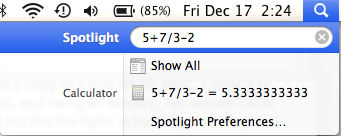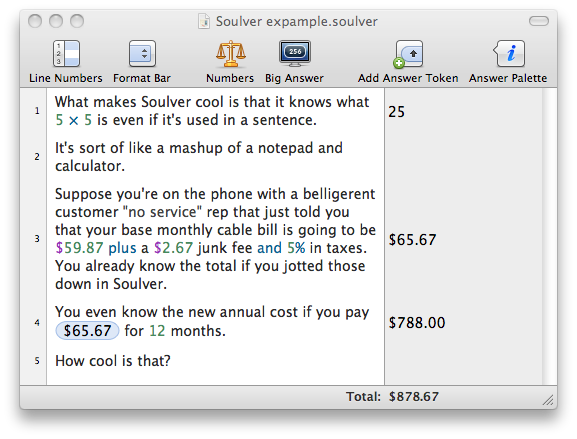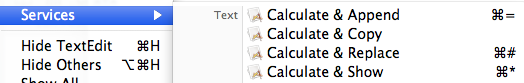Math on a Mac
I'm a big believer in removing frictions -- even small ones -- from repetitive activities. The time and sanity savings can really add up. Speaking of adding things up, I find myself doing that a lot. And I hate interrupting my current workflow to do it. You too? Yeah, tell me about it.
Here are four tools that will make you a nimbler number cruncher on your Mac:
- Spotlight
- Soulver
- LaunchBar
- CalcService
Spotlight
Your Mac comes with a super smart all-purpose tool that lets you do everything from launch apps to find files to… you guessed it, calculate. It’s called Spotlight, and it’s always accessible via the little search icon in the top-right of your screen.
If you type a mathematical expression into Spotlight, it immediately recognizes it as such. It even displays the result. Pressing Cmd-C copies the result to your clipboard.
There are at least two reasons Spotlight is useful as a calculator: 1) you don't have to open a separate app and 2) it stays out of the way leaving your other windows visible.
Soulver
Soulver is a different kind of calculator. In my own words (and numbers):
You can even save Soulver sessions as files for later use. Files can also be exported as PDF, text file, RTF, HTML, and other formats.
Soulver is also available as an iOS app. I mentioned it in my home screens interview David Sparks. Ben Brooks likes it, too.
LaunchBar
LaunchBar is my application launcher and file browser of choice. It offers more benefits than my fingers have the energy to list, and it’s one of the top five apps I put on a new Mac.
I use LaunchBar’s built-in calculator like crazy. By default, LaunchBar assumes you want to calculate something if you type a number after invoking LaunchBar, but you can turn this off if you want.
I really like the fact that I can bring up LaunchBar's calculator at any time by pressing Cmd-F12. (You can set any keyboard shortcut you like in the preferences.)
After pressing return, LaunchBar displays the result in a semitransparent overlay that’s very easy to see. You can then press + or - to do additional math, or Cmd-C to copy the result to your clipboard.
CalcService
CalcService leverages the powerful services functionality in Snow Leopard to do something very cool: It can evaluate mathematical expressions that you've already typed somewhere else. It's free, too.
Just download and copy the CalcService.service file to your ~/Library/Services folder. When you select text containing math expressions, you can go to the services menu for the app, and you’ll see several options for evaluating the expression.
For example, the “Calculate & Append” option (Cmd-=) will turn “5 + 7” into “5 + 7 = 12”. Great for teachers or anyone who routinely types math expressions and can save time by evaluating them in place.
Being a service, CalcService should work in any Cocoa-based program on your Mac (e.g. TextEdit, Pages, Safari, Notational Velocity, and many, many more.) And like most services, CalcService is contextual, meaning that it will only show you its options when you've selected text containing math expressions.
Let me know how you get things done numerically.