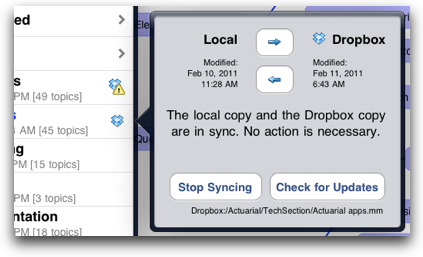Still liking iThoughtsHD
iThoughtsHD continues to be my favorite way of taking notes on the iPad when brainstorming or in meetings where the agenda is less than linear (previous mentions). The interface is extremely well designed; it’s responsive; and most importantly, I can get thoughts out of it as easily as I can get them in. Dropbox sync is probably what attracted me the most when I first started using iThoughtsHD, and it’s only gotten better.1 The current version tracks the sync status of all the maps you’ve created, and it lets you easily update each one. You can even sync an entire folder of mind maps with the tap of a button. (Read more about it at their site.)
What’s even more amazing, to me, is that iThoughtsHD allows exporting in a variety of other formats (thirteen total as of the writing of this post). And it even keeps up with which export option you’ve chosen when syncing.
I keep all of my mind maps in Freemind’s format (.mm).2 So, if I’m on my Mac, I can work in Freemind. When I’m back on the iPad, I can work in iThoughtsHD. Everything is there regardless of where I am.
All that to say, I like iThoughtsHD a lot. If you own an iPad and have any interest in mind mapping, it’s well worth trying.
- Dropbox is just one sync option offered by iThoughtsHD. It happens to be my favorite, but there are other options, too. ↩
- I’ve tried other desktop mind mapping applications, but I always come back to the free and ever-portable Freemind. I love that I can simply copy a map branch from Freemind and easily paste it as a hierarchal list into anything from a spreadsheet to text file. It's my favorite way of mapping out task lists for people that only "read spreadsheet." What's more, every mind mapping application I've ever seen recognizes Freemind's format, so it's about as future-proof as you can make a digital mind map.↩