OmniOutliner for iPad: first impressions
As I know you know, OmniOutliner for iPad is finally here. The dean of Omni users, David Sparks, has already posted a great review that you should definitely check out.
These are my initial impressions.
The user interface
In a word, awesome.
The Omni Group once again shows that they absolutely “get” the iPad. The interface epitomizes the iPad experience: It’s powerful yet intuitive. It's easy to understand without the aid of a help manual. In particular, I really like the inclusion of indent/outdent arrows to facilitate fast hierarchal outlining.
You might be surprised at just how fast you can write outlines with OmniOutliner for iPad using the touch screen keyboard. I was.
The file management system
In a word, beta.
I think managing lots of files within the file management interface would get tricky in a hurry. There’s no search field and no way to organize files into groups or folders. Each file appears as a very large image. If you had a lot of files, you would be swiping a lot.
Sync options are limited to iDisk, WebDAV, and iTunes. Omni says Dropbox support is on the way, and for this outlining geek, it can’t come fast enough.
For better or worse, I’m now addicted to Dropbox and the simplicity and reliability it brings to my workflows. Being able to edit outlines on my Mac and have them instantly available on my iPad (and vice versa) would be a dream come true.
The price ($20)
In a word, appropriate.
It might sound weird coming from a non-seller of apps, but I like seeing higher prices in the App Store. If the market will support higher prices, that’s a really good sign that the App Store is becoming a quality marketplace, not just a snack machine.
I use both free and paid apps that are probably worth hundreds of dollars to me based on what they do for me. Value is worth paying for, and the more profit potential the App Store offers, the better development we’ll see in it.
The Omni Group is helping to raise the perception of app value, and I applaud them for it. If you want apps that are free or cost less than a pack of Juicy Fruit, then you should probably check out another mobile platform. But then again, you won't find apps like OmniOutliner there.
Who might want OmniOutliner for iPad?
- Students looking for a great note-taking app
- Medical staff or anyone who uses routine checklists
- Writers trying to get down the bones of something
- Anyone looking for an efficient way to jot down notes a meeting
- Someone looking for a non-spreadsheet way to summarize numerical information
- Someone wanting a way to view their existing OmniOutliner files on their iPad
It's a great app, and I definitely recommend it. You probably spent more than $20 on dinner last night, right?
Random tip
To activate the ‘Status’ checkbox column, tap the eyeball in the column inspector. It’s off by default.
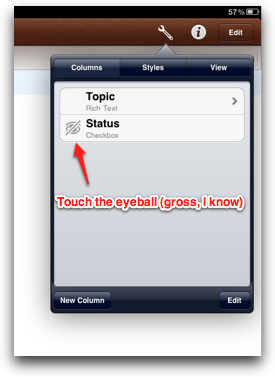
You?
What do you think about OmniOutliner for iPad? How are you using it?
