Listary: Have your plain text and check it off, too
I love plain text. But I also love me some checkboxes.
Listary is a very cool app with a simple purpose: Add checkboxes to plain text lists stored in Simplenote.
For me, Listary solved a very specific and very persistent problem. At irregular but recurring moments, I need to create checklists when I’m away from my Mac.
Of course, I would love to do it all in OmniFocus, but I don’t know of a way to paste a text list into OmniFocus on my iPhone and have it become checkbox-atized.
Example: the mobile grocery list
When my wife emails me a grocery list, I copy it into a Simplenote file called ‘groceryx’1. I used to check off items by putting an “x” in front of each item.
This system worked sorta okay for short lists, but longer lists required hair pulling and damning inanimate objects, specifically my iPhone.
I had to position the cursor carefully to type an “x”, words often got overwritten, re-ordering items was tedious, and it didn’t hide checked off items.
All those problems are history now that I sync groceryx with Listary, which makes it look like this:
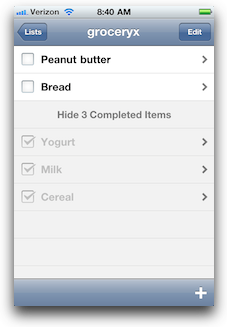
You can even re-order items by dragging them up and down. (Very useful for putting yogurt next to milk instead of next to broccoli.)
As you check off items, Listary edits the plain text file like so:
Peanut butter
Bread
/ Yogurt
/ Milk
/ Cereal
The beauty of Listary, of course, is that it adds a nice checkbox UI on top of a plain text file. Since everything stays in plain text, you can edit it anywhere—like in nvALT, Simplenote, or any of the other bazillion plain text apps for iOS and OS X.
