My iCloud calendar experiment
I decided to see if iCloud can replace Google Calendar, which I’ve relied on for years.
Last night I exported my Google Calendar as an .ics file, then imported it into iCal.1 Within seconds, all of my hundreds of appointments began appearing on my iPad and iPhone calendar. So far the transition has been flawless.
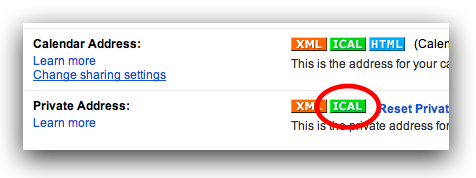
Why am I doing this?
I’ve accumulated quite a few Google accounts, and it’s gotten very difficult to manage them. Even though I forward everything to a single Gmail account, I still have quirky issues.
The biggest annoyance is when someone sends a meeting request to a Gmail address other than my primary. When this happens, I have a hard time accepting it in iCal or in the iOS Calendar apps because of the discrepancy in email addresses.
I’m hoping that iCloud will serve as a better (and independent) all purpose calendar solution since, unlike Google Calendar, it's not tied to a specific email address. We’ll see.
- I was already syncing Google Calendar with iCal, but I never could figure out how to simply “cover over” my Google Calendar to my “Home” or “Work” calendars on my Mac. Importing/exporting worked well and preserved all appointment settings like recurrence settings and email addresses. Also be aware that if you've used Microsoft Exchange to configure Gmail on your iOS device and you delete the account, it will delete all calendar data on your iOS device. iCloud brings it back quickly if you do what I did above, though. ↩
