-
I almost never have time to read a long PDF in one sitting, and unless I’ve got it stored in iBooks, there’s no chance the PDF will be on the same page when I see it again. So I try to fire a simple task into my inbox: “Start reading again at p. 42”.
-
Recently I was working on a project that required me to watch some instructional videos. If I got interrupted during one of them, I would make a task to “Resume watching video at 15:30 mark”.
-
Much of my paid work involves plodding through the bowels of very complicated risk management models. It’s easy to lose my place (and mind) in the guts of actuarial software code. Not only do I try to make tasks like “Resume looking into the dynamic lapse formula for product ABC”, I’ll use the notes field in OmniFocus actions to record my thoughts at the moment.
-
I’m currently helping evaluate over 80 ideas for actuarial mobile apps that were submitted to the Society of Actuaries. The ideas are fairly detailed, and I’m making notes on each one. I don’t have time to go through the whole list in one sitting, so I’m just doing a few at a time. After each session, I’ll make a task at the top of the OmniFocus project to “Resume reviewing at idea 61”, for example.
- The parking deck level number where I parked my car at my local airport
- Google map screen shots of the primary area where I was staying in Bermuda[2]
- Plane ticket information
- Hotel information like confirmation number, local phone number, and room number
- A copy of my passport (they do tend to go missing at inopportune times)
-
Making the folder offline is key. The data in offline notebooks are stored locally on the device. Look for the offline option in the app’s settings. If you don’t make the notebook offline, the notebook will be useless without a data connection. ↩
-
Hat tip to Andy Ihnatko, who mentioned this trick on a podcast that I listened to recently. I can’t remember which one. ↩
- They combine elements into previously nonexistent forms without asking anyone’s permission or acceptance.
- They don’t tell anyone until they’re done and ready to ship.
- Write things that have already been written.
- Tell as many people as possible about what you’re writing before you’re done.
- Make products that have already been made.
- Tell as many people as possible about what you’re making before you’re ready to ship it.
- Be like everyone else, meet your boss’s expectations, and always ask permission.
- Announce ideas as soon as they pop into your head.
- _1d for 1 day
- _3d for 3 days
- _1w for 1 week
- _6m for 6 months
It's the notes you take after the meeting
It finally hit me today that the notes I take after a meeting are usually better than the notes I take during a meeting. And they’re way better than taking no notes at all.
The latter case first: Sometimes taking notes during a meeting is infeasible or inappropriate. Examples include job interviews, situations where seating (or lack of) makes note-taking impractical, and impromptu meetings where you’re sucked in before you can grab a note-taking device.
Some people have phenomenal memories. I don’t. I know that if I don’t make an effort to record the important points from a meeting, the meeting might as well not have happened at all.
The ten minutes or so following a meeting is like a grace period in which my mind still retains the most memorable parts of a meeting.
But it’s even better than that. For me, post-meeting note-taking is useful even after meetings where I did take good notes. After a meeting, the meeting itself is done (agree?). In other words, I know the beginning and the end of the story. And so simple, linear outlining possible.
Writing things down after a meeting also facilitates what I call “note analysis”, which goes beyond simply turning thoughts into text. Note analysis brings key next steps to the surface, triggers important follow-up questions, and, perhaps best of all, lets me throw out all the noise from my in-meeting notes.
I don’t love meetings. I bet you don’t either. But guess what? Meetings are going to keep happening.
I think it’s better to spend the ten minutes or so after a meeting pocketing a few flecks of gold than surrendering it all to the current of time.
My turn to talk about Dark Sky
At this point, I’m reasonably confident that I’m the only one in the world with an iPhone and blog that hasn’t commented on Dark Sky.
First, let me say that I like Dark Sky—enough to leave it on my home screen. And like others, I’ve found it’s forecasts to be surprisingly accurate, especially when a preexisting line of thunderstorms is making its way toward me.
But I’ve had at least three occasions this summer when Dark Sky was incorrectly bright. Where I live, in the southeast, sometimes afternoon thunderstorms materialize out of nowhere. Granted, these events are probably almost impossible to forecast. (I think the science of meteorology is still largely in its dark ages, and much of what happens in our atmosphere remains unexplained—and unpredictable.)
Growing up in the south and spending most of my childhood outdoors, I developed a pretty keen sense for when rain was going to occur. Whether I was camping or trying to call a thunderstorm’s bluff on the golf course where I worked for three summers at a teen, I learned the difference between an overcast sky and a boiling thunderhead.
And so today, if I’m about to go for a run or take my fifteen-month-old for a stroll, I trust my own senses first and Dark Sky second.
Still, it’s a great app. Buy it if you haven’t already.
Skating away from paper and PCs
I really enjoyed listening to Frasier Speirs—Head of Computing and IT at Cedars School of Excellence in Greenock, Scotland—on Mac Power Users. Especially this:
We looked at at the suite of office applications that people use, and we recognized that word processing was on the way out… We thought it was a skill that didn’t have a big future. Because if you think about it,… word [processing] is the act of laying out text to print on a piece of paper. The whole concept of the application is based around a piece of paper. At the end of the day, that’s a secretarial-level skill, whereas presentation and persuasion and communication [are] CEO-level skills.
And the school’s decision not to be distracted by the fact that today’s world is still more or less a Microsoft Office society:
We spend a lot of time thinking about the future. You [have] to realize just how far ahead you have to think in education… Children who start school today are leaving school in 2025… I don’t feel I can constrain what I do in the school because just because that’s the way the outside world is right now. I want to look at the way the world is going and anticipate that.
And then I read MG Siegler ruminating on Microsoft’s recent (and unprecedented) quarterly loss:
Are the children of today going to grow up to buy Windows-based PCs? Microsoft hopes they will, but all kinds of numbers are already showing the opposite happening. And if you look at even Microsoft’s current, seemingly strong fiscal numbers the correct way, I believe you can see it.
Given: The workforce your kids enter won't be the same one you entered. Your kids' technology won't be constrained by their employers' vendor contracts. How you prepare your kids is up to you.
Terpstra Day
Brett Terpstra rocks. I can’t say it enough.
Thanks to Brett, I have awesome writing tools like nvALT, Marked, and services that I use constantly without even thinking about them. Brett’s impact on my Mac-based productivity is immeasurably positive. I’m sure I speak for countless others, too.
Brett even let this site camp out on one of his web servers for a few months while I was searching for a better web host.
Brett’s genius in web and app development is matched only by his kindness. I’m happy to know him.
Join me and others today in saying thanks to Mr. Terpstra.
Timer
If you’re like me and don’t love the timer in the stock iPhone Clock app, check out Timer.
Timer gives you nine preset times. Just tap a timer, and it starts counting down.
<img src="/img/timer-pe.jpg" alt=""/>
All timers can run at the same time, and you’ll get an alert sound for each of them even if your iPhone is on vibrate. Bonus: each timer begins counting “up” after time expires.
Whether you’re cooking multiple dishes at once or being a Pomodoro ninja, Timer packs a ton of utility for 99 cents.
(via One Thing Well)
Just start. Again.
I’ve been thinking a lot about why it’s easier to give in to interruptions than not. Interruptions are probably the biggest challenge in my life today.
Between working at an annuity startup—where things are almost always in triage mode because our growth has far outstripped our staff—to my side jobs and projects… to being a parent of a still-measured-in-months-old, interruptions and disruptions are common.
Incessant interruptions are great inspiration for giving up, especially giving up on self-initiated projects.
After all, pushing a heavy cart is way easier when it’s already in motion. The first push is always the hardest. Having to repeatedly do the first push is incredibly exhausting. I think interruptions often win because they beget restarting, and constant restarting is tiring.
I want to make restarting easier.
The resume task
Like most things GTD, what I’m about to say is academically obvious. The magic is in the execution. I personally use OmniFocus, but I think the principle here transcends software.
Starting something after being pulled away is hard because you usually don’t remember where you left off. (I said it was obvious.)
So: tell your future self where to start again. Make it easy. Here are some examples from my recent past:
For me, these are quintessential next actions. If I’ve left a project, the next action is obviously to start it again. Resume tasks prevent interruptions from cauterizing project reentry points, and they take almost no effort to create.
Best of all, a disciplined use of the resume task builds confidence. I know life will never let me boil the ocean in one sitting, but I can at least tell myself which teaspoon to heat next.
Travel talk
Last week I was in Bermuda for business. Here’s a little bit about my experience as well as a mixed bag of tips for international travel.
When roaming rates say “don’t”
After landing, I got three free text messages from Verizon:
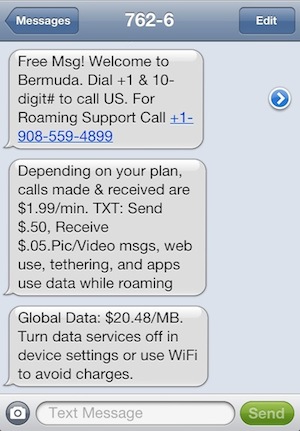
Honestly, they only needed to send one text: “Welcome to Bermuda, where your iPhone is now an iPod Touch.”
Of course, I had already done the research. I knew that Verizon offered no special packages for voice in Bermuda. And if Verizon was content letting me drown in voice charges, when it came to data, they were barely willing to throw me an air-filled Ziploc as a flotation device.
The last time I traveled outside the US (in 2010), Verizon let me pay a mere $8 for cheap voice rates and unlimited data. That plan is long gone.
The base rate for Verizon’s current international data package is $25, which is good for a paltry 100 MB of data. Each additional 100 MB is $25, too. Considering that my data needs usually increase exponentially while traveling, my conclusion was: #$@&$%&@!!
Since I was traveling on business, I knew I could have expensed some reasonable portion of my voice charges, but I really didn’t want to bother with the annoyance of tracking down phone charges, and I didn’t want to feel rushed when making personal calls back home. I also don’t like throwing money away, whether it’s mine or my company’s.
Fortunately it was no big deal thanks to two Apple creations: FaceTime and data-based SMS. Since I had access to solid Wi-Fi both at my office and hotel, I had no trouble taking advantage of these free communication options.
I was even able to help my wife one evening by keeping my 14-month-old son entertained over FaceTime while she made his dinner. We may not be in the future, but we’ve sure reached sci-fi Hollywood’s past. I felt like a less-absentee version of Dr. Heywood R. Floyd, and I didn’t even have to step into a booth.
Content management sans 3G
I’ve had a complicated relationship with Evernote at times, but I’ll say this: it’s the best solution that I’ve found for managing situation-specific packets of mixed media on the go. Evernote lets me pile ad hoc text notes, information-filled photos, PDF, and more into one place.
Since I knew I wouldn’t have a data connection, I created an offline folder called Travel.[1] Here are some things I put in it:
Yes, I could have printed these things, but I hate printing. I also hate traveling with paper, which only gets crumpled, lost, and ends up in whichever bag isn’t on me when I need the paper.
A quick plug (for a plug)
I’ve been really happy with my MyCharge Portable Power Bank 6000. Unlike its name, the device itself is extremely light and compact. It adds no perceptible weight to a travel bag and comes with three built-in connectors: the iOS 30-pin connector, micro USB, and mini USB.
For its svelte form, the Portable Power Bank 6000 provides a surprising amount of battery charging power. It will charge my iPhone and Kindle Touch with juice to spare, and it’ll take my third-generation iPad from about 10% to 50% (not bad considering the new iPad’s behemoth battery).
If you travel, particularly by air, I can’t tell you how essential it is to have some extra battery power in the bag. I always spend more time in airports than I expect to, and I always use my mobile devices more than I expect to.
Flight tracking
I can’t stand checking the status of my flights via the web. Mobile airline sites are horribly inconsistent, and I don’t like the way Google presents the information in mobile search results.
I prefer a native app, and I’ve tried several. My favorite is Flight+. I like how I can enter multiple flights in advance, and I also like how it saves a history of my past flights. Highly recommend.
Brick by brick
I enjoyed every minute of John Siracusa’s Mac Power Users appearance. I was also really interested in how he builds his epic OS X reviews using TextEdit.
The running file approach is a fantastic way to collect random bits of information. I think it’s also a great way to tackle nagging recurring writing projects like newsletters, memorandums, and meeting agendas.
I find that if I casually collect links, block quotes, and miscellaneous thoughts as they arrive, it doesn’t take much to glue it into something shippable. I’m not even talking about outlining: just dumping stuff into a purpose-oriented text file in no particular order.
If, on the other hand, I wait to do all my research, thought collecting, and writing at the same time, I wait more. You know, I do that p word.
The color of creativity
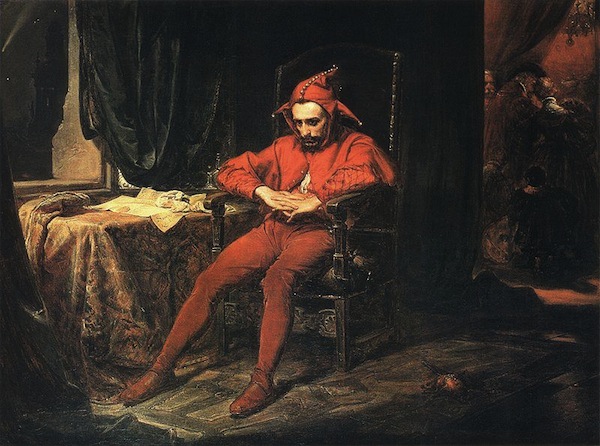
Telling someone how to be creative is like explaining how the color blue tastes. Oh God. Here I go.
So you think everyone wants to be more creative? I don’t.
I don’t think it’s creativity most people seek. No, people want to be more like post-creative people. People are nothing if not jealous of the success of others, especially over here in the arbitrarily westernmost side of the planet.
Creatives just have this highly coveted form of social capital. Creative success echoes envy in six words: “Why didn’t I think of that?”
I have no sympathy for people who only seek the rewards of success, so I'll turn my attention to those that really do want to be more creative. I'll disappoint them instead.
The mechanics of creativity are actually pretty dull, I think. Creative people are dull, too. My most creative endeavors were either accidents or the result of unremarkable, unannounced work.
Apple exemplifies creativity in two key ways:
I’ve never been in Apple’s shop, but I bet it doesn’t look like Willy Wonka’s Chocolate Factory. Creativity isn’t magic.
Or, maybe it is. Especially if we take (great) magic for what it really is: the product of hard, obsessive, secretive work. The kind of work few people are willing to engage. Expert magician Teller explains:
You will be fooled by a trick if it involves more time, money and practice than you (or any other sane onlooker) would be willing to invest. My partner, Penn, and I once produced 500 live cockroaches from a top hat on the desk of talk-show host David Letterman. To prepare this took weeks. We hired an entomologist who provided slow-moving, camera-friendly cockroaches… Then we built a secret compartment out of foam-core (one of the few materials cockroaches can’t cling to) and worked out a devious routine for sneaking the compartment into the hat. More trouble than the trick was worth? To you, probably. But not to magicians.
The unveiling of a creative outcome is not that different than a magician’s performance. Magic pleasingly assaults expectation. It surprises.
Creativity, like magic, exists in at least two planes of reality: that of the creator and that of the creator's audience. In other words, the surprise maker and the surprised.
The purest form of creativity, I think, is the release of unsolicited things into the world. We’ve all heard the Henry Ford quote:
If I had asked people what they wanted, they would have said faster horses.
Whether or not he really said that, I think it exudes the essence of creativity.
Pure creativity cannot be solicited. It’s there until you look for it—like a subatomic particle. As soon as you summon creativity, it’s gone. Like a busted magic trick.
I can’t tell you what blue tastes like.
But I can come up with a lot of things it doesn’t taste like. So…
If you don’t want to be a creative writer, you should try your best to
If you don’t want to be a creative product company, you should try your best to
If don’t you want to be a better cubicle worker, you should try your best to
The process of creativity isn’t glamorous. It’s simply about hard work, the management of emotions, and delayed showmanship. And it's necessarily lonely. To want to be creative—truly creative—is to want to entertain, which is often depressingly opposite of being entertained.
Real creativity is the dull and failure-fraught art of giving people things they never asked for. Out of the blue.
Extremely easy wireless networking
Ben Brooks on the consumer wireless router market:
In my opinion you are wasting your money if you buy anything other than the Apple Airport Extreme/Time Capsule.
I totally agree with this sentiment and the nine reasons he lists to support his view. The Airport Extreme is the only router I recommend to people.
I mean, there’s just no reason wireless networking has to be hard or eat up your evenings. At least not anymore. Ten years ago, successful wireless routing required a masochistic mixture of persistence and mouth holding.
I’m done fiddling with firmware and visualizing antenna donuts.
My current wireless setup centers around an Airport Extreme, which stays in a central location on the first floor of our home (where we use the internet the most).
There are many things I love about the Airport Extreme, but my favorite by far is its ability to create dependable dual-band and guest networks.
Our main home network is dual-band. It’s protected by a very long, secure password. We use a simpler password for our guest network that’s easy to say out loud to guests.
Gone are the days of punishing guests by making them enter the crazy-long password that protects our main network. And gone are the days when guests have to be on the same network as my tax returns.
The dual-banding on our main network is seriously the stuff of magic. I love how all of my devices see one network name, but N devices jump on at N speeds while old devices (like my ancient TiVo player with unlimited prepaid service) get on at G speeds. I used to maintain two routers for this purpose. Trust me when I say one really good router is way better than two mediocre ones.
I’m sure I probably could have saved a few bucks with a cheaper router, but the extra money I spent on the Airport Extreme has paid me back far more in time.
Revisiting secure Dropbox sharing
A little over a year ago, I wrote a post with some ideas for sharing files more securely using Dropbox, and I’m glad I did because it lead to a much better and more useful post on the same topic by Merlin.
The approach in Merlin’s post has worked well for me, but recently I made some changes.
Less public
Even with the “handful of paranoid additions involving chaos and automation” in Merlin’s post, I was never completely comfortable using the Public folder.
Links to files in the Public folder look like this:
http://dl.dropbox.com/u/123456/file.txt
Each Dropbox user has their own unique numeric Public folder ID (like 123456). And so the path to my Public folder was necessarily advertised each and every time I shared it.
I have no idea if it would actually be possible to “crawl” a Dropbox Public folder, but it seems conceivable. At any rate, the image of an ill-intentioned teenager sitting in an Eastern European basement writing a shell script to ping known Public folders 24 hours a day never sat well with me.
Now that Dropbox lets me create a link to any file in any folder, I’ve abandoned the default Public folder entirely. I now use a custom public folder, which resides in a Dropbox folder containing all of my other shared folders.
Dropbox’s new link-to-any-file-anywhere option just feels more secure (to me). The new syntax looks like this:
https://www.dropbox.com/s/zahx2ghztxt5mtn/file.txt
That zahx2ghztxt5mtn bit is random and is different for each and every link you create. There is nothing specific to your account in the URL.
Better Hazel rules
I had been using Hazel to automatically delete files from my Public folder X days after I put them there, where X was constantly changing because I never could settle on the right amount of time.
It was always frustrating when Hazel would (based on my instructions) remove files before the intended recipient had a chance to download them—especially for non-sensitive files like photos or videos that I share with friends and family.
I'm totally fine with a video of my 13-month-old son slam-dunking a toy basketball goal staying in my public folder for months, but I might want a W-9 form to be publicly available for just a few days.
I finally got smart and thought to vary the lifespan of files by having multiple Hazel rules based on different durations. I now add a time indicator to the end of file names. Some examples:
If, for example, Hazel sees a file called file_3d.txt, and it’s more than 3 days old, Hazel deletes it.
This allows me to quickly and easily set the duration of a file’s availability after I’ve copied it to my custom public folder.
I still wouldn’t call this system perfect, but it’s better. Definitely better than email.
Reading PDF later
For roughly the last two years, I’ve dreamed of the day I could write up a reliable “read later” workflow for PDF, and today… I still can’t.
At least Fletcher Penney figured out something that works for him. I’m jealous.
Swimming lessons
Evernote Essentials author and pro bono Twitter comedian Brett Kelly appeared on Tim Ferriss’s blog the other day. While I’m generally at odds with the motivation behind Tim’s “four-hour workweek” school of thinking[1], I enjoyed seeing my friend Brett get cited as a self-made success story on a big stage.
The upshot of Brett’s path to success:
Simplify things and cash in.
Right on. There is something in that sentence for everyone. I can’t think of any job—from being a writer to a garbage collector—where those words don’t apply.
Winners simplify.
It’s really what Steve Jobs’s “we’re here to put a dent in the universe” quote personally means to me. Our universe will always move toward chaos. However, I believe that we, as thinking, though extremely temporary, beings have the ability to reverse the course of chaos, if only for short periods of time.
To dent the universe is to simplify it. Whether you sell widgets or time, the people that pay you want you to make their life simpler. If you aren’t making someone’s life simpler, you’re probably nowhere near your full market value. And by you, I mean me, too. I’m very imperfect at it.
Bobbing along in the current of entropy will always be the easiest option, but the best things tend to happen when you swim the other way: when you simplify.[2]
My Macworld Instapaper article
Instapaper is unique in that I recommend it to everyone. I honestly can’t think of anyone who wouldn’t get something out of it because anyone who uses the internet reads things on the internet.
I also can’t think of a better topic for my first ever Macworld article.
We're not all destined to program
J. D. Zamfirescu says that we’re moving toward a society made up of mostly programmers:
During the industrial revolution, the appearance of new tools of automation demanded workers with the skills to use those tools. The skills required for the computer revolution will involve the use of software and, increasingly, the creation of new software. We’re already flying down this road. One day, we will all be programmers.
I don’t see this happening, and I think the comparison with the Industrial Revolution is wrong.
My day
This morning I woke up and made coffee. But not really. I ground the beans with a grinder I didn't make. I used a French press that I bought (in Paris of all places). I didn’t even harvest or roast the coffee. Bought that, too.
I drove to work in a car that I did not manufacture, made of parts from all over the world—none of which I know how to repair.
At work, I sat down at a computer made of components that also came from all of the world and were assembled in a way that I would never be able to replicate.
I used and took for granted all these things for a reason.
They made it possible for me to do a job that very few other people understand. Few people have heard of actuaries. Fewer know what they do. Even less know what I do.
I don’t know what you do either. But I’m betting your day wasn’t that different.
The lonely but prosperous specialist
I agree with Zamfirescu that the Industrial Revolution increased employment for people willing to assemble things in exchange for money, but it did not homogenize the workforce—certainly not long term. Nor did the advent of cars turn everyone into mechanics.
Instead, as our civilization pops through each technology-powered tipping point, we, the users of technology, become increasingly different. We specialize.
Technology allows us to do stuff other just make technology.
I would argue that standards of living generally increase as the number of specialists in a population increases. Though we know less and less about what we all do, we benefit economically from the fact that we’re all doing different stuff.
The arguable downside is that people know less and less about how to make the tools they employ. A specialist cedes a lot of power to those who make his tools.
The software industry has a bright future, and it will probably increase demand for people that know how to write code. Programmers may even attain some kind of social exclusivity as pillars that bolster the civilization we’re creating.
But I’m more excited about the opportunities software will create for people who make other things with software. I’m curious just how different, and great, we can become.
[Zamfirescu article via Justin Blanton]
