-
Now that ice and all beverage options come from a single point in space, longer lines happen. With the old five-select model, two or more people could easily get ice or drinks at the same time.
-
Sure people like good ole Coke, but why settle for that when you can have lime-flavored Powerade? Or fruit punch diet Fanta? Or peach-flavored Sprite Zero? God forbid you choose a flavor that fails to wash away the bitter taste of cognitive dissonance.
-
Coca-Cola Freestyle will mix many things, but it does not mix well with unattended children.
-
It’s a computer, so it fails sometimes. Just the other day, I had the displeasure of watching—with offsetting feelings of frustration and sympathy—as a poor girl tried to fix a snafu’d Coca-Cola Freestyle machine in front of an audience of foot-tapping customers. The girl was probably hired to assemble burritos and tacos, but on that day she was awkwardly villainized in the role of soda machine information technology manager. After a few frantic iterations of rebooting and seeing a dying-PC-esque mess of arcane error messages, the machine came back to life.
- In meetings
- While problem-solving
- Reference information
- Meeting notes
- Action items for others
- Action items for me (i.e. the note-taker)
- Page turns can be jerky. Honestly this isn’t a huge deal to me, but for a guy that’s been using iOS almost daily for about two years, it’s noticeable. It doesn’t bother me at all while reading, but menu navigation can get kinda rocky.
- Light, please. I wish Amazon would figure out some way of adding low-power lighting to the Kindle. I’d gladly trade some of the Kindle Touch’s (purported) two-month battery life for the ability to read at night. Fortunately, Whispersync works really well, so I can easily switch to iOS.
- Search is weirdly absent at times. The first time I tried to do a text search within a book, I got a message saying that the book wasn’t indexed. I tried another book. Then another. Same, same. I rebooted the Kindle by holding down the home and power buttons simultaneously. It fixed some books, but not all. Like I said, weird. And disappointing. Search is one of my favorite aspects of e-reading, and it works flawlessly in the iOS version of every e-book app I’ve tried.
- Ghosting happens. The E Ink screen usually does a decent job of clearing itself after each page turn, but not always. It’s never too distracting, but for a device whose sole purpose is serving crisp text, I’d like to see Amazon polish things here.
- I don’t need to know page locations. There’s no option to get rid of the location information at the bottom of the screen. Yeah, this is nitpicking. But one thing I love about the iOS Kindle app is that it only shows text. To me, there’s no utility in knowing my location on every page of an e-reader. If I really need to know, I can just tap once to see it.
- Entering text is somewhere between tolerable and frustrating. I like to make notes in books that I read. The Kindle’s screen just isn’t responsive enough to tap out more than a few letters at a time.
- Right-click a mail message in your inbox
- Go to Services > Preview Selection in Marked
- They bought Mint.com
- They didn’t ruin Mint.com
-
It doesn’t really duplicate anything I’m doing in Mint because I don’t bother with categories. I just make sure the account balances, and I make sure there’ll be cash in the account for the next month or so. ↩
More from Charlie Park on slopegraphs
Continuing the semi-theme of data visualization around here, Charlie Park just wrote a detailed follow-up to his original slopegraphs piece.
Whether you’re a data viz junkie or just curious about trends in everything from economic indicators to infant mortality to tablet markets, you won’t be disappointed in Charlie’s follow-up.
Steve Jobs via Walter Isaacson
It’s possible—likely even—that Steve Jobs could have picked someone better than Walter Isaacson to write a biography. Isaacson is just one man after all. One writer. One lens. One shot in a game devoid of do-overs.
I picked up my copy of Steve Jobs with low expectations. I’d heard some pretty scathing criticism of Isaacson from people I consider more scholarly in their knowledge of Apple history than I.
And maybe that’s the reason I couldn’t put the book down. The bar was so low it could’ve been walked over. Or maybe Jobs did get it right. Maybe Isaacson was the right guy. Or at the very least, the most right given the circumstances.
I really enjoyed Steve Jobs, the book. It meant a lot to me, in some very complex ways. I am, in most respects, not like Steve Jobs in my way with people, but I deeply identify with many of his personality traits.
I think there’s a lot of reason to be inspired by the man. Inspired to be more like him, and to be very different from him—both for what he did and for what he often did not do in his business and personal life.
Maybe I’ll say more one day, but for now, I just wanted to share the two quotes, which, more than any others in Steve Jobs, have stayed with me weeks after finishing the book.
The 1983 Mac team
Steve Jobs moved people. He moved people to action, to glory, and sometimes, to tears. He moved low value, attention-sapping projects out of the way. He moved entire industries forward. He moved competitors to action, and to failure.
He also created a world-class team of movers. In Isaacson’s words:
Veterans of the Mac team had learned that they could stand up to Jobs. If they knew what they were talking about, he would tolerate the pushback, even admire it. By 1983 those most familiar with his reality distortion field had discovered something further: They could, if necessary, just quietly disregard what he decreed. If they turned out to be right, he would appreciate their renegade attitude and willingness to ignore authority. After all, that’s what he did.
Jobs acted with intense conviction, and he forced others to do the same.
Jony Ive
One day Jony Ive will have his own biography, but I hope it stays unwritten for a long, long time. I think Ive has a lot left to do, if not with Apple, then with a company that lets him continue intersecting art and technology.
Ive’s deeply da Vincian design philosophies are evident in every major Apple product released since he joined Apple. Ive explains the value of simplicity:
Why do we assume that simple is good? Because with physical products, we have to feel we can dominate them. As you bring order to complexity, you find a way to make the product defer to you. Simplicity isn’t just a visual style. It’s not just minimalism or the absence of clutter. It involves digging through the depth of the complexity. To be truly simple, you have to go really deep.
The world desperately needs more people like Jony Ive.
A few stocking stuffer apps
Some apps, though beyond-words useful, are just too niche for the developer to have any chance of winning a yelling match with the thunderous white noise of the internet.
That’s where the Mac App Store has helped the software economy. It facilitates the creation, marketing, and distribution of low-priced apps that we’d probably never see otherwise.
Today I’d like to raise a glass of ‘nog to the Mac App Store, as well as a few developers that’ve put some really great products there. Here are a handful of stocking-stuffer-priced apps that I use every week.
Moom ($5)
Moom is my favorite window manager. It lets you quickly resize and re-position windows anywhere on your screen. I use it nearly every day to get the most out of my 13” MacBook Air screen. It’s intuitive and fast. It’s also highly customizable for you fiddly types.
Caffeine (Free)
Caffeine, like its xanthine namesake, keeps your Mac from sleeping, only without side effects like rapid heart rate and diuresis. Very useful during presentations or any time you’re using your Mac but not touching the keys too often. I also use it when I’m running a remote desktop client; it prevents a sleep-induced connection loss.
Byword ($10)
Byword is a beautifully designed plain text writing application that’s ideally suited for Markdown fans. Honestly I did not take to Byword immediately after downloading it earlier this year, but my use of it has really crescendoed the last few months. Now, I almost always end up in Byword when writing anything more than a couple of paragraphs.
Marked ($4)
Marked watches Markdown files and displays them in HTML. It’s the perfect companion for any plain text writing tool you use. If you’ve been reading PE for more than a few weeks, you know I’m a big fan of Marked.
ScreenFloat ($8)
ScreenFloat is a screenshot app with a super handy feature: It lets you “float” screenshots above other windows. In other words, you can keep your screenshot in the foreground at all times. I use it nearly every day to hover a grid card over my web browser so that I can enter coordinates without flipping between windows.
TextExpander, meetings, your imagination
Sven Fechner uses TextExpander to quickly create lean, focused meeting agendas. Whether or not you emulate his approach, it’s a great reminder of how useful TextExpander’s fill-in snippets can be.
Wanted: 21st century cave drawers
Data visualization is a fascinating area. I also think it’s just begging for innovation.
Analytical types usually aren’t very good graphical artists (guilty). Their palette is defined by a few clunky buttons on Microsoft Excel’s ribbon, or, if they're really eccentric, Apple's Numbers.
I’d like to see more graphics experts work with number crunchers to find creative and accurate ways of displaying complex data.
Some of the most effective modern data visualizations I’ve seen make good use of scale and employ everyday objects. They make numbers relatable.
For example, this visualization of US debt does a great job of conveying the relative size of very large numbers.
The human mind doesn’t naturally resolve very large quantities (millions, billions, trillions,…) because it wasn’t very important from an evolutionary standpoint.
A hundred thousand years ago, it was important for the tribe to understand the difference between having one apple versus fifteen apples. Cavemen never dreamed their descendants would have to weigh one trillion versus fifteen trillion of something.
In a world with increasingly short attention spans and increasingly large numerical problems, we need people who can portray complexity in simple, easy-to-understand pictures.
It’s time for a renaissance of the cave drawer.
Coca-Cola Freestyle: Drowning us in choice
Suppose, in an effort to come across as smart, perceptive, and eloquent, you memorized as many famous speeches as you could. With a database of sage sound bites in your head, you could replace your normal contributions to conversations with phrases that have already been rewarded with adulation. Good idea, right?
Of course not. You’d come off as pretentious at best, a complete idiot at worst.
When it comes to sayings, phrases, and stories, context doesn’t just matter. It’s everything.
The same is true of technology. Just because something worked famously in a given implementation and market, there’s no guarantee it can be lifted and placed anywhere else with the same success.
Nevertheless, I have no doubt that we’ll see a steady diet of square technologies jammed into every round hole in our lives.
For example, the round hole in our face:
Coca-Cola Freestyle probably worked great in test labs. The touch interface is generally responsive, though not as responsive as an iOS device. But as long as all its chemical vials are full, it serves the chosen drink.

The problem is getting to that choice. Unlike in a typical tablet context, where the user is working more or less in isolation, Coca-Cola Freestyle imposes an extraordinary amount of decision on customers in an environment that’s extremely unfriendly to delays: busy counter-service restaurants.
Before Coca-Cola Freestyle arrived in the counter-service places I frequent, going from the cash register to the Diet Coke dispenser was a trivial task. Now, the old five-select soda machines are offline, dusty, and in the shadow of their brightly lit, 100+ option successor.
If you read about Coca-Cola Freestyle online and in newspapers, the tone is generally upbeat. I’d be surprised if any of those writers have actually used one (during peak business hours).
These are my real-world experiences with Coca-Cola Freestyle:
I can only hope that the reason the old soda machines are still in place is because restaurant owners aren’t fully sold on the idea of trading five choices for a hundred.
Coca-Cola Freestyle had better hope New Coke is saving a seat, wherever bad ideas go to die.
Why I still use paper and pens
I keep seeing articles debating the use versus non-use of handwriting in the post-PC era. Personally, I don’t think we’ll ever figure out a way of making handwriting totally obsolete. It’s just too organic, natural, and cozy-feeling to make ink trails on a page without the aid of an electronic device.
I find handwriting useful in at least two settings:
Handwriting in meetings
Michael Schechter pointed me to Stephen Hackett’s capture form—a template with a 2x2 grid of:
Stephen also made a handy TextExpander snippet.
I’ve never used a formal template like this, but you might find it useful. I like how Stephen’s form identifies the most important takeaways from most any meeting. It makes post-meeting processing easier. That’s a good thing because I think the most people suck at turning notes into action.
I still prefer mind maps. I like writing all over a page, in no linear order. As tasks bubble to the surface of the mind map, I mark them with a box (symbolizing a checkbox). This makes it easy to enter the actions—which often need additional editing—into OmniFocus later.
Michael’s post-meeting process mirrors mine pretty closely:
After each meeting, my action items are entered into OmniFocus (or completed if they only take a few minutes), I email or explain tasks to others, scan the form into Evernote for reference and shred the paper.
Doodling my way out of problems
I’m an actuary, and my job involves tackling complex quantitative problems. I have an extensive background in mathematics, but I’ve learned that real problem-solving is much more about art than mechanistic number-crunching.
Problem-solving is an organic mental exercise: A messy, flawed, no-one-way-of-doing-things dance across a gradient that flows from knowing less to knowing more.
For me, handwriting, more specifically, doodling, is an artistic lever in the problem-solving I do. It’s a way of staying active while sorting through different scenarios.
Doodling expert Sunni Brown explains the utility of doodling beautifully in “The Miseducation of the Doodle”:
Doodling may be better described as ‘markings to help a person think.’ Most people believe that doodling requires the intellectual mind to shutdown, but this is one misrepresentation that needs correcting. There is no such thing as a mindless doodle. The act of doodling is the mind’s attempt to engage before succumbing to mindlessness.
If you find yourself staring at a problem on a screen—of any size—without taking any action for more than five minutes or so, pen and paper might be your ticket out.
When you move your hand, you move your mind.
Practical generosity
The Economist reports on a fascinating study about the role of generosity in human evolution:
Evidence from economic games played in the laboratory for real money suggests humans are both trusting of those they have no reason to expect they will ever see again, and surprisingly unwilling to cheat them—and that these phenomena are deeply ingrained in the species’s psychology.
I’ve always had a sense that humankind is basically good. As a species, we’ve definitely done some nasty things to each other—much of it in the last few hundred years—but we seem to revert to states of benevolence.
The work done by Leda Cosmides and John Tooby at the University of California, Santa Barbara suggests that extending trust and generosity to complete strangers plays a practical role in our survival. They found that
… generosity pays—or, rather, the cost of early selfishness is greater than the cost of trust. This is because the likelihood that an encounter will be one-off, and thus worth cheating on, is just that: a likelihood, rather than a certainty. [emphasis added]
In this age, the probability that any encounter will be one-off is rapidly approaching zero. Be nice.
Jailbreaking your self-worth
… I define person’s status as his or her estimation of self worth rather than the estimation placed on that person by others. It is a personal and internal judgment and as such is completely-self controlled — nobody can ‘make’ you feel unimportant. They can certainly ‘act’ in ways that are either consciously or unconsciously designed to ‘raise’ their own status but only you can lower your own status.</p>
Teresa’s article is about the utility in forgiveness, but the wisdom in the paragraph above echoes beyond that.
It frustrates me that so many people allow their boss or company to become their parents. It's just sad—and often to the detriment of the company—that people learn to ask for permission for so many things.
Even though your company may have a culture that nurtures your innate desire to be provided for, it’s not the company’s fault that you let it happen. Or that you interpret the actions of your company and coworkers in a way that makes you feel incapable of independent ideas.
Independence is something that most people associate with entrepreneurship or owning your own business. But it’s really just a side effect of those things. Working in your boxers and paying quarterly taxes aren’t prerequisites for independence.
Being independent and having a sense of self-worth are entirely states of mind. You can choose to live in those free states, or you can choose to build a jail for yourself, appoint a warden, and toss them the keys.
Moom: my favorite window manager
I’m in the middle of a massive technical writing project. Whenever I undertake a project on my Mac that requires me to juggle multiple documents, PDFs, and other apps, screen space becomes precious.
Moom is by far the best window management solution I’ve ever used because it makes resizing and moving windows ridiculously easy. When Moom is running, you can point your mouse at the green resize button on any window, and a clever panel of options appears.
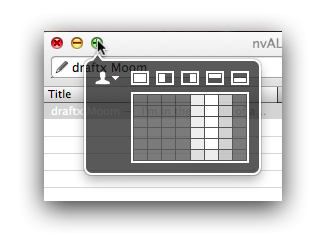
You can add all kinds of custom sizes and shapes, and you can even “draw” your desired window pattern on the Move and Zoom grid. As you drag your pointer across the Move and Zoom grid, you’ll see a blue box appear on your screen—visually indicating where the window will end up. When you release, the window instantly snaps into position.
I use Moom like crazy to squeeze every drop out of my 13” MacBook Air screen. If you juggle lots of windows, I can’t imagine why you wouldn’t want to spend $5 on Moom.
Moom’s maker, Many Tricks, also won a 2011 Eddy for Moom. Congratulations to them. Well deserved.
The Kindle Touch: From the perspective of someone who's only read e-books
I like little local hardware stores. I can quickly get in and get back out with the thing I went there for. In a superstore it’s way too easy to get distracted by all the shiny "oh yeah I forgot I need that" things I have to walk past.
Picking up the iPad to read a book is a lot like walking into a superstore. Before I get to the iBooks or Kindle app, I have to juke out Twitter, Mail, RSS apps, and other attention defensive backs.
I'm not saying the iPad fails as an e-reader. Honestly, it revolutionized how I read by being the first e-reader I ever took seriously. I've read at least a dozen books on it in the last two years.
But when it comes to reading longer form content (books), the Kindle Touch has made me realize that the absence of features in an e-reader is a feature itself.
These are my thoughts on the $99 Kindle Touch (Wi-Fi model) after reading the equivalent of about 500 paper pages on it.
The form factor
The Kindle Touch is feather light. So light that it almost has this child’s-toy-fakeness feel to it.
It’s easy to walk around reading it with one hand (something I’m tend to do with really good books). As you walk, the E Ink display’s hue changes with light in the room—like a real page.
The amount of text served by the Kindle Touch’s screen is just right. I actually prefer it to seeing two pages at a time in a real book.
Kindle is patient, like paper
A paperback is inherently a mono-tasking device. It can only do one thing: exist in front of you while you turn its pages.
If you put a paperback down for a few minutes, the pages don’t go dark. It will never never ever display unread counts or push alerts. And you’ll never have to ration your use of a paperback: You don’t rely on it for communication, and it’s battery will never die.
The Kindle Touch is much closer to a tree product than iOS. The battery life of any Kindle is so good, they might as well run on oxygen.
There is a long delay before the screen saver comes on. Even if I have to put the Kindle down for a few minutes, when I pick it back up, I don’t feel a sense of urgency to finish the page quickly—something I’ve noticed that I do when reading on an iOS device.
The Kindle patiently waits while I read each page. It’s a subtle nuance, yes. But I like it a lot.
The external perception
When someone sees you reading a paperback, they might ask, “what are you reading?” Same for the Kindle. But no one will ever ask you that question if you’re holding an iPhone or iPad in front of your face. They’ll assume you’re on Twitter, reading email, or playing a game.
Do I care that much about what other people think? No, not really. But sometimes it’s interesting—and constructive—to be asked what you’re reading.
The not-so-good; the wish list
Conclusion
Given that the entry Kindle Touch is one fifth the price of the entry level iPad, I’m willing to forgive a lot of its touch-related design flaws, which are probably things I never would have perceived had I never used iOS.
And I'm not comparing the iPad to the Kindle Touch because I think they're competitors. They're not. If anything, one extends the other. I'm comparing because they're the two e-readers I've used the most.
If you like to read e-books, I think you’ll like the Kindle Touch. As I said, its best feature is its lack of features. Who thought that'd be worth paying for a few years ago?
Generation C
We, the thirty-somethings of the First World, are cynical. We have every right to complain. I mean, we followed their instructions perfectly. We took all of their tests. And we were failed.
A college education wasn’t supposed to be privilege. It was an endowment, one that was suppose to unlock even greater entitlements. The 20th century’s advice to us: Don’t look at the price tag. Just show up.
A college education was supposed to be another chapter is the great American story. College grads were supposed to get hired, work forty hours a week, and live happily ever after.
It was never supposed to happen like this. Entry-level knowledge workers weren’t supposed to graduate into vacuums. We weren’t supposed to have to sell our individual worth. Or work harder with each successive year in employment. Or go through companies like shoes.
We even “invested” just like they told us to.
We took the stock medicine on HR brochures. We couldn’t argue with the rationale of older generations who had discovered a too-good-to-be-true alternative to their failing, paternalistic pension plans:
Someone who starts investing early will be much better off than someone who starts late. Sign up for your 401(k)! Contribute early. Contribute often. Diversify! Diversify! Diversify! Fly your cash-laden helicopter over thousands of companies and throw them them all a few bucks. You don’t need to know their name. Sit back, and let the invincible 20th century stock market pump out set-your-watch-by-it ten percent a year returns.
Those brochures got one thing right. Buried in them, somewhere in the mice type, was an eloquent out—one that might haunt our generation forever: “Past performance is not necessarily indicative of future results.”
Indeed.
We can’t even shake the past. For most of Generation C, the first dollar we put in our 401(k) is worth, more or less, a dollar. As we wrap up the first third of our journey from entry level to the fabled age of retirement, we’re still waiting on that ten percent a year.
* * *
They told us that Cs were good enough.
Make average grades in school, go to an average state school, and get an average job paying the same salary as the average guy in your class. Consume at least as much as your average neighbor, and invest the rest in index funds that earn average returns.
So we did.
Then suddenly, average went from passing to failing. The Middle Class became the Nouveau Poor. And the harder we tried to stay in the middle, the more we became indentured servants to the American Dream. Our average mortgage payments began consuming our entire Middle Class paychecks.
* * *
We are the luckiest generation so far.
We still have plenty of life left to rewrite our own great American story and act it out individually on a world stage that’s never had more side doors. And we will.
We will rediscover what it means to be a self.
Rather than be failed, we will fail. And we will learn. We will never stop learning. We will die improving.
We will acknowledge that investing starts with saving, and we will stop confusing the two. We will stop calling ourselves “investors” if all we do is mindlessly plow money into a phony pension plan that spits out the average of every financial whim on the planet.
We will stop feeding the engine and become the engine.
We will learn to diversify our income, not imaginary wealth. We will learn that monthly credits to our checking accounts are worth more than bar charts on paper statements.
We won’t sit on cash, though. We will invest. In the best option we have: ourselves. We will realize that cash combined with our own work ethic produces far greater and controllable returns than cash commingled with faith in companies we know nothing about.
We will produce.
We will start businesses—from incorporations to menial sole proprietorships. We won’t ask permission; we will assume the ailing factory’s forgiveness.
We will occupy our passions and not whine at the doorstep of political and private-turned-public institutions incapable of internal change.
Value creation will happen naturally as C realizes its collective individuality. We will add value, not pray someone else does for us. Because we will make things along the way to making something of ourselves.
C will end up anything but average. C will be for comeback.
Microsoft: watching the ships go by
David Sparks makes a really good argument for why Microsoft needs to develop iOS versions of Microsoft Office. I agree.
I see several risks Microsoft brings on itself by avoiding iOS development.
The alienation risk
Today, in 2011, many, many Office users are also iPad owners. These people want an easy way to view and make light edits to Office documents on their iPad. (I know because I work in an industry addicted to Microsoft Office.)
By ignoring a platform that so many of its customers are adopting, Microsoft is doing a disservice to its existing customer base.
The ‘I thought things would never change’ risk
Microsoft Office was an extraordinary success for Microsoft. But it requires a PC (in the most general sense). PC sales are slowing, while mobile hardware sales are skyrocketing.
The iPad is in its own category somewhere between mobile and desktop, but I personally feel like it’s closer to the desktop experience than “phone” experience.
Today, few people see the iPad as a full replacement for the desktop experience—particularly for heavy productivity. I think this will change. The iPad will evolve. It will become more powerful and more capable. And cloud services will become more accessible.
The iPad of tomorrow coupled with the increasing ubiquity and versatility of remote servers will, I think, marginalize the traditional desktop in a way that can only hurt the current rendition of Office, which runs locally on a PC.
The 'what if Metro flops?' risk
Just think about the track record of Windows tablets so far. Yeah. Enough said.
The ship without a sea risk
I think of hardware and software being like seas and ships, respectively. A ship is designed to run on a sea—to explore it. A sea must precede a ship, and it also defines the boundaries within which the ship can sail.
The iPad is like a new sea that’s just been discovered. People want to explore the hell out of it. Because that’s what humankind likes to do with newfound spaces.
Like David said, Microsoft is a software company, a maker of ships. Can Microsoft prosper if its ships only sail in seas of yore? I think we all know the answer.
Marked: it does email, too
I get a lot of email from people who use Microsoft Outlook. I don’t know why, but the font size in their emails is smash-your-eyeball-to-the-screen small.
I consider myself to have great near vision, but I can’t read these emails. So I usually select all of the text and paste it into a text editor. That way, I can actually see it.
Before Marked, this post would have ended here. Actually it never would have happened because who the hell cares that I have trouble reading crappy email?
Wait. Marked? Yeah, I said Marked.
Marked not only makes Markdown easier. It makes email easier, too. If you have Marked installed and also have the services that come in the Marked bonus pack, you can
Bam. You’re now reading the email in Marked. And you can see the text in gorgeously legible Helvetica! Yes sir, the service sends the entire message contents to Marked.
So that this happens even faster, I assigned a keyboard shortcut to the service.
I have no idea if Brett Terpstra had Mail 5 in mind when he wrote the Marked services, but I was happy to find this odd use of my favorite Markdown previewer.
Personal finance that you can touch
I’ve given Intuit a lot of grief for their abandonment of Mac users in recent years. And honestly, things aren’t much better in Windows. Quicken for Windows is slow, bloated, and annoying in the way it serves ads within the software—software that you’re encouraged you to re-purchase annually.
Intuit did at least two things right in the last two years, though:
I couldn’t make Mint work for me the first time I tried it in 2009 (actually before Intuit acquired it). Mint once took an entire month off from updating my primary credit card, and it lacked the full feature set I was looking for at the time.
Some important things have happened in my life since 2009, however.
For one thing, I finally got an iPhone when it came to Verizon this year. Mint’s iPhone app is very good. Not perfect—but very good at what it does. Being able to hold current transaction data in one hand is useful. Because most days I only have one hand available—at most.
I became a dad this year. And like most new parents, I’ve seen my household income contract and my expenses go up. Sitting down at my Mac once or twice a month doesn’t cut it. Real budgeting is a daily activity.
I’ve also made peace with the fact that Mint doesn’t offer a cash flow projection feature. I’m using iBank for that. Once or twice a month, when I pay bills, I simply download my checking data into iBank, and look at a simple cash flow forecast report.[1]
Mint’s web interface isn't bad, but I think Mint really shines in iOS.
The Mint team just gets iOS. Just recently, they released an iPad app. And I’ll just say it: it’s one of the most useful iPad apps I’ve ever used. It packs a ton of information into a very user-friendly interface.
If there were a way to adjust budgeted amounts, I think it could replace the web interface completely. The graphs are useful, interactive, and easy to navigate. Re-categorizing transactions is also easy.
The app part is a big deal
Mobile apps and personal finance were meant to go together. Being able to sit in my living room with my wife in the evening and look at where our money is going on the iPad just works in a way that desktop-based personal finance doesn’t.
The personal computer revolutionized personal money management in the 1990s, but I’m more convinced than ever that apps are the future of personal finance. Apps make information more accessible, increasing the chances that you can act on that information.
