-
I would love to see more iOS app developers use this long-press technique because it’s a great way to add “power user” features without cluttering the interface. ↩
-
With Arq 1, this required copying a .plist file from the old Mac. No more. ↩
The best first line in an email I've seen in months
NOTE: Please do not reply to all – no matter how funny your response. Thank you.
No, thank you, kind sender.
Bending the stiffest arrow
The Second Law of Thermodynamics can be a real ass. It coldly says that entropy, a measure of disorder in nature, will increase. At best, entropy might slightly decrease or halt momentarily, but it always resumes its ascent. Always.
Even when we, the order-chasing beings that dwell on particle Earth, create the illusion of new order, we do so at the expense of past order. Try as we might, our net contribution to the universe is the same every time: chaos.
Probably the most satirical, if very macroscopic, frustration of our existence is that we’re hardwired to seek order in a universe that’s destined to undo all of it in the end.
The arrow of time runs one way and one way only.
The good news: we’re a very long way from the end—of time, that is. Even better: we’re not terribly far from the end of this post, which, at this point, could go many directions. I’ll nudge it toward GTD.
You take GTD seriously; the universe laughs at it
Like any other highly ordered, well-organized toy of nature, complex GTD systems are more vulnerable to failure than their simpler counterparts.
One of the easiest-to-digest proofs of the Second Law is the simple fact that, at any moment in time, there are more opportunities for disorder than order. Like WAY more. It’s true for wine glasses sitting next to white sofas; it’s true for your just-raked yard; it’s true for your workday.
On any given day you will encounter far more roads to nowhere than somewhere. Every email, tweet, phone call, unannounced office visit, spinning beach ball, coffee spill, and paper cut is the universe’s attempt at sending you down a different path than you planned.
It’s up to you to consciously slow the slip toward disorder by contextualizing and prioritizing the faint signals hidden in the noise of knowledge work.
Hopefully you’re successful at maintaining order most days. But some days, life doesn’t allow you the luxury of writing things down first, or deciding which of your multiple de facto bosses to listen to, or not working out of email. Some days, the universe decides what’s next for you, right that moment, and you have no choice but to say “… OK.”
After a few hours to days of being the universe’s bitch, you might give up on your highly structured system altogether. In fact, I bet it’s during these rough patches when most people bail and become one with chaos.
All or nothing attitudes almost always result in nothing, and it's all because of the Second Law. Nature simply doesn't permit perfection because there will always be exponentially more possibilities for imperfection than perfection in any circumstance.
The statistical mechanics of the universe can beaten occasionally, however. You can increase your odds of winning—sometimes—in your local region of the universe by learning to play by different rules.
Tip your hat to chaos, and switch regimes
Statistical models of unpredictable things often work well—until they don’t. “Until” is usually unannounced, too.
Economic variables are a classic example. During calm periods, things like stock price returns follow fairly simple distributions, but as we all know, calm doesn’t last forever. Things change, sometimes in seconds, and stock markets begin following completely different sets of rules.
So econometricians came up with the idea of “regime-switching” models, which as their name implies, are designed to adapt to new environments with new sets of rules.
I think the regime-switching mindset is easily extended to personal productivity. Your highly structured GTD system works well in calm regimes, but not so well in chaotic ones. However, unlike statistical models, which seem to only get more complex and less elegant, I think you’re better off making your system simpler the more complicated the outside world gets.
As I’ve said before, something as a simple as a sticky note often performs better in regimes of extreme volatility than a system that requires multiple cerebral inputs per action.
Turning chaos on its head
There are probably a lot of folks that write about productivity—me included—that have given you the false impression that we’re perfect GTD canon-abiding machines that always process life by the book.
Real life doesn’t allow that—certainly not for me. Real life is messy and unpredictable. Moreover, the odds will forever be against order in the universe we were dealt.
But, I’ve found that I’m most successful at postponing disorder when I have a humble attitude about my well-oiled GTD machine, which happens to be OmniFocus. Some days it breaks down totally, and I have no choice but to leave it on the side of the road until I have time to get it going again.
I always come back for it, though, and that’s what matters. Over time, my productivity reverts to an orderly state. That’s the best that I can hope for anyway:
To get up smiling when the universe hits me in the mouth. To make something out of nothing, even if that something exists in a reality known only to me. To defy the Second Law as many times as I can before it beats me for good.
To be an anomalous crook on the arrow of time.
The art of email @ work
David and Katie gave some great advice on writing email in Mac Power Users episode 56, “Mail”.
Writing tight, lean emails, especially in a business setting, has become something of an obsession for me. It’s almost like a game. I enjoy figuring out how to convey information in as few words and sentences as possible.
I’ve even started using Markdown link syntax in emails that contain URLs or file paths. The beauty of Markdown is that it’s intuitive and readable even if it’s never converted to HTML.
Which of these two emails would you rather receive?
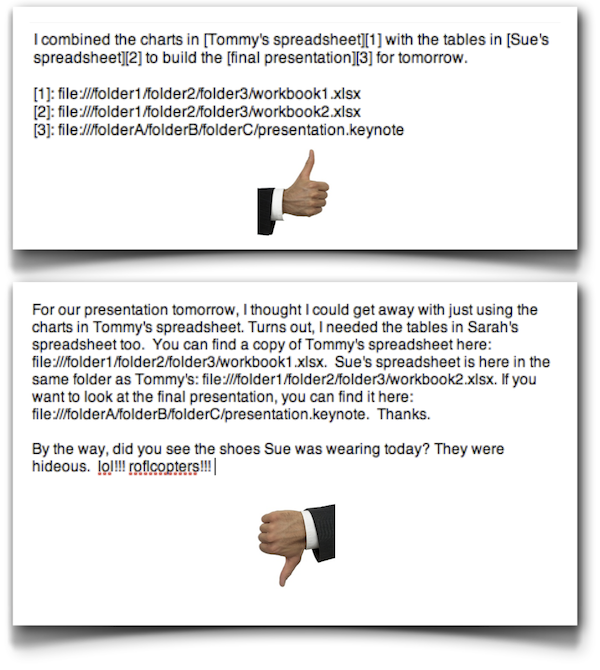
Windows Explorer 8, Tomorrow, and Yesterday
This is a guest post by Yuvi Zalkow. He writes books and makes cool screencasts.
* * *
John Gruber pointed to a post last week on Microsoft’s blog regarding the new Windows Explorer.
The blog post goes into great detail about Microsoft’s thinking with regard to redesigning Explorer for Windows 8. It talks about how they carefully considered what users use most in Explorer and how they tried to make those things more accessible (by sticking those features in their toolbar ribbon thingy).
Now before I criticize Windows Explorer, I should clarify that I don’t think Apple’s Finder is a beautiful thing. It’s awkward and unintuitive to the non-power-user. Whenever I’m helping a novice Mac user, I always initially sympathize with them (“I know, I know, it’s pretty squirrelly…”). And I myself make heavy use of third party tools to get by (e.g. Total Finder, Default Folder X). There have been some nice changes to Finder in Lion, but it still suffers from many of the same awkwardnesses. I still see the look of fear in a new user’s eyes when they have to confront Finder to find something.
But here’s the thing. Gruber mentioned that “Apple and Microsoft are heading in very different directions, UI-wise.” That’s totally true. But I think this Windows Explorer article illustrates something bigger than a UI issue. As far as I can tell, with the promise of iCloud and other Mac OS trends, Apple is trying to do away with the average user even thinking about the idea of a file system. That’s the promise for tomorrow with Apple. In the meantime, Microsoft looks like they’re attempting to build a slightly better yesterday.
One line at a time #17: Path Finder
Create tab sets in Path Finder (File > New Tab > New Tab Sets) for projects spanning multiple folders so that you can quickly resume work.
It's Labor Day. Relax.
Leisure is essential to civilization, and in former times leisure for the few was only rendered possible by the labors of the many. But their labors were valuable, not because work is good, but because leisure is good.
—Bertrand Russell, "In Praise of Idleness"
Cleaning up inline Markdown links
If you’re looking for a way to automatically move Markdown link references to the bottom of a document, Brett has a service you’re probably going to love.
Even more ways to automate writing in Markdown
Grigory V. brings together the power of plain text, AppleScript, shell script, and Automator to create a slick Markdown blogging workflow. Let your automating mind run wild.
The third dimension of computing: sync
I completely agree with David that we're on the verge of a major revolution in software development:
For the first time since the iOS arrived in our lives, using the same app on multiple platforms comes with an added benefit, data bliss. When users look at apps for their Mac or iOS devices, they are going to actively seek those with support on other platforms. Automatic data-syncing is a huge benefit and multi-platform is going to be a big deal for enlightened Mac and iOS developers.</p>
Dropbox has been fantastic, but I think iCloud promises even more. Before sync became such a reliable reality, computing was basically a two-dimensional concept: you chose hardware, and then you chose the software to run on your hardware (not necessarily in that order).
The "cloud," for lack of a less abused term, isn't hardware or software from the end user's perspective. It's a whole new dimension that exists between hardware and software.
Perhaps the sneakiest form of iOSification that we'll soon see is the way that iCloud will, in a way, make desktop applications part web browser like their iOS counterparts. Perceptive people like John Gruber have already argued that native iOS apps are essentially web apps themselves: Many iOS apps wouldn't be what they are without a behind-the-scenes web component.
I think iCloud will make desktop apps more web-app-like without forcing developers to develop within the constraints of web browsers. This is good news, and I'm pretty excited about it.
FWD: FWD: FWD: Just don't
If you were to assume that every email you receive with lots of “FWDs” in the subject line is flat-out false, you would be right way more often than not.
I dislike many things about the temporally and fiscally over-extended American presidential campaign season, but the the torrent of lies propagated by email pisses me off the most. It’s mind-blowing that so many otherwise-intelligent people pass along indent-mangled, Comic Sans-laden lies without thinking about it.
People place so much trust on anything they receive from friends and family, they never question adding another FWD to the subject line. Even people that know about sites like Snopes.com rarely take the time to validate email “information” there. I guess it’s easier to just pass along lies than question them.
How to detonate a misinformation nuclear warhead via email
Pressing forward probably feels like an insignificant action. It’s not.
Suppose you forward an email to 10 people, and then those 10 each forward to another 10, and then those 100 each forward to another 10…
If only 5 rounds of this occur, which can easily happen in a single day, as many as 111,111 people will receive the lie in their inbox:
You + 10 + 102 + 103 + 104 + 105 = 111,111
Another 3 rounds, and you’ve misinformed over 111 million people. Granted these are upper bounds because some people will re-receive the email. But still.
Given that recent presidents haven’t exactly been landslide winners, the virality of political misinformation near election day should be of major concern. If even a small fraction of people are influenced, that’s enough to affect an election outcome.
An idea for relief
I once wrote Google to recommend creating a Snopes.com lab for Gmail. I suggested that Gmail could flag emails containing known falsehoods. Google’s bots are already reading our email to serve ads and tell us we forgot attachments. Why not pipe FWDs through a Snopes search?
Of course, it’s not just an email problem anymore. There are many, many more social media users today than in 2008. Facebook is as much a dumping ground for untruths as email. At least Facebook is more open, increasing the chances someone will call out the lies.
Human nature won’t change any time soon. People will continue creating lies, and people will continue repeating them. But hopefully, one day, software can help mitigate technology’s new role as a lie accelerant.
Until then, just delete FWDs. Please?
The absent self-leverage genre
Most self-help books fail because they ask for self-change, something that’s nearly impossible for anyone to provide.
A self-help book shows you how its author became successful. You’ll never be the author, though.
I’ve learned that the most helpful self-help books are those that I read like a shattered mirror. They were helpful to the extent that I saw my own reflection cast back. It wasn’t that the author didn’t ask me to change; it was that I didn’t ask myself.
When you read the self-help genre, or listen to the advice of successful people, don’t think “how can I change to be more like them?” Instead, look for existing strengths in common.
If you dedicate your life to the pursuit of self-change, you'll miss the one opportunity you have to use your strengths. You'll miss life itself.
Inserting page numbers with PDFpen
The most recent update to PDFpen makes adding page numbers easier than ever. Now, instead of using scripts, you can simply go to Edit > Insert Page Numbers. I will be using this a lot.
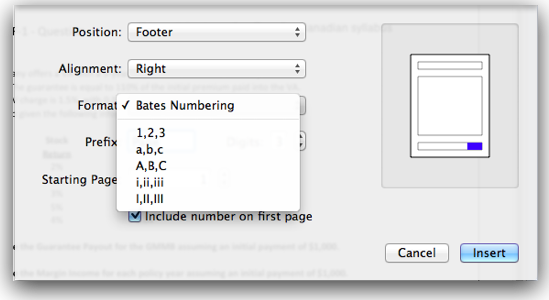
One line at a time #16: TextExpander
Don't hesitate to create temporary TextExpander snippets for a specific project, but put them in a 'Temp' folder so that you can easily delete them when done. See all one-line tips.
Praise, hugs, and kisses for Soulver
I tend to talk a lot about apps that I use a lot, so it’s a little weird I haven’t mentioned Soulver more than I already have. Soulver, made by Acqualia, is by far my favorite (favourite?) calculator for OS X and iOS. I use the Mac, iPad, and iPhone versions all the time.
When Acqualia added Dropbox syncing to the iOS versions earlier this year, Soulver became more than an app. For me, it turned into a math ecosystem.

Why would you want calculators to stay in sync, you ask? Well, once you understand that Soulver isn’t your typical calculator, you’ll get it.
Soulver is like a mash-up of a note-taking app and calculator. It invites you to write notes among your calculations.
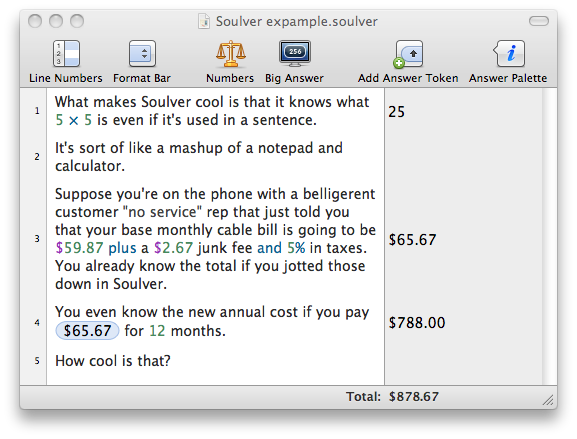
The iOS versions keep a history of your notes making it perfect for “scratch” work.
Soulver can also function as a “lite” spreadsheet. You can create variables and make line references. In the screenshot a few pixels north of here, the $65.67 on line 4 is a line reference that points to line 3. If I were to edit the values on line 3, the calculation on line 4 would update automatically.
The iPad version is the sweetspot
I use all three versions of Soulver regularly, but the iPad version gets the most use in my workflow. The iPad’s size and shape are just perfect for an app like Soulver.
As an actuary, I’m usually working on problems that involve a lot of math (shocker). But problem soulving can be note-heavy, too. Soulver has proven to be way more practical than my old handheld calculator and legal pad approach to solving one-off problems. By using line references heavily, it makes it easy to “recalculate” a whole page of notes if you need to.
Features galore without assaulting your senses
It’s impressive how many functions are available on the iPad’s minimalist interface. Pay close attention to buttons that have ... in the bottom-right corner. If you long-press them, you’ll get a little pop-up with some really useful extra stuff.
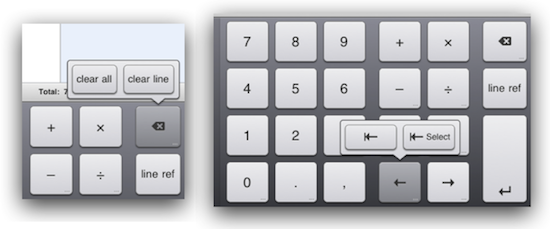
I really love the line selection shortcuts you get when you long-press the arrow keys. You can quickly jump to the beginning of a line or select the entire line.1
My affection for Soulver on the iPad is the summation of many little things, which are too insignificant to list. I’ll give you one anyway: If you select part or all of a line and press the () button, it will wrap the selection in parentheses. Things like that just make me happy.
Clearly, Acqualia is a company that has given a lot of thought to how a calculator should work in a touch screen world, and they’ve implemented their ideas beautifully and practically.
Arq 2
My favorite cloud backup tool, Arq, recently got a nice update. Arq 2 does an even better job of compressing and optimizing backups than Arq 1. That means speed, speed, speed.
I really like the new progress bar and the item-level detail you now get during the backup. Arq 2 also now shows “Other Backup Sets”, which are backups you’ve made for other computers. Very, very useful if you switch Macs and want to continue using your previous backup strategy.1
Arq 2 is a free upgrade for Arq 1 customers. What? You aren’t using Arq yet? At least go check it out. It’s like Time Machine in the cloud.
