-
Navigate to file in LaunchBar, TAB, then type the name of your default mail application. I’ve used this successfully with Mail, Sparrow, and Mailplane.
-
A slight variation on (1) if you happen to be in Finder: Select file(s), invoke LaunchBar, ⌘G to send selection to LaunchBar, TAB, then type the name of your default mail application.
-
(Least known, probably.) If you’ve already started an email, you can quickly add attachments using LaunchBar, and believe it or not, your mouse. Invoke LaunchBar, navigate to the folder containing your file(s), then drag file(s) one at a time onto your Mail application using your mouse or trackpad.
-
For me, three days was all it took. I really like natural scrolling. Also noteworthy: I’ve abandoned my Magic Mouse. The MacBook trackpad has become extremely versatile for me. ↩
- Install MultiMarkdown
- Convert (Multi)Markdown to open document format (FODT)
- Save FODT as DOC
- Download ConvertToODF.zip and unzip it
- Copy ConvertToODF.workflow to
~/Library/Services - Open ConvertToODF.workflow in Automator, and replace
[YOUR HOME FOLDER NAME]with the name of your home folder.[2] - Save your changes
nvALT 2.1 plus browser goodies
The Brothers Useful, Brett and David (Elastic Threads), have release another great rendition of nvALT along with some nifty browser extensions.
Efficiently handling email attachments with LaunchBar
Back on one-liner #9, reader Bruce asked for the fastest way to email a file using LaunchBar. There are several ways I use LaunchBar when emailing attachments.
I use (3) quite a bit because I often realize mid-email that a screen shot, for example, would supplement my message. It’s very handy because the LaunchBar file browser sits atop the email application (no window switching required).
If you have other creative ways of performing email tasks with LaunchBar, by all means pour your heart out here. . .
Not as I do
I know a couple that’s in pretty bad shape. They're in awful financial trouble. And it seems so stupid and pointless because it was all avoidable. Both the husband and wife make a ton of money. They're actually one of the most affluent families I know. Even their children are productive.
But like so many other households, they made the mistake of assuming they could spend forever. Though they have tons of disposable income, they opened every credit line they could get their hands on. Credit cards, home equity lines, title loans. Everything. And one by one they maxed out each source of credit on frivolous trips overseas and projects at home they didn’t need. They even bailed out their wealthiest children during times when a life lesson in the consequences of stupidity would have been better.
If the couple I know ever thought about the possibility that one day lenders would shut them off, they didn’t think about it long. I suppose their debt load got so high that the numbers lost all relevance. And instead of focusing on a solution, they spent all their energy on blame.
I don’t have a lot of sympathy for people who can’t control their borrowing, nor do I shed tears for creditors who lend all their eggs to the same basket. Both make the false assumption that their favorite well lacks a rock bottom. I do have empathy for the children of compulsive borrowers, though. The kids have to sit and watch the petty bickering every night.
She says he needs to stop spending. He says she does, too. She says he needs to make more money. He says she needs to commit to an action plan first. Into the night it goes, but the sun always rises on the status quo.
The most unfortunate irony is that the parents thought they were giving their children every freedom in the world and instilling a sense of familial loyalty. In reality, they did the complete opposite. Children learn by example, and the example they've seen won’t set them down a path of self-created prosperity; instead, they're on a centrist road of dependent misery.
There’s still time for change, though. While the greatest financial household in the world still has some credibility with its neighbors and lenders, it needs to start dishing tough love, but it needs to serve itself first.
They, rather we, can’t be helped until we help ourselves.
Adaptive scrolling
BJ McGeever offers an insightful follow-up to my comments on natural scrolling:
In any case, the change, or at least a look into the merit of a change, is a necessary one. The multi-touch trackpad is an input device unlike any of its predecessors. With the advent of new technology, we must not simply make it fit to our current patterns and habits of usage, but rather reexamine and redefine our thinking to accommodate the new opportunities it affords us.
Some really smart people put a lot of thought into natural scrolling. My advice: Give it three days before you render a verdict.1 Not three seconds. In the grand scheme of your computing life, three days is not a huge time investment.
If natural scrolling doesn't take, do what’s right for you. But keep in mind that you're usually better off learning to swim with currents than against. It doesn’t take a ton of imagination to see where computer interface design is going.
One line at a time #11: Dropbox
Create a Dropbox folder called Shared, and move miscellaneous shared folders there to tidy up your root folder (will not affect anything on other’s computers).
Versions
In a few years, people will probably take for granted that documents no longer exist in a single state.
While those of us that use Dropbox or Google Docs today enjoy the benefit of being able to quickly restore past versions of files, the typical creator of files probably doesn’t know this exists. Lion will bring this benefit to a greater audience of file makers.
In the very near future, documents will exist not just in their current state but in all previous states. Creators of documents will work across time fluidly. Unlike Dropbox and Google Docs, Lion’s versioning feature displays past versions of files graphically—like pages stacked neatly on a desk (the way the mind naturally visualizes things).
Everything you’ve done up to t=now will be at your disposal without any manual effort on your part. Temporal decisions about when to save a file will be obsolete.
When fears of data loss and rework are completely removed, people will be more likely to experiment and focus only on creation. Computers will become cork boards of infinite depth.
It may all sound like hyperbole now, but I think we're seeing telling signs of an incredible future to come—one where creating things will only require creativity.
Naturally, I have some comments about scrolling
The mind is a funny thing. It’s really quite amazing that it can be trained to act so differently on two different screens.
On an iPhone or iPad, no one (that I know of) has ever questioned that you should pull down to move up. I suppose it’s because the iOS interface does such a good job of emulating a physical piece of paper or tape. You slide virtual objects just as you would physical objects.
Meanwhile, on a computer, no one questioned that screen objects should move in the same direction as your finger—though this is the antithesis of reality in the physical world.
And so like others who have taken to natural scrolling in Lion, I now feel like I’ve been doing it “wrong” on my keyboard-bound machines all this time.
What goes up must be... new?
There is a subtle similarity between iOS and desktop operating systems that’s now been broken by natural scrolling, however.
In iOS, we typically find new information at the top of ticker tapes. Any app that makes use of “pull to refresh” behaves this way.
On a desktop, we normally find new information at the bottom. For example you would scroll down to advance a PDF, word processing document, or email.
In both cases, down resulted in new. With natural scrolling, even though it’s physically equivalent to the behavior in iOS, down now results in old.
Of course, we all read PDF and email on our iOS devices, too, and natural scrolling still seems, well, natural. But I can’t help but wonder whether part of the reason my mind wants to pull down (when it should push up) is because it knows that’s how to get to the new stuff.
In any event, I find that natural scrolling works best if you pretend that everything on your screen is a physical object that can be pushed, pulled, or slid. That’s clearly the future envisioned by the constant-creators of our electronic universe.
Who knows. Maybe I'll write documents bottom to top in twenty years. We know not the limits of iOSification.
Tweaking the packing project
It’s a simple, frustrating fact of your hurried, modern life. Despite your best efforts to design and execute a packing list, you’ll still leave items at home—even things that were actually on your list.
Typical scenario: Take suit to dry cleaner. Check. Pick suit up Friday. Check. Pack suit. Check.
Put suit in car? Nope.
The problem: “pack suit” really means “get suit out of closet, and hang by front door.” It’s merely the first step of a critical two-step process. The second step, of course, is putting the suit in the car.
So I’ve tweaked my OmniFocus packing project by adding a final sub-project called ‘Car’, which requires me check off key items a second time—once I actually see them placed in my car.
Think of Microsoft Word as the internet
Life has been very good to web writers who prefer to plain text. Just in the last year, we’ve seen a number of great tools that make creating HTML from plain text (specifically, Markdown) easy peasy.
As prevalent as the web is, however, there are still lots (read: LOTS) of people who still have to ship their writing in love-it-or-hate-it Microsoft Word. Many publishers know nothing other than Word, and try as you might, they won’t change.
Whenever I write articles for newsletters and other publications, editors expect me to send my words in Word—even when the articles will ultimately be published online (in HTML). It’s a silly state of affairs, but it’s the world today.
As always, adaptation is better than inaction. Fortunately, there’s a relatively easy way to write in Markdown but ship in Word.
When it comes to writing, I think of Word as the internet. It’s a destination, not a vehicle.
I’ll show you how to get there, but only after I satisfy my compulsion to gush about Markdown.
Markdown monogamy
I’m at the point now where I can’t not write in gloriously naked plain text. In fact, it’s probably not a stretch to say that this site wouldn’t exist without Markdown. Seriously. When I discovered John Gruber’s Markdown (and Fletcher Penney’s MultiMarkdown variant), the volume of what I wrote exploded.
Virtually everything I’ve written in the last two years has its roots in plain text. And trust me, kids; it’s not some obsession with old school nerdery. Plain text is just infinitely more practical for at least three good reasons, which are enough for me.
First, it’s everywhere:
My life doesn’t allow me to sit in front of a full keyboard all day. But as long as my incubating ideas are in plain text, I can work on them any time life offers me the chance. That’s because I keep all of my drafts in Simplenote and Dropbox.
As long as I have an iOS device handy, I can proof and polish an article while I sit in the waiting room of a behind-schedule doctor’s office. I can jot down ideas as I read in a coffee shop. I can collect hyperlinks from my mobile RSS reader and put them directly into drafts. All without ever touching my Mac.
Try pulling off that mobile workflow in Word.
Second, it causes me to write:
I’ve said it before; I’ll say it again: Word is not a writing application. It’s a desktop publishing application. When I start a writing project of any size in Word, it feels like I’m starting to build a house by first worrying about wall colors.
With its ticker tape of attention-sabotaging features, Word constantly gives you a finish line illusion.
Words aren’t worthy of cosmetics until they say something. More importantly, each second you spend fiddling with the aesthetics of your document is a second spent not writing. Accumulated over just a few days, that can be a tremendous number of seconds.
Third, it’s practically invincible:
Plain text doesn’t die. Applications don’t drop support for plain text. Plain text is the most portable, the most searchable, the most light weight medium for your writing.
Okay, done gushing.
Going from Markdown to Word
You don’t hear people talk about it a lot, but it’s quite possible—and relatively straightforward after some moderate geeking around.
I’ll walk you through these main steps:
Step 1: Install MultiMarkdown
See Fletcher Penney’s site for more details on downloading and installation. Specifically, you’ll need mmd2ODF.pl, which is included in the main package.
I recommend putting your MultiMarkdown things in ~/Library/Application Support/MultiMarkdown/.
Step 2: Convert to FODT
I’m going to talk about two ways of using Fletcher’s mmd2ODF.pl script: 1) geekier 2) less geeky.
Geekier
If you’re handy in Terminal, doing the conversion is easy. Just modify ~/.bash_profile so that it has this line:
export “PATH=/Users/[YOUR HOME FOLDER NAME]/Library/Application Support/MultiMarkdown/bin:$PATH”
And, of course, replace [YOUR HOME FOLDER NAME] with the name of your home folder.[1] After reloading .bash_profile, you should be able to simply type:
mmd2ODF.pl yourmarkdownfile.txt
You’ll see yourmarkdownfile.fodt appear in the same folder.
Tip: create a short TextExpander snippet to expand mmd2ODF.pl for you.
Less geeky
Just so you have no excuses, I’ll give you service that does all that Terminal business for you as long as you have MultiMarkdown installed in ~/Library/Application Support/MultiMarkdown/ like I said above.
Instructions:
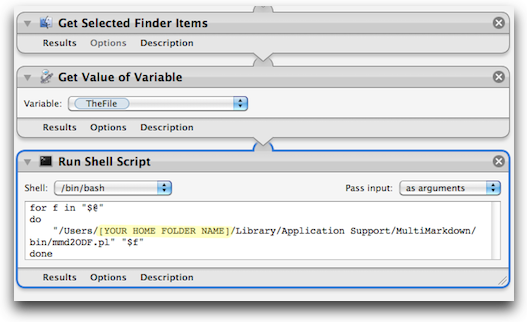
To use, simply select a Markdown file in Finder and run the service (Finder > Services). Out should pop a .fodt file.
I recommend creating a keyboard shortcut for this service if you’re going to use it a lot. Go to System Preferences > Keyboard > Keyboard Shortcuts, and look in the Services section.
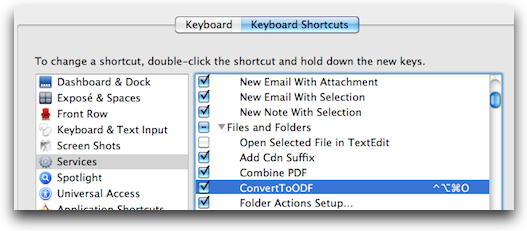
Step 3: Saving FODT as DOC
FODT is an open document format. The “F” is for flattened. Not important.
You can’t open FODT in Word, but you can open it in OpenOffice.org or LibreOffice. Both are free, and both allow you to save in a Word format (.doc).
LibreOffice opens FODT automatically, but OpenOffice.org requires an add-on. I followed Fletcher’s simple instructions for installing the add-on in OpenOffice.org, and it works great.
Just open FODT in either program and save it as DOC. Done.
Why this is worth your time
FODT preserves virtually all of the formatting you create in (Multi)Markdown. Things like italicized text, bold text, headings, and bulleted lists, appear as they should. That’s important because it minimizes the effort needed to polish the text at the finish line. In fact, you may not have to do anything at all.
Spending just a little time on the back end to convert Markdown to FODT then save FODT as DOC is a small price to pay for the efficiency you’re gaining during the plain text writing phase.
"Success might be the end of your happiness"
A rich 18 minutes on the history of happiness: from accident to entitlement. Be sure to use some quality ear buds. The roar of Lion will be loud today.
One line at a time #10: Marked
This is a special two-tip edition celebrating the 10th (and 11th) one-liner. I'll resume brevity in the next installment. 1. Quickly reopen recent Markdown files in Marked by going to File > Open Recent, or navigate to Marked in LaunchBar and press the right arrow key.
2. Create a shortcut to Marked in your Finder sidebar so that you can drag and drop Markdown files without leaving Finder.
As you look through the gate of Google+
I’m far from ready to say anything constructive about Google+ other than this: I probably won’t use it much until it has an iOS app. I just don’t do much “social” in front of a full keyboard, and I’m not a fan of using mobile web apps in Safari for recurring activities.
I will share what I consider the most creative and insightful perspective I’ve seen about Google+ so far, though.
Like Gmail before it, Google+ is using an effect first discovered by the German sociologist Georg Simmel in the later 19th century. Simmel saw a diffusion effect that in our era of “memes” and “media viruses” doesn’t get talked about very much. There are two mechanisms to Simmel’s effect. In the first, lesser groups seek to imitate elites. This provokes the second mechanism. When elites find themselves imitated, they drop the practice in question and move on to something new.
And:
There is a sad human truth at the foundation of Simmel’s discovery. We are desperate to join any club that doubts it wants us, and we are prepared to make extraordinary efforts to make ourselves worthy. But once we get in, we are not so sure we care about the distinction after all, and our attention wanders to the next shiny object. Marx (Groucho, that is) captured this point nicely when he said, “I don’t care to belong to any club that will have me as a member”.
Worth thinking about in an era when shiny new clubs are sneezed on us practically every week.
On juggling and slashing slashes
If you listened in earnest to the constructive exchange between Merlin and Dan on episodes 23 and 24 of Back to Work and David in Juggling, it probably means you’re a juggler. Maybe you like juggling. Or maybe you’re trying to figure out which ball you like holding the most.
Either way, you’ll probably want to read how Cat Stevenson rationalizes being a “slash careerist”:
A decade ago, working two careers might have seemed less than glamorous – but it’s no longer viewed as a second job or a slave-driving way to make ends meet; instead, it’s seen as a well-rounded fulfillment. A smart, secure Plan B. An alternate route to a more promising future.
Her advice on how to quit the job(s) you like least to focus on those you like more is really good, too. My favorite step is the very first one: start.
When we whole-heartedly pursue our interests or participate in activities that foster our growth, the Universe is awesome in its return.
My advice
As long as you can work on jobs A, B, C, or D and not think about the others, there’s nothing wrong with juggling.
Whether you juggle or not, be absolutely engrossed in what you’re doing right now. Love your moments, and maximize the sum of your moments.
The brave, rural brain
In the more recent years of my stay topside terra firma, I’ve come to view my rural upbringing as one of the greatest assets I possess. Now, I learn that maybe it’s helping keep that pesky lizard brain at bay, too.
The Economist reports on a study that compared primitive brain parts between city and rural dwellers:
People living in the countryside had the lowest levels of activity in their amygdalas. Those living in towns had higher levels. City dwellers had the highest. . . In the case of the pACC, however, what mattered was not where someone was living now, but where he or she was brought up. The more urban a person’s childhood, the more active his pACC, regardless of where he was dwelling at the time of the experiment.
Head math rehab
I don't know if smartphones cause brain cancer or not, but they definitely cause head trauma. In fact, the general population's inability to do simple head math is one of the greatest collateral damages of the omnipresent calculator era. Head math is still useful. I mean, what if you get stranded on a deserted island?
But srsly. Head math lets conversations involving simple arithmetic decisions continue fluidly. It allows you to stay hands-free while looking through the sales rack. And candidly, it just impresses people—in a non-arrogant way, which is the best way, right?
Here are a few you should know.
To multiply by 4, double the number twice.
Example: 17 x 4. Think 34, then 68.
To multiply by 5, halve the number, then multiply by 10.
Example: 72 x 5. Think 36, then 360.
To calculate a 15% tip, halve the number, then add it to the number, then move the decimal one spot to the left.
Example: 23 x 15%. Think 11.5, then 23 + 11.5 = 34.5, then 3.45.
To calculate a 20% tip, double the number, then move the decimal one spot left.
Example: 41.25 x 20%. Think 82.50, then 8.25.
Note: this is just another reason to tip well. The math is easier.
Instead of subtracting, add “up” to the higher number. It’s way easier mentally.
Example: 365 - 280. Think 20 gets me from 280 to 300, then 65 gets me to 365. Add the pieces: 20 + 65 = 85.
