-
This isn’t a knock against Evernote’s security. It’s just my personality. I don’t (intentionally) put sensitive documents in the cloud unless I have a way of independently encrypting them. ↩
- You spend less time in the WordPress dashboard
- You spend less time in the WordPress dashboard (worth mentioning twice)
- Editing post names, tags, and slugs is so much more intuitive than doing it in the WordPress dashboard
- Previews happen instantly
- Drafts and scheduled posts stay local (as a backup)
- By spending less time in a web browser, you’ll probably be more productive and less distracted
- Draft posts in Markdown amid the textual chaos I create in my Notational folder using nvALT and TextMate (depending on my mood).
- Get drafts to a 98 percent state of done-ness, then ⌘A, ⌘C to copy the Markdown.
- Jump to MarsEdit using LaunchBar. ⌘N for new post.
- ⌘V to Paste.1
- ⌘A to select all, then ^⌥⌘M to convert to HTML using a ‘MultiMarkdown to HTML’ service.
-
I have ‘HTML text’ as my default under the Editing tab in MarsEdit’s Preferences. ↩
-
Quick tip: when you open random bills via snail mail, jot them down using the OmniFocus iPhone app. Write down the amount (and account number if applicable). This way, you can later schedule payment with the next bill batch in line. You also break your reliance on keeping up with a piece of paper as a reminder to pay a bill. ↩
- Students looking for a great note-taking app
- Medical staff or anyone who uses routine checklists
- Writers trying to get down the bones of something
- Anyone looking for an efficient way to jot down notes a meeting
- Someone looking for a non-spreadsheet way to summarize numerical information
- Someone wanting a way to view their existing OmniOutliner files on their iPad
MultiMarkdown table tips
If tabular text is your thing, Brett’s got some great advice for quickly prettifying MultiMarkdown table syntax on the fly.
I don’t create HTML tables very often, but when I do, I usually use a spreadsheet to build them in MultiMarkdown.
More on paperless (not mindless)
I wanted to respond to a few comments that readers left on my S1100 ScanSnap post. Plus, I just felt like talking about paperless some more.
Doug asks:
I’m curious about these receipt scanners. Do you keep the physical receipts, too? I’m just wondering if I ever needed to produce a receipt for some reason whether a printed copy of a scanned image would be acceptable?
Most of my receipts just go straight to an annual file bucket. I only scan receipts that are medical in nature or that I’m likely to need to reproduce (e.g. for flexible spending account documentation). In my recent experience, I haven’t encountered any company/agency that required original receipts. These days, copies seem to work fine for everyone.
And I do keep a paper copy of everything. Most things get tossed into a single large file. I spend very little time organizing paper files because I access them so infrequently.
Bruce asks:
Do you happen to use any type of PDF file manipulation software to rearrange pages and/or or delete blank or unwanted pages?
Just Preview. On occasion, I will accidentally scan pages out of order, and sometimes I accidentally put pages in upside down. If I want to edit a PDF after scanning, I simply open the PDF in Preview, edit, and save. I’ve also used this free Automator workflow to combine PDFs.
Ilhan asks:
Does [the S1100] scanner make it easy to scan directly into Evernote when using a Mac?
Yes, it’s very easy to scan directly to Evernote using the software Fujitsu includes, but I mostly scan things to a secure disk image.
I only scan things into Evernote that are 1) “low security”1 and 2) I will likely need to retrieve on the go. For example, I’ve started keeping copies of insurance cards in Evernote. Since I don’t carry a wallet, it’s nearly impossible for me to remember to bring along the physical versions of those cards.
It’s not necessary anymore either. Just the other day, I needed to give my dentist an updated copy of my dental insurance card. I simply emailed it from my iPhone as I was standing at the receptionist’s desk.
A note on OCR
I know that lots of people want a way to automatically OCR everything they scan. Personally, I only use OCR on an as needed basis. It’s actually quite rare that I need to do a text search on a scanned document (as a percentage of everything I scan). If I need to OCR a scanned PDF, I simply open it in PDFpenPro, and do the OCR there.
For everything else, I just give the file a really verbose name that will make it easy to find. I also include the scan date in the file name. This makes not finding the file damn near impossible—especially with a little Spotlight fu.
The main message
The “all or nothing” mindset is dangerous with paperless workflows. Don’t become a slave to paperless. I really only scan things that I absolutely do not want to lose (e.g. tax documentation) or that I’m likely to need to retrieve (e.g. EOBs and other medical records).
All of the other paper that invades my home and office either gets trashed or filed in annual buckets.
As with any other system, make sure that your paperless workflow is adding efficiency, not displacing it.
One line at a time #2: iOS Safari
In Safari on your iPhone, there is no need to tap the ‘x’ button next to the address field before typing a new address (via).
Loving my ScanSnap S1100
I can’t say enough good things about the Fujitsu ScanSnap S1100 mobile scanner. It’s really the only peripheral I use with my MacBook Pro on a regular basis—other than a French press.
The S1100 has been extremely reliable in the three months I’ve been using it. And I’ve been using it a lot as a new parent who’s entered a whole new universe of medical and financial record keeping.
The S1100 scans fast, works off USB power only, and is small enough to slip in almost any bag.
If you have an iMac, Mac Pro, or other more stationary setup, you might want to spring for one of Fujitsu’s larger multi-sheet desktop models, but if you use some flavor of MacBook and don’t like to sit in the same place (like me), the USB-powered S1100 is the only choice in my opinion.
By the way, if you’re scanning a lot of sensitive documents like I am, you’ll probably want to keep them in a secure disk image on your Mac. That’s what I do.
Check out the S1100 at Amazon.com [affiliate link]
A cheap workflow snapshot

If reveling in the mundane but marvelous details of modern information workflows is wrong, I don’t wanna be right.
It’s so easy to forget how difficult it was to share things like photos just a few short frustrations ago. Freezing slices of light has been relatively easy for decades, but putting those moments in front of others called for viscous ingredients like stop bath and the US Postal Service.
This past weekend I made my perennial stop at the BMW Pro-Am golf tournament, an annual event in Greenville, SC, the geographic locale I call home.
As I was taking some shots of Rob Morrow (“Fleischman” of Northern Exposure fame), a man standing next to me reached out to hand me a business card.
Turns out, his son was caddying for Rob, and he was wondering if I wouldn’t mind sending him a few shots. He said mom would be happy, too. (He probably figured I my Nikon DSLR and zoom lens were getting better shots than his Android phone.)
I agreed of course, and after he walked off, I sent a snapshot of his business card to Evernote with my iPhone, then made a quick note in my OmniFocus inbox to send the photos.
Later, back at my Mac, I edited the photos in Aperture 3, exported a few good shots, then zipped them up in a Dropbox public folder, and emailed the link.
The cost of sharing has reached zero, and the effort required is nearly there, too. I don’t know what’s more amazing: the technology or the fact that it really is getting out of the way.
Mark Krieg on commute survival
I think what fascinates me most about modern computing—particularly mobile computing—is how individual people arrange specific mixtures of apps and services to suit their own lifestyle. It makes for a nearly infinite set of possibilities.
The iPhone's home screen is the new pocket-sized compact mirror. Instead of reflecting your face, it casts back the complexion of your tastes at any given point in time.
On a far more practical note, Mark Krieg is using his iPhone to survive his commute.
WorkAwesome
Many, many internet moons ago—back in February of this year to be exact—I had the pleasure of speaking with Mike Vardy on his WorkAwesome podcast. If you want to hear my initial thoughts on OmniFocus, which I was just starting to use back then, as well as other general thoughts on productivity, check it out.
While you’re over there in WorkAwesome land, be sure to peruse the archives. Or better, just subscribe in iTunes like I do. True to his title, Mike has interviewed some really awesome folks.
About bad customer service online (i.e. IE)
I completely agree with Chuck Joiner that it’s become inexcusable for companies to require Internet Explorer as the ONLY option for accessing customer service tools online. It's been twenty years since the first web browser, WorldWideWeb, met the public. Twenty years. If today, in 2011, your web site only works in one web browser, your customer service model is broken.
This isn’t just another anti-IE rant. I would say exactly the same thing about companies that only supported, say, Chrome. But IE-only is especially bad because it means Windows-only, too. At least other browsers are platform-independent.
Support your customers' preferences, or watch them go to a company that will.
Learning to live well
Umair Haque:
I believe the quantum leap from opulence to eudaimonia is going to be the biggest, most significant economic shift of the next decade, and perhaps beyond: of our lifetimes. We’re not just on the cusp of, but smack in the middle of nothing less than a series of revolutions, aimed squarely at the trembling status quo (financial, political, social): new values, mindsets, and behaviors, fundamentally redesigned political, social, economic, and financial institutions; nothing less than reweaving the warp and weft of not just the way we live—but why we live, work, and play.
This piece is idealist but beautifully written. It spans a set of ideals that I think we would be well served to asymptotically approach.
The wrong investment
Being wrong isn’t fatal, it’s merely something we’d prefer to avoid. We have the privilege of being wrong. Not being wrong on purpose, of course, but wrong as a cost on the way to being right.
I totally agree.
One line at a time #1: Preview
Select PDF text vertically in Preview by pressing Option while dragging with your mouse.
* * *
What’s this? It’s the start of an unscheduled, random, indefinite series of single-sentence tips on doing stuff better. Contradictorily, but necessarily, this first one has extra sentences.
Thoughts are from me; posts are from Mars(Edit)
If lately it sounds like I’ve been coming from a different planet, it’s because I’ve been using MarsEdit to post here. I really love MarsEdit and highly recommend it to anyone that routinely publishes words on the web.
Benefits of MarsEdit
My current workflow
A slightly entropic post on OmniFocus financial management
As an actuary and recovering spreadsheet-oholic, it’s important for me to stay on task whenever I start rejiggering my finances.
I tend to do financial house cleanings—sometimes demolitions—in spurts. Usually some event(s) will necessitate that I do something, and then the next thing you know, I’m doing something else, then something else, then another thing.
But first, a word on…
Financial projects vs bills
In other words: goals vs. overhead. More generally: good vs. evil.
My OmniFocus 'Financial' folder is made up of a single action list called ‘Bills’ as well as goal-oriented projects. It’s an important difference to me.
Bill management
Most of the actions on my 'Bills' list recur monthly and are grouped by “first half” and “second half” of the month (task bundling). I also have quarterly and annually recurring bills scheduled here. One-off bill payments land on this list, too.1
Recurring overhead represents an opportunity for increased efficiency. Keep it minimal to the extent you can, and definitely keep it separate from more goal-oriented stuff.
Using OmniFocus to move toward financial goals
I’ve said this before I know, but I really like making OmniFocus projects goal-oriented. Hell, I even said that already in this post, didn’t I? (So much for limiting recurrence.)
By tracking financial goals within my OmniFocus ‘Financial’ folder, I help ensure that my crazy spreadsheet forays are actually providing useful information—not just satisfying an impulse to see the betas of my portfolio at 15 different angles or the urge to know the IRR of dividend reinvestments between 2007 and 2009.
Stuff like that was fun back when I was a twenty-something numbers nerd with nothing better to do with my computer (or evening). But I now know that such “information” [picture crazy-big air quote fingers] does nothing to increase my net worth, and it certainly doesn’t lift my quality of life.
Having project names like “Increase risk exposure in savings” or “Simplify portfolio by consolidating accounts with Brokerage ABC” or “Open 529 plan” are good reminders for why I’m doing the things I’m doing. Better: who I'm doing them for.
I highly recommend writing project names as goals—financial or otherwise. If you can’t shape a project name into some sort of goal statement, that’s a really good clue that it’s not worth doing.
OmniOutliner for iPad: first impressions
As I know you know, OmniOutliner for iPad is finally here. The dean of Omni users, David Sparks, has already posted a great review that you should definitely check out.
These are my initial impressions.
The user interface
In a word, awesome.
The Omni Group once again shows that they absolutely “get” the iPad. The interface epitomizes the iPad experience: It’s powerful yet intuitive. It's easy to understand without the aid of a help manual. In particular, I really like the inclusion of indent/outdent arrows to facilitate fast hierarchal outlining.
You might be surprised at just how fast you can write outlines with OmniOutliner for iPad using the touch screen keyboard. I was.
The file management system
In a word, beta.
I think managing lots of files within the file management interface would get tricky in a hurry. There’s no search field and no way to organize files into groups or folders. Each file appears as a very large image. If you had a lot of files, you would be swiping a lot.
Sync options are limited to iDisk, WebDAV, and iTunes. Omni says Dropbox support is on the way, and for this outlining geek, it can’t come fast enough.
For better or worse, I’m now addicted to Dropbox and the simplicity and reliability it brings to my workflows. Being able to edit outlines on my Mac and have them instantly available on my iPad (and vice versa) would be a dream come true.
The price ($20)
In a word, appropriate.
It might sound weird coming from a non-seller of apps, but I like seeing higher prices in the App Store. If the market will support higher prices, that’s a really good sign that the App Store is becoming a quality marketplace, not just a snack machine.
I use both free and paid apps that are probably worth hundreds of dollars to me based on what they do for me. Value is worth paying for, and the more profit potential the App Store offers, the better development we’ll see in it.
The Omni Group is helping to raise the perception of app value, and I applaud them for it. If you want apps that are free or cost less than a pack of Juicy Fruit, then you should probably check out another mobile platform. But then again, you won't find apps like OmniOutliner there.
Who might want OmniOutliner for iPad?
It's a great app, and I definitely recommend it. You probably spent more than $20 on dinner last night, right?
Random tip
To activate the ‘Status’ checkbox column, tap the eyeball in the column inspector. It’s off by default.
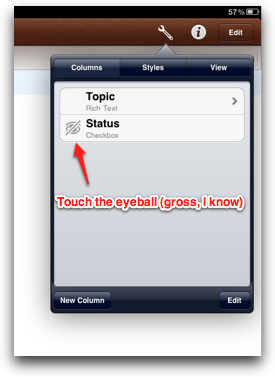
You?
What do you think about OmniOutliner for iPad? How are you using it?
I'm not mad at Microsoft
Just frustrated. I’m frustrated that a company with so much money and expertise is just sitting there. To me, Microsoft seems like more of a consumer than an innovator these days—a drifting red giant, gobbling up and incinerating smaller objects that get too close. Ben Brooks makes a compelling and sobering argument that it’s time to replace Steve Ballmer. Honestly, it’s hard to imagine how anyone could argue in favor of Ballmer anymore. From a stockholder’s perspective, there’s no doubt MSFT flatlined when Bill Gates left.
The world is changing; Microsoft isn’t
Technologically, the world was quite different in the 1990s when Microsoft ascended to its throne. Computers were expensive, and most households generally only had one computer—if any at all.
Most knowledge workers needed their employers to supply their technology in the 1990s, and let’s face it: the choice was the PC.
But an unmistakable trend started in the first decade of the 21st century. The consumer—aided by consumer-centric companies like Apple and Google—became empowered. The consumer began to afford, and they began to choose. The consumer became less reliant on their Microsoft-bound employers.
Inertia is a powerful force, though. Objects set in motion in the 1990s have stayed in motion. Like a comfy, if out of fashion, pair of cargo pants, Windows and Microsoft Office are still around—and in an undeniably big way. But how long can a late life star live off a fuel source that isn’t being replaced?
More on point: Where does a company that’s all business belong in a consumer-centric world? That’s what Microsoft shareholders should really be wondering.
Our loss, too
More than anything, I’m just frustrated with a company that could have a lot to offer consumers in the post-PC era.
Microsoft could use their expertise to develop apps for iOS and other mobile platforms. They could leverage their immensely bright workforce to tear down Windows and make it more mobile. They could build web apps that aren’t just half-baked clones of things that already exist. They could sever ties with the Windows brand altogether in the mobile space.
But they won’t. They just aren’t wired for innovative change. In the words of former Microsoft VP Dick Brass:
Unlike other companies, Microsoft never developed a true system for innovation. Some of my former colleagues argue that it actually developed a system to thwart innovation. Despite having one of the largest and best corporate laboratories in the world, and the luxury of not one but three chief technology officers, the company routinely manages to frustrate the efforts of its visionary thinkers.
