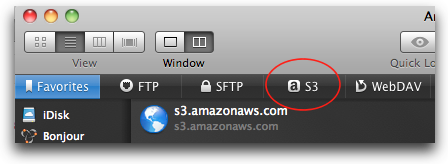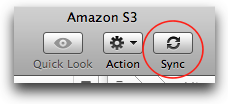- Working data: documents, spreadsheets, and text files.
- Sync-oriented data: application settings and other things that get accessed from iOS and multiple computers.
- The first TB of storage is only 14 cents per GB per month
- The first TB costs 10 cents per GB to transfer in
- There are no minimum fees.
- Transmit
- Jungle Disk
- Hat tip to Mr. Brett Terpstra for turning me on to this one. ↩
- Actually, right now it’s really cheap. The first year is free for new accounts as of the date this post was published. ↩
- Just multiply the number of GBs you’ll store by $0.14. As long as the number is less than other fixed-price options, S3 is the better choice. 50 GB is a decent, general break-even point. ↩
- Yes, that means you can save files directly to an S3 bucket right from any Mac app. It works even if Transmit isn’t currently running. ↩
- Is it okay to admit that internet things are real yet? ↩
- Okay, yes, a keylogger. They’re not all bad. ↩
- Create words
- Arrange words
- Convert words to HTML
- Seriously, how many times has your word processor’s design gotten in the way of your writing? Do you feel like every new document has to have a purpose? Does the process of thinking about where to save the file keep you from getting thoughts down? Have you lost writing because it was too hard to search multiple word processor files? Have you wasted time playing with formatting long before your words were ready to publish? If yes to any of that, it’s time to garage the eighteen-wheeler. ↩
- It makes my replies more concise.
- It’s by far the best way to respond to multi-question emails.1
- Because in-line replying makes your response much clearer in relation to the sender’s questions, you get fewer replies and follow-ups.
- It prevents me from rambling or adding superfluous information. If I’m constrained to reply in-line, I’m more likely to limit my response to the questions asked.
- For example, I teach online seminars to actuarial students, who often send me emails with multiple, often unrelated, questions. Replying in-line is without a doubt the easiest way to handle these, and I think they appreciate it, too. Much easier to relate my answers to their questions. ↩
- Font formatting: bold and italics
- Hyperlinks
- Headings
- Bullets
- Footnotes
- How to copy the HTML from Notational Velocity (nvALT)
- Somehow screencasting about writing seems like a more tenable use of my time than writing about writing. ↩
S3 sirens me deeper into the cloud
Lately, my head’s been in the clouds. First, I created an Amazon S3 account so that I could use a nifty WordPress plugin called Updraft to back up PE to the cloud.1 Works great.
And then of course, my mind started wondering what other data I could convect up there.
Dropbox versus S3
Until recently, Dropbox was the only side of my backup workflow that touched the cloud. I love Dropbox for many, many reasons, but I’ve never seen it as the ideal place to park what I consider “static data.” To me, Dropbox is a place primarily for
This is an oversimplification of how I use Dropbox, but it’ll do.
Main point: Dropbox isn’t the place for large chunks of data like my Aperture 3 photo library, but my new Amazon S3 account seemed like the ideal cumulonimbus. Not only does S3 offer unlimited storage capacity, it’s dirt cheap:
Basically, you pay for what you use, and you’re not paying a lot -- as long as it stays fairly still.2 You’ll have to look at how much data you’ll be parking there and decide whether it’s cheaper than a tierd-price option like Mozy or a fixed-price option like Backblaze.3
(Data prices aren’t the whole story here, however, so be sure to look into the full feature set of any service you choose.)
Syncing to S3
Getting data into your S3 buckets isn’t hard. Just sign into the AWS console, and upload. If you have lots of data to upload, though, you’ll want to figure out how to sync so that, down the road, you don’t have to re-copy data that hasn’t changed.
A couple of options here:
Transmit
Transmit is an FTP client that supports Amazon S3. It also happens to be my favorite FTP client. It’s beautifully designed and very reliable.
Not only can Transmit connect to my S3 account making it look and feel like an FTP server, it can mount S3 buckets as volumes so they appear right in the Finder.4
Best of all, I can use Transmit’s handy sync utility to mirror folders.
Jungle Disk
Jungle Disk offers several different service levels for businesses and individuals who want to back up to the cloud. It can also be used as an S3 client. I’m using their Desktop edition, which costs $3 per month.
I won’t discuss every thing that Jungle Disk can do, but for me, the most appealing justification for the extra $3 per month is its highly intelligent sync ability. After doing my initial upload, I decided to reorganize my S3 buckets and folders a bit. Jungle Disk flawlessly found my data on the very next sync and only uploaded new data.
You can also configure synced backup plans in advance with Jungle Disk, and while it might not win any design awards, the Activity Monitor is very useful for monitoring the progress of backups.
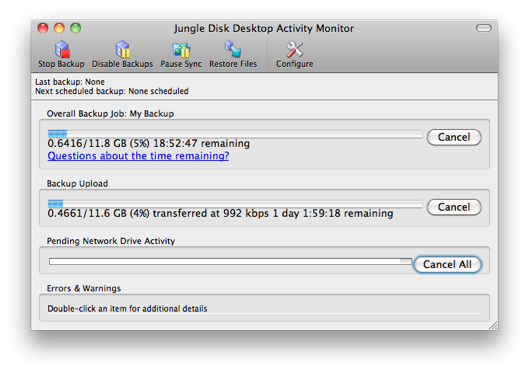
Like Transmit, Jungle Disk can mount S3 buckets as volumes, which appear in the Finder. Take a look at their site for more details on all that Jungle Disk can do.
My backup workflow is a little better now
Right now, I’m not interested in putting every scrap of data I own in the cloud. I was already backing up all of my data to external hard drives.
But it’s really nice to know that my photos, in particular, are all but immune to loss now. I may outgrow S3’s variable pricing at some point, but it seems like just the right solution for now.
If you have a chunk of static, bulk data that, if you lost, you’d lose your mind as well, consider giving Amazon’s S3 service a try.
MPU: Dropbox Awesomeness
Like Dropbox? Who doesn’t, right?
Not too long ago, I was lucky enough to be invited into David and Katie’s Mac Power User studio to talk about my favorite file system in the sky. Episode 47 is all about Dropbox Awesomeness.
Riding shotgun with these rockstars through the jet wash of Merlin 2.0 was, in some ways, a daunting task. But I have a ton of respect for the quality of David and Katie’s shows, and there was no way I was going to miss the chance to be a little part of one. I had a lot of fun.
Keyboard Maestro Markdown Macros
In my second Markdown screencast, I talked about how I use TextExpander to automate text and link formatting. If you’re looking for a way to pull off the same thing using Keyboard Maestro, then Alan Schmitt has some nifty macros for you.
Nice work, Alan.
Make
Stephen Moore of the Wall Street Journal thinks that the United States has “moved decisively from a nation of makers to a nation of takers”:
More Americans work for the government than work in construction, farming, fishing, forestry, manufacturing, mining and utilities combined.
I don’t know if big government is the problem, the symptom, or a bloated red herring rotting in the sun, but it sure seems to me that sometime, somehow in the last few decades, we the persons lost our Emersonian way.
But we haven’t changed. It’s only a sleepiness. Because at our core, at the very center of who we are as people, we are the same as we ever were. We are still makers.
Not just you and me. Everybody. Dale Dougherty explains:
Makers are enthusiasts. They are amateurs. They are people who love doing what they do. They don’t even always know why they’re doing it.
The key, I think, to being a prosperous, self-reliant, productive society again is to figure out how to make making things fun again. That means embracing the maker in you, not apologizing for it. It also means not taking your employees’ ability to make things for granted.
Be curious. Learn. Explore. And know when to ask fewer questions. Look at that ankle-level bar your teachers and bosses set, then jump over it as high as you can.
Confuse work and play – constantly.
Just start making time to make more. More technology. More information. More solutions. More connections. More mistakes.
Make more reasons to pay yourself in passion first, and especially, enjoy the process of making more than the thing you make. That’s what keeps you making.
Still loving Build and Analyze
As if the pace of mobile app and web innovation isn't mind-blowing enough, how great is it that we live in a time when we can listen to the best minds in the biz talk out loud? That's just what Dan Benjamin and Marco Arment do on 5by5's Build and Analyze. I've been subscribing to this show since its birth, and it remains one of my favorites. Episode 18, "Second Crack," is a must-listen for anyone remotely interested in the future of web publishing platforms. I think static just came back in style.
TextExpander thought snippets
What’s next? A TextExpander add-on that reads my mind circumnavigating my keyboard entirely? One can only dream about the future of text expansion. And a brighter future it seems to be every day. ‘Cause here in the real and now – even IRL1 for some of us – things are pretty fantastic, and they keep getting better.
The ever creative and able-fingered Brett Terpstra, as you may know, has whipped up a very useful web-based utility for applying your own abbreviations TextExpander snippets shared by others.
And right on the heels of Mr. Terpstra is the venerable Dr. Drang, who’s already served up a Python script that you should definitely check out before uploading your own snippets.
Since there’s so much interest in TextExpander these days…
As much as I use TextExpander every day, I often wonder how much text I’m still typing needlessly. I’ve dreamt of a tool that watches what I type for a few days,2 then does some kind of semantic processing to identify common phrases – phrases that I could hand over to TextExpander. A concordance report of sorts, you know?
So if you’re able, and you’re looking for ideas…
Evolving the word processor
The internet is still fairly new, so I don’t think it’s a stretch to surmise that most people who use the web used a word processor first. As such, many people still think word processors are synonymous with writing – even web writing. That's too bad.
Word processors were invented to make words pretty on printed paper. They’re not so helpful for making words look nice in HTML.
Using a word processor for web-bound words is like using an eighteen-wheeler as a golf cart. You can do it, but it will ultimately deter you from playing much golf.1
If you want to publish anything online, don’t use a tool where web writing was shoehorned in as an afterthought; use a tool that skips unnecessary and obsolete features. A tool that facilities the most important aspect of any writing workflow: creating words.
As long as my fingers are moving, when I write Markdown in Notational Velocity, I can only do one of three things:
This is word processing evolved.
And speaking of Notational Velocity: nvALT 2.0 is out
Some of you perceptively noticed that I was using nvALT 2.0 in my screencasts. Well that's true, and I've really been enjoying it. It's a great release. Get it here for zero dollars, but seriously consider clicking that donation link on the right side of Brett's site.
I'm also really grateful for the efforts of Zachary (for making and maintaining the core NV release) as well as Christian and David for their work extending NV in the direction of a full-blown Markdown editor.
Update: Use the donation link on this page if you want to contribute to the nvALT project.
Writing Markdown using LaunchBar and TextExpander [Screencast]
My latest screencast, Writing Markdown using LaunchBar and TextExpander, is available. If you are brand new to Markdown, I recommend checking out my introductory screencast, Writing Markdown in Notational Velocity 101, first. [vimeo 21877731]
By the way, I really appreciate all the feedback on the first screencast. Keep it coming.
Long live the in-line reply
Eons ago in internet time, in the year 2005 A.D., Merlin wrote a 43 Folders classic: Writing sensible email messages. Among its many useful tidbits – and aplenty there are – he recommends interleaved, or in-line, email replying:
Power email users will quote and respond to specific sections or sentences of your message. You can facilitate this by keeping your paragraphs short, making them easy to slice and dice.</p>
Despite the antiquity of this electronic text, it’s still very much relevant today. I’ve managed to ingrain the in-line reply in my email workflow in the last year or so, and it’s bestowed the following benefits:
As I’ve said before, people read email for information, not pleasure -- especially in a business setting. Keep it lean, keep it relevant, and hope others learn by example.
Worldwide backup day
Apparently, yesterday was “Worldwide Backup Day.” Honestly, I think every day should be backup day. Here’s how I do it.
One day.
Don’t miss a beat.
The art of Ricky Gervais
I have a lot of respect for Ricky Gervais. His dry comedic style is not only hilarious, it’s extraordinarily intelligent. And whenever he speaks about anything, I usually drop what I’m doing and listen. Recently, he was interviewed on Harvard’s IdeaCast, episode 239, where he talked about “Not Having a Real Job.” There’s a lot of wisdom in these 12 minutes of audio, and I think it’s especially applicable in the internet age.
On whether awards matter:
It doesn’t matter if you win or lose. What matters is the work: the work you did. You tried your hardest, and you’re proud of it. And you brought something into the world. That’s the important thing: pride in your work.
On the subtle but important distinction between reputation and character:
Your reputation is what people think of you; your character is who you really are.
On people pleasing:
If you do exactly what you want and you’re in charge, whatever people think of it, you’re bullet-proof. I don’t try [to] please anyone except myself. And if people like what I do, that’s fantastic. But if they don’t like it, then that’s good too, really. Because if you start trying to water it down or second guess people you end up with something so safe and homogenized that a lot of people will like, but they won’t love it…
I’d always rather do something that really moves a million people than washes over ten million.
On interpreting your audience:
The bigger you get, and the more successful you get, the more hated you are. But you should relish that as well because it means you’re making a connection. And I think the point of art is to make a connection.
Whoever you are, whatever you do, be an artist, and be genuine. That's your best.
You're probably not using TextEdit enough
I’m just sayin’. Computers have this way of constipating your thoughts because they take away one of the most natural thought laxatives known to man and woman alike.
Computing isn’t conducive to doodling.
But TextEdit can help. Use it as a scratch pad – a temporary spot to hold numbers, bits of text, thoughts, or anything else that chips off during your productive process.
In its simplest form, TextEdit can be just a little box. It can be any size and fit next to any other window. It’s the easiest way to look at two things at once, and it can really accelerate your productivity.
By using TextEdit as holder of temporary bits and bytes, you’re less likely to encumber your mind’s RAM. And you’re less likely to flip back and forth between windows.
Give it a try.
Text file X games
Believe me. I know. I know I’m the preacher, and you’re the choir because I’m sure you’re already subscribing to the Mac Power Users podcast. But if for some crazy and unjustifiable reason you’re not, at least go check out the latest episode, “Workflows with Merlin Mann II.”
Merlin 2.0 is 2.5 hours long. I recommend taking regular breaks and staying hydrated throughout. No operating heavy machinery either.
Merlin gave us the “q" trick in 1.0, and he’s given us an “x" trick this time around. Will we one day look back on this as a low-frequency consonant renaissance of sorts?
And, GoodReader. Good God. You’re going to think about it differently after Merlin 2.0. Apple might, too.
Writing Markdown in Notational Velocity 101
I’m in the middle of a mini screencast series on how I write using Markdown in Notational Velocity.1 The first part ended up being very basic. If you are already using Notational Velocity and Markdown to create HTML, this really isn’t for you. It’s for all your internet pals who are Markdown-curious, but feel intimidated by it – for whatever reason.
I cover the basics:
[vimeo 21640629]
In the next part, I plan to talk about other tools I use to make writing in Markdown even faster. Teaser: It’ll involve TextExpander, LaunchBar, and TextMate.
By the way, if there are any other topics I’ve written about that you would like to see in a screencast format, let me know. I can’t guarantee I’ll do it, but I’m looking for ideas.