- Zip your files
- Put the zip file in your Dropbox ‘Public’ folder
- Email the file link, not the file
- As someone who had an Android phone for over a year and recently switched to the iPhone, I’ve not only seen but lived both approaches to notifications. Both are great and bad in their own way, but given that I prefer fewer interruptions to more, the current iOS take fits me better because it requires me to impose more of my own judgement on notification scheduling. OmniFocus gets a lot of credit here too. ↩
- The iPad isn’t a toy (unless you want it to be). It isn’t a gimmick. If it is, I’m the biggest fool in the world. I use it almost every single day. Sure, the iPad can be fun, but it has real utility, too.
- I didn’t pay extra for 3G, and I’m glad. I’m almost always around Wi-Fi when using my iPad. The iPad is more “computer” than “phone.” You’re not going to be reading Twitter on it while you wait in line at the grocery store. I don’t miss 3G on my MacBook Pro, and I don’t miss it on my iPad. If you need 3G, I recommend spreading your dollars across more devices by getting a MiFi or using another mobile device as a hotspot.
- I wasted $100 buying the 32 GB version. I’ve used barely half of my iPad’s storage, and most of that is music. I never use the iPod app on the iPad. Ever. I could easily remove the music and not miss it. The only time I ever use an iPod (device or app) is while exercising.
- The iPad has revolutionized how I read. I’ve always been a reader, but I read even more on the iPad. More books, more of the web, and more PDF. It’s great, and I love it. The Kindle and iBooks stores love me and my one-click payments, too.
- The iPad is powerful writing device – even without a bluetooth keyboard. The iPad has created a niche that I like to think of as “casual creation.” I don’t write for long periods of time on it, but it’s allowed me to capture some really important thoughts – thoughts that are often triggered by reading something on the iPad and thoughts that arrive when I'm sans MacBook. Cumulatively, this type of productivity really adds up.
- Get the note down.
- Save, sync, and organize the note.
- Buy the biggest, deepest-pocketed accordion file folder you can find at your local office store.
- Label one of those crevasses with the current year.
- Shred junk
- Archive stuff you may need in the annual bucket
- Jot down tasks (todos) for actionable mail
- "We'll see" refers to a zen master story. It was famously told by Philip Seymour Hoffman's character in the movie Charlie Wilson's War.
- You like to read books (not everyone does).
- You’ve just started using OmniFocus.
- You’ve been using OmniFocus for a while but feel somewhat overwhelmed.
- You already have some foundation in GTD and want to see it in an OmniFocus context.
- You aren’t a concept learner. Don’t come to the book expecting to memorize mechanics that you can mindlessly apply.
- You’re looking for in-depth information on the mobile versions of OmniFocus. While the iPhone and iPad versions are covered, the primary focus is the desktop version.
- Kourosh takes full advantage of the ePub format providing crisp images, screen shots, and also hyperlinks to external resources.2
- Kourosh leverages his mixed background in both creative work (music) and science (psychiatry) to provide an interesting and broad perspective on applying OmniFocus to various lifestyles.
- Reviewing seems to be the core focus of the book. Considering that review is the most artistic, important, and often neglected aspect of GTD, in my opinion, this is a good thing. Kourosh really emphasizes the review aspect of GTD and shows several examples of highly practical custom reviews.
- There are many great little practical tips in the book. A few of my favorites were project tickler tasks (i.e. the “start task”), how to use a “waiting for” context effectively, and how to hyperlink to perspectives.
- Kourosh covers how to create project templates and explains why you might want to.
- Toward the end of the book, Kourosh goes into more abstract concepts. For example, he discusses his views on attention (e.g. layers of attention and how to repair “injured” attention), prioritization at different levels, and defining success.
- Cost
- GTD knowledge
- This, of course, assumes RTM never changes it’s pro fee and ignoring the cost of future OmniFocus upgrades, AND that one goes all in with both the iPhone and iPad versions of OmniFocus. ↩
A prettier Pinboard
File this one under “because you can.” Brett has created a custom style sheet for my favorite bookmark bank, Pinboard. I used the ‘User CSS’ Safari extension he mentions. Nice.
Scrivener from Yuvi's POV
Wouldn't it be awesome to see a quality screencast on Scrivener made by a real writer? Good news. Also, I love how he shows the time marker of various sections along the way—kind of like an index. That's a nice touch that I would like to see in other screencasts.
Securer file sharing with Dropbox
It’s tax season. Yay, right? This time of year people are shuffling all kinds of documents around, and I know lots of people who don’t think twice about emailing documents with social security numbers and other sensitive personal information.
I’m just not cool with emailing stuff like that. I know that any files I send by email will probably exist forever and be stored on servers that may or may not always be secure. And who knows how good the recipient’s email password is.
Fortunately, there’s a pretty decent alternative to email attachments thanks to the good folks who make Dropbox.
If you absolutely need to send sensitive documents electronically and loathe fax machines as much as me, try this instead:
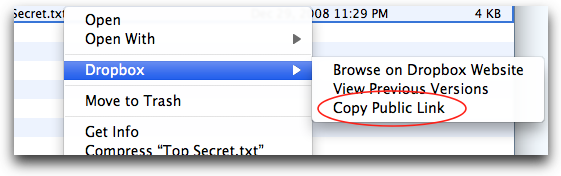 The recipient will have no problem downloading the file, and once he or she has done that, you can remove the file from your Public folder, effectively breaking the link. For added security, you could give the file an unguessable name. But the most important thing is that the file is never stored in email.
The recipient will have no problem downloading the file, and once he or she has done that, you can remove the file from your Public folder, effectively breaking the link. For added security, you could give the file an unguessable name. But the most important thing is that the file is never stored in email.
It’s just another one of Dropbox’s seemingly infinite practical uses, and I love it.
Update: Merlin loves it, too. And he's got a big ole fun bag of geekery to make the process even more securer-er. Er something like that.
The notification iOasis
There’s been a lot of chatter lately about the inadequacy of notification systems on mobile devices. Of all that I’ve read, I’d say the most honest take is by Ben Brooks, who acknowledges that it’s a problem that may not be solvable at all. When you reach an unsolvable problem in life it usually just means you're working on the wrong problem.
The two main types of notifications
Personal notifications are a means of programing our future selves to do the bidding of our present and past selves: task reminders, calendar alerts, etc.
External notifications come from machines and other people: new email, social network activity, and low batteries, to name just a smattering.
Personal notifications are reminders to do important things, but they’re often received with anxiety. External notifications are usually just the opposite: they create a temporary, artificial kind of pleasure, but they’re rarely useful.
The real problem with personal notifications is us
A personal notification is a reminder to do something – probably something not fun enough to do without being jabbed in the ribs.
The human mind isn’t like a computer. The human mind will not unconditionally accept a set of electronic instructions and act.
The human mind can become desensitized. It can choose to selectively ignore. It can choose to interpret things differently in different emotional states. It can choose to be overwhelmed and pissed off. It can choose to be apathetic to a cause that was important three days ago.
When setting personal notifications, we regularly make the assumption that nothing will change between the time we set the ding and the time it sounds, even though that very thing happens with alarming regularity.
The real problem with external notifications is us
It’s worth repeating: the human mind isn’t a computer. It was designed well before the computer era. It cannot multitask like a computer.
External notifications are distractions a thousand times more than they’re useful. The one or two really useful instances aren’t worth the attention expense of the countless others. Quite honestly, I don’t think the utility rate of external notifications is high enough to rationalize their existence at all.
But the human mind is not rational. It has a love affair with immediacy. And so it makes a decision to leave external notifications on.
Solving the notification problem, really
A single operating system design that solves all notification problems for all people is a mirage. Accommodating more notifications or making them better organized isn’t a real solution. In fact, I think that only exacerbates the problem.
Is a system capable of displaying twenty notifications superior to one that can only display one at a time? Is it solving a problem or enabling one?1
The solution to the notification problem isn’t a technical one.
The way to solve your own notification problem is to simply spend more time planning and reviewing so that you don’t schedule instructions on top of each other. And if it’s notifications that come from external sources that give you trouble, you might just consider turning those off altogether. Are they really worth it?
You might be surprised how much your future self can get done when you give it fewer instructions and just get out of its way.
My thoughts on the brothers iPad
I basically agree with all of Marco Arment’s thoughts on the iPad 2. And I won’t be running out to upgrade. I’ve owned the firstborn iPad as long as anyone else. I bought mine the moment it was available to order. Here’s what I’ve learned:
As I said above, I won’t be in line when the iPad 2 hits stores. The firstborn still feels lightning fast to me, and it will continue to feel that way for a while. Its older sibling's cameras and beefier processor don’t offer much for my current workflows.
That said, the iPad 2 offers a fantastic opportunity for anyone looking to enter the world of tablet computing and join the legions who are sailing into the post-PC era on the iPad flagship. This isn't a fad, and there's never been a better time to try an iPad in your workflow.
Notes on notetaking
David Sparks and Katie Floyd recently released another great Mac Power Users episode: Taking Notes on Mac OS X and iOS. We’ve never had so many access points to the cloud. iPhones, iPads, and other mobile devices are always with us and always on. That doesn't mean they're perfect, though.
Personally, I think the iPad is a great notetaking device. But I also agree with Katie that the iPad's greatness becomes a problem in itself: The iPad can be an attention black hole in a meeting. Everybody in the room wants to talk about it and play with it.
It’s just one example of how technology can bring new frictions to the same workflows it improves.
One Mississippi, two Mississippi…
I’ve decided that if it takes me longer than about two seconds to decide what to take a note on, I’ve probably thought about it too long.
Getting thoughts down should be natural. There are many times when I don’t have time to get out my iPad to take a note. And often if I’m using my iPhone to make a call, I don’t like using it take notes either.
Funny thing: since I’ve had my iPhone, I’ve been more apt to take notes on pen and paper. I know that I can easily photograph the note with the iPhone’s great camera and upload it to Evernote.
JotNot Scanner Pro is also a very handy app for enhancing the quality of photographed text.
More and more, I like sketching out a mind map on paper while I’m on a conference call or in a meeting. When I’m done, I simply photograph it and throw it away.
Touch screen or no touch screen, notetaking priority should remain in this order:
Until someone shows me how I can reverse the order of these two steps and retain thoughts, I’m going to keep pen and paper handy.
Update: I'm even more impressed with Scanner Pro. Like JotNot, it enhances photos of text, but Scanner Pro can also handle multi-page documents. Great app.
Kitchen island zero
 [Photo by kowitz via Flicker]
[Photo by kowitz via Flicker]
I can’t get rid of paper. Some utility companies just refuse to offer e-bills. I get insurance statements and EOBs. Honestly, I still get all kinds of crap in my paper mailbox.
Since I was old enough to care what happened to mail after I opened it, I’ve had some kind of scheme for keeping up with it. And at the end of every scheme’s life cycle, I run into the same brick wall conclusion.
Filing cabinets are sideways trash cans.
Stuff goes in. It sits there for years. And it usually doesn’t come out until it’s time to dump it in a waste bin.
If you’re like me – and I’m going to be super presumptuous and say you are since you’re still reading – you’ve probably spent much more effort creating and maintaining paper filing systems than those systems have paid you back in efficiency and saved time.
I mean, seriously. How many times a year do you actually go to your paper file for information? I hardly ever do. But, I do sometimes need to get stuff.
Paper, effort, you
The effort spent filing things should be proportional to the frequency you access your files.
Wha? That’s just me trying to think of a quotable, smart way of saying this:
If you go to your paper file a lot, finding things quickly is valuable. If you go there a handful of times per year, it’s okay if you have to dig for a while each time. Make sense? Hope so.
Try this method on for size:
Stop. Put the label maker away. Seriously… set it down, and Back. A. Way.
Breathe
Hey you, still with me? Cool. Don’t worry: next year, you can label the next crevasse in line.
If you’re used to thinking that a paper filing system isn’t worth a damn unless it has monthly folders, then this probably sounds like a cop out. It is. And that’s why it works.
If filing is easy, it happens. If it’s hard, paper forms windrows on your kitchen island. In fact, let’s just call this “kitchen island zero.” It’s inbox zero for your paper-based world.
When mail arrives, process the hell out of it. Make it gone:
Partitioning as a service
The paper tragedy in everyone’s life is different, so you may need some extra differentiation. Maybe you need one or two extra divisions. But I highly recommend partitioning your paper files no more frequently than annually.
Annual archives just work for me. I’ve found that I spend almost the same amount of time looking for a piece of paper in an aggregate annual bucket than I do looking through monthly folders. Why? Because half the time I don’t even remember what month I should be looking in anyway.
It’s sorta like having a bulging sidebar of email labels (tags) that you never use.
Just try it and see if you like it. Start simple. Add complexity only when needed (that proportional thing again).
Note: I will likely get a few emails about using a scanner to go totally paperless. I flirt with that workflow every so often, but never implement it for various reasons. If I do, you’ll hear from me about it.
How lived is a life of constant immediacy?
In 2011, ours is a life of continuous choice. The internet has transitioned from a bank of information that we once visited voluntarily to one that visits us constantly. Smartphones are essentially information IVs. The drip is incessant. But that’s okay because information = power. Our decisions are more informed than ever. We’re awesome now. Right? Well…
Sharon Begley of Newsweek writes a different story, and it’s one that I think many of you can relate to.
She explains things like why decision paralysis happens:
Every bit of incoming information presents a choice: whether to pay attention, whether to reply, whether to factor it into an impending decision. But decision science has shown that people faced with a plethora of choices are apt to make no decision at all.
And even if we manage to pop out a decision,
… it often comes back to haunt us. […] In a world of limitless information, regret over the decisions we make becomes more common. We chafe at the fact that identifying the best feels impossible.
Been there?
If you’ve been following me here lately, you’ve seen my posts about OmniFocus and GTD. One of the key goals of GTD is clearing your mind’s “RAM.” Here’s the psychological reason why that’s useful:
When more than seven units of information land in our brain’s inbox, argues psychologist Joanne Cantor, […] the brain struggles to figure out what to keep and what to disregard. Ignoring the repetitious and the useless requires cognitive resources and vigilance, a harder task when there is so much information.
And if you’ve ever stopped to wonder why you’re addicted to your smartphone (have you?), here’s a good explanation:
The brain is wired to notice change over stasis. An arriving email that pops to the top of your BlackBerry qualifies as a change; so does a new Facebook post. […] Getting 30 texts per hour up to the moment when you make a decision means that most of them make all the impression of a feather on a brick wall, whereas Nos. 29 and 30 assume outsize importance, regardless of their validity.
I think this last point also gets at the anxiety around unread counts, which are, in my opinion, the greatest evil given us by modern digital life.
How to work offline when your brain's name server fails
It happens to all of us. You’re walking along, with your mind on something else, and suddenly a co-worker – maybe a friend – comes around the corner. You stop. She stops. “Hi Eddie, how are you?”
You want to respond “Hi, … y… you—–”“, but instead your mind returns a “HTTP 404: Page not found” or perhaps “Failed DNS lookup.”
Christ. You know you know her name. What the hell is it?
Stop. I know what you’re thinking: Call her attention to a false Patrick Dempsey sighting, then sprint like cockroach in a suddenly-illuminated room.
Don’t do that. Seriously. No need to panic. We’ll take a smarter approach. But let’s freeze the action for a minute and think about why names are important.
In his classic How to Win Friends and Influence People, Dale Carnegie tells us “that a person’s name is to that person the sweetest and most important sound in any language.”
Why? Well, when someone hears their name, they feel important. And by saying someone’s name, you’re making a very basic and genuine acknowledgment of their existence as individual – infinitely more so than the others that pass them by and don’t look or simply smile.
So if a name eludes you, try making them feel important in some other way. Mention a project that they recently worked on. Compliment their clothing (non-creepily of course). Ask about their spouse, their kids.
Just find some way of shifting focus to them in a way that makes them feel flattered and important. And when your head’s name server finally comes back online, mention their name then. It’ll never matter that you didn’t mention it at first.
When will wireless happen?
We scoff at the polytheistic beliefs of the ancients. We cringe at old medical practices like blood letting. We sit on this current spot in time amazed that people used to believe in witches that could cast spells. In a few decades, people will laugh at us today for calling our devices “wireless.” I mean, come on. I've never had so many wires in my life.
Wireless we're 'knot'
I have an iPhone. My wife has a Blackberry. That's two chargers times two for travel times two for the cars. I have an iPad. I have an iPod Nano. We have a GPS device in one car. We have a portable satellite radio, which needs no less than the three wires to function. We have two rechargeable flashlights, each with their own unique charger. We have rechargeable scissors; two pairs actually. I have a GPS watch that uses the same charger as a Blackberry, just not the model Blackberry my wife has. I have a MacBook Pro. My wife has a Lenovo laptop. I have two wireless routers at home, each tethered by three wires. We have a digital point and shoot camera with a charger and a digital SLR with another. I could go on.
I could probably build a pterodactyl nest using the wire in my car alone. My nightstand rivals Fort Knox in security because no burglar would ever be able to free it from the lashing that holds it in place. And every time I'm in a hotel room, I pull a Christmas Vacation-esque knot of wires out of my bag.
So all that to say, I’m ready for wireless to really get here. It sure as hell isn’t here yet.
The luckiest generation?
/img/<p style="text-align: center;">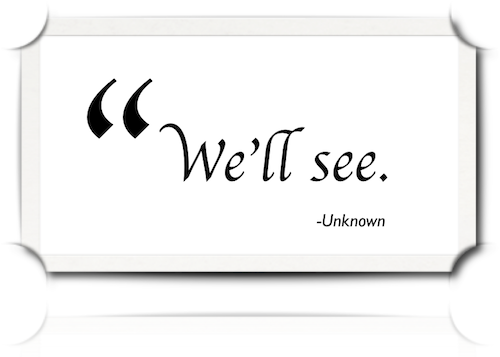 </p>
</p>
Elvis died, and we were born. I’m not sure our timing could have been any better. The dark ages of medicine were far behind our neonatal backs, and the First World was just getting out of the starting blocks before its most recent run of prosperity.
The Cold War still lingered in the 1980s, but it was ending, and it did end before we were old enough to feel any psychological effects from it. There were also hiccups like the S&L crisis and 1987 stock market crash. Not exactly at the top of the day’s pre-teen minds. Greed was good, and that was good enough for our parents. It was good enough for us.
We spent our teenage years in the 1990s, a modern replica of the prosperous 1950s. The final decade of a century that saw some of the most despicable sides of humanity turned out to be a time when no one much worried about anything.
As we entered our teen years, we were getting a musical identity. Grunge was more real than the clownish, decadent stuff of the 1980s. It belonged to us. And just as we made Kurt Cobain the king of it, he put down his guitar and picked up a shotgun.
It was a symbolic moment amid a Seinfeldian era when American life was so fucking perfect, so devoid of real problems, we had no choice but to create our own, imagined ones. We certainly had none given us by the world.
The only war my generation knows started in the 1990s, but even that wasn’t really a war at all. Certainly not the type of war known by generations prior.
The Persian Gulf War was a Roman gladiator arena brought to our living rooms by modern media. No one was ever fearful of an American loss. Instead of permanent psychological scars, mass bloodshed, and rations, we got a 24/7 feed of laser-guided missiles obliterating buildings, and we watched news anchors virtually high-five commanders in chief over satellite phones.
We were never bothered with the bloody faces of a parallel generation that was too distant and out-of-focus to see through the glass of our North American box seats.
And with the same encouraged excitement of Roman youths 2,000 years before us, most of us were captivated by the show. Society said watch and enjoy. We did and we did. Then we forgot.
Season one of Reality WarTV ended, and we turned our attention to the Real World instead. Future seasons would never be the same. But for typical American teenagers, it didn’t matter anyway.
The only draft we would ever know was four to six percent alcohol by volume. At eighteen, we were going to college, not war.
We blissfully and ignorantly skipped the tech bubble, its messy pop, and we then graduated just as the 21st century’s first recession was ending. Companies were hiring again, and the fiber optic infrastructure that would power our knowledge-based careers had been built with lost money we never knew.
Just as we tuned our ear to the sweet rhythm of a semi-monthly paycheck, we were able to buy homes, ironically, without a paycheck at all. The age of free money and garden tub entitlement was in full swing.
We had it all, and we wanted more. More money, more square footage, more voice – even though we never really knew a life without those things. Above all else, we wanted more information.
I’m not sure any other generation in human history will have the technological perspective of mine. We were born far enough in advance of the internet to know life before the internet. We’re the youngest adults in an era that I believe will ultimately be regarded as the beginning of an information-centric version of the Neolithic Revolution.
We know a now-ancient life when search was exclusively the pursuit of physical objects or information printed on physical objects. We remember distant days of glossaries and Dewey Decimal Systems; days of dictionaries that were too hard to reach.
We learned cursive handwriting. We learned to type on typewriters. We grew up using phones that really were just… phones. We know a time when Hollywood beat Silicon Valley to market.
We’re old enough to remain in awe of mobile devices, the cloud, and social networking, but we’re young enough to use them to better our lives. We’re young enough yet that we can expect to see a pace of technological innovation that would have spanned tens of lifetimes in the past. And we’re unlikely to ever feel a sense of Luddism toward any of it.
If there’s a blight on my cohort’s thirty-something years I suppose it was the second recession of the 21st century. You know, the “great” one we just had. But luckily, we are still young enough that even this downswing will probably prove to be a windfall in the long run. Losing 50 percent of a small number isn’t nearly as bad as 50 percent of our parents’ much larger number. Retirement accounts will be funded for decades yet.
So yeah. We’ve had a good run. Too good?
It often works out that tragedy can be the greatest gift a generation can receive. Tragedy cures a more insidious social tumor: complacency. But for my generation – for now – the gift of tragedy remains wrapped in an unopened box. As for the future, we’ll see.
In review: Creating Flow with OmniFocus
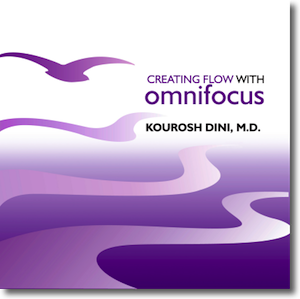 I love to read books, but I rarely read books on software. If I do, I normally use them as a reference guide, picking and choosing specific parts.
I love to read books, but I rarely read books on software. If I do, I normally use them as a reference guide, picking and choosing specific parts.
Kourosh Dini’s Creating Flow with OmniFocus ($29.95) was a different story. When Kourosh offered me a review copy a few weeks ago, I agreed to take a look. I wasn't planning to read it cover to cover. But I did.
Granted, the timing was excellent for me. I still consider myself someone who is learning OmniFocus.1 Reading Creating Flow with OmniFocus turned out to be well worth my time.
The book is for you if
The book isn’t for you if
Things I really like about the book
And speaking of success, I really like Kourosh’s interpretation of it:
… success occurs when one can play in the world such that the world feeds back and supports that person in play.
I think this is also a good reminder (maybe even shocking for some) that the purpose of any GTD-based system should be to increase the fulfillment and enjoyment of life, not to get everything done in a machine-like manner.
I'm using OmniFocus because I want to get better at leveraging the strengths I already possess as an individual, and I want to focus on the things I enjoy pursuing the most. If you're searching for the same OmniFocus-aided nirvana, reading Creating Flow with OmniFocus will probably be a good use of your time. It was mine.
Data: It was the best of times, it was the. . .
. . . actually no, it really is just the best of times. David Sparks sees a revolution on the horizon:
We are on the verge of something remarkable with our data. Simple data portability is here and it is killing the stranglehold of any one software developer over our digital toolbelts. This option-rich environment is letting people build their own workflows. For a change, the machines are working for us. How did we get here?
He'll tell you.
OmniFocus barriers to entry
Based on what I've read in emails, seen on Twitter, and absorbed in my soaking up of OmniFocus musings on the web, I've concluded that there are two primary walls one must knock down on their pilgrimage to OmniFocus:
The price of OmniFocus keeps many from simply trying it. For those that get over the cost hurdle, their knowledge of GTD concepts (or lack of) determines whether they stay.
The cost barrier
OmniFocus is a premium productivity tool. And by most measures, it’s not cheap.
If you go all in with the desktop, iPhone, and iPad versions, you’re out $80 + $20 + $40, respectively and totally. That’s $140 for those of you getting out your calculators and enough to make even the most strung-out productivity junkie pause before taking a hit.
Like any tool with a monetary price tag, however, the decision to buy shouldn’t be made in absolute terms. The price should be justified (or not) based on the value you’ll receive for the dollars you surrender. It's also worth considering the cost of your current system.
Remember the Milk was the hub of my former system, and even it wasn’t free. To use RTM’s great mobile apps – something that I personally feel is absolutely necessary in my life – I had to maintain a “pro” account at $25 a year.
If I were to compare RTM to OmniFocus on the basis of cost alone, I would break even after about five and a half years of use1. So that’s one way to look at it.
A more logical, if probably a little abstract, view would be to assess the benefits brought to your life and workflows by OmniFocus that you didn’t get with your previous system, especially if your previous system had some attention holes that needed plugging.
For example, perhaps these cool-looking wooden pie charts show what OmniFocus could do for you:
In this example, the “wondering” slice shows the greatest leakage. If you’re trying to juggle many projects and actions across multiple contexts, you’re going to spend a lot of time wondering if what you’re working on right now is the right thing. Spending a lot of time wondering amounts to spending a lot of time wasting energy, focus, and sanity.
To the extent that OmniFocus can simplify and focus the state of your working mind, you’ll not only free up more time for actually doing things, you’ll probably focus on higher-value work. In other words, the Doing gets richer.
Even after implementing a system like OmniFocus, the Doing slice still isn’t at 100%. It never should be. You’d be crazy to jump into a row boat and just start madly rowing with no direction. Some part of your time budget must always be devoted to planning and reviewing.
So when evaluating the price tag of OmniFocus, it’s best to consider whether the extra time gained doing stuff is worth cost—and of course whether you actually are doing more with OmniFocus and not planning all day. It's also useful to know what your time is worth.
If you don’t have many projects or if you’re not a planner or if you work in an environment where someone else basically dictates your work every hour, then OmniFocus isn’t for you. A simpler, linear task system would probably suffice.
The GTD knowledge barrier
Using OmniFocus to learn the concepts of GTD is like trying to learn the art of photography by reading your camera’s user guide. Generally in life, I think concept should precede application. It’s certainly true with GTD (the concept) and OmniFocus (the application).
It’s difficult for me to imagine anyone getting immediate utility out of OmniFocus without having some background in GTD. For that, the best resource is still David Allen’s seminal book Getting Things Done.
I read David’s book in the summer of 2008, and I have been following his methodology in my business and personal life ever since. Since I learned GTD before using OmniFocus, it’s hard for me to imagine what it would be like to use OmniFocus without that foundation.
The ultimate goal of GTD is to reach a clear, focused state of mind when carrying out actions. The only way to achieve that level of clarity is to understand the purpose of things like contexts, review, and due dates. If you abuse or neglect any of those things, OmniFocus will probably create more stress than it will eliminate.
OmniFocus can only do so much. You'll get maximum value only when you interact with it in an optimal way. In other words, the code between your ears is still more important than the code running OmniFocus.
In summary (for now)
If you’re curious about OmniFocus, you need to decide if the return on the dollar investment is worth it (the cost barrier). And ideally, I recommend spending some time reading about and practicing GTD with a simpler, cheaper system first (the knowledge barrier).
Like any power tool, OmniFocus’s features are best appreciated if you come to OmniFocus with a real need for those features. It will probably fail in utility if you try to fit your workflow to the features. Don't buy bandaids so you can cut your arm.
This post is part an open-ended series on my experiences with OmniFocus. It's not the last. More to follow soon. You can find the original post and a whole stack of external resources here.
A guest post by my primal subconscious
Caveman hear rustle in bushes. Caveman run and hide in cave. Finch walk out of bush. Caveman laugh and shrug. Caveman know could have been bear. Either way, caveman live another day. Caveman know fear his ally. Fear keep caveman alive.
Is fear still an ally?

