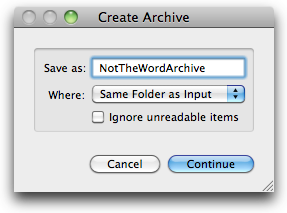- OmniFocus 1.5 manual [PDF]
- OmniFocus, GTD, and You [PDF] - a white paper by David Allen & Co.
- A Sledgehammer Called OmniFocus by Shawn Blanc
- OmniFocus Tips - The Omniscient Start Date by David Sparks
- OmniFocus Quick Tip: Using Start Dates by Ben Brooks
- iPad OmniFocus Review by David Sparks
- The OmniFocus “Switch” Button by David Sparks
- OmniFocus: Why You Don’t Need All 3 Versions by Ben Brooks
- 4 Quick OmniFocus Tips by Ben Brooks
- Added 2/9/2011: How to Use OmniFocus – Integrating Email by Kourosh Dini. Specifically, the part on linking tasks to Gmail messages using the message URL is simple and brilliant.
- Added 2/21/2011: The Psychology of OmniFocus: How to Wrap your Head Around the Finest (and Most Perplexing) GTD App on the Market by Ryan Norbauer
- Added 3/14/2011: Cleaning Out Gmail with Simplenote, Hazel, and Omnifocus by Darrel Girardier
- Added 6/1/2012: Tons of OmniFocus resources at Asian Efficiency
- Omni Group’s OmniFocus tutorial videos
- OmniFocus Basics by Don McAllister
- Advanced OmniFocus & iPhone Client by Don McAllister
- Task Management Smackdown - David Sparks and Katie Floyd discuss OmniFocus vs Things
- Added 2/11/2011: Tricking-out Your OmniFocus Perspectives at Macworld 2011 with Merlin Mann
- Added 2/12/2011: OmniFocus Ninja Tricks at Macworld 2011 with David Sparks
- Added 2/21/2011: Staying organised with OmniFocus by Paul Boag
- Added 4/10/2011: OmniFocus Ninja Tricks: Capture (part 1 of 3) with David Sparks
- Added 4/22/2011: OmniFocus Ninja Tricks: Processing (part 2 of 3) with David Sparks
- Added 5/24/2011: OmniFocus Ninja Tricks: The Rest (part 3 of 3) with David Sparks
- Added 4/25/2011: OmniFocus Themes
- Added 4/25/2011: Solarized Theme for OmniFocus by Ben Brooks
- Like if I’ve filtered by name in Path Finder and I want zip a collection of files with similar names. When Archive.zip is created, it disappears, I have to unfilter, then go find it. First World problem, I know. ↩
- Useful if, for example, you don’t want to junk up your Dropbox folder with zipped copies of files that’re already there. ↩
- Download and open Kindle for Mac (free). Find your book, and go to the text you want to grab.
- Take a screen shot of the text you want to quote by pressing Cmd-Shift-4, then select the area around the text.
- In PDFpen, create a new one-page PDF. Go to File -> New -> One Page Document or just press Shift-Cmd-N.
- Drag the screen shot from step 2 onto the blank PDF.
- While holding down the Option key, click the Edit menu, then click OCR1.
- Select and copy text.
- OCR stands for optical character recognition. It turns images of text into selectable text. PDFpen does OCR really well. If you often work with PDF containing imaged text, the OCR function is worth the price of PDFpen by itself. ↩
- Know your price before you call. You need to know what you’re willing to pay, and what your time is worth. Don’t get hung up on the fact that some faceless guy in some forum says he got it 75% off if getting it 50% off works for you.
- Use these magic words: If you’ll give me X for $Y, I’ll sign up right now. DON’T just nag and nag saying things like “well is that the best you can do?” Instead, state a specific price you’re willing to pay and tell them that if they agree, the deal’s done. This way, the salesperson knows that all they have to do is say yes, and a commission goes in their pocket. This is the equivalent of walking into a car dealership with a written check in hand.
- Be firm but cordial. Being a jerk won’t do you any favors when asking for a better deal. But be willing to hang up and try again. Negotiating over the phone is as easy as negotiations can be, folks. You never see the person’s face, and if it doesn’t work out for you, just hang up, re-dial, and speak with someone totally different. I’ve done this multiple times in a row and discovered deals that the first few representatives never mentioned (or knew about).
- Know how the company makes their money. When it comes to mobile phones, companies like Verizon and AT&T are going to make a fortune off of your monthly service fee payments. Use this sub-happy fact to your advantage. Unless you’re going after a brand new phone, there’s a great chance you can get a new phone for little or nothing. From a business standpoint, it’s even rational for the carrier to lose money if they can just get that phone in your hands.
- Play the customer loyalty card. Emphasize your stellar payment history (assuming it has been). Some companies even have special customer retention / loyalty departments.
- Be awkwardly silent. This doesn't always help, but it never hurts. When you stop talking, it puts pressure on the other person to fill the silence with noise, specifically their voice. You might like what they say in these situations.
- Ask, ask, ask, then ask again. Asking for what you want greatly increases the chances you’ll get it. This one extends well beyond the range of mobile phones.
- create marketable value,
- produce a stepping stone that gets you closer to creating marketable value, or
- be something that makes you happier than you were before.
- This post would have exploded into a rambling ball of fire if I had gone into detail about project management software and techniques. Search this site for info, and stay tuned for future posts along these lines. “Note to self” is a past series you may also want to check out. ↩
A recipe for Facebook lemonade
I know some really smart people who intentionally avoid Facebook because of privacy concerns. That’s fine. It’s a personal decision. But I think it's a mistake. I have a love/hate relationship with Facebook myself. At times, it truly exemplifies the magic of Web 2.0. It lets me keep in touch with friends and family that I would have completely lost track of in any other time in human history.
At other times, it’s a big dislike. Seems like every time Facebook overhauls its privacy settings, I have to re-decide which subset of the connected world gets to see my photos, whether or not I'm "interested in men or women," and of course all the digital fingerprints left by my “likes” and applications.
But after looking at it from every angle, I’ve decided that it’s better to be on Facebook than not.
This is life now
Even if you don’t have a Facebook account yet, your information has already beaten you there.
Your friends are on Facebook. Your family is on Facebook. And that annoying prick at the bar last night that kept taking photos with his Windows Phone 7? You know: the one who probably took your picture accidentally on a night when you told your girlfriend you were somewhere else? That bastard's on Facebook, too.
You are on Facebook whether you think you “do” Facebook or not. And the architects of the social graph don't really care if you're sitting at the table when they pencil in your profile.
It sucks; it’s great; it’s just life now. It’s the 21st century. Sulk or deal. I choose to deal, and I choose an active role in the writing and editing of my online life story.
So if you're hiding from Facebook, just ponder this: In, say, ten or twenty years, will you be happy with what your ghostwriters had to say about you?
TextExpander and Lorem Ipsum geekery
Looking to re-certify your Mac geek card? If you spend even half the time I've spent playing around with the Loremipscream flavors in Brett's TextExpander Lipsum followup, then you're good for a few years. A practical use for this would be generating random text when designing a web site.
You'll probably laugh your head off at some of the text it spits out. Like this:
You don't want hackers to break those places. And here Mummy Bear follows. In the Holiday Inn Lobby! Okay. Trolley.
Sometimes it's okay to do things just because you can.
Eddie's road to the iPhone
If I had a photo of me running with a torch, I would have put it at the top of this post. Alas, I do not. I know lots of you already have iPhones, and you might be shocked, if not stung with a sense of betrayal, to learn that I don't. I won't go into why now. I've already done that in an epic and melodramatic fashion.
But times, they are changing. This morning, I pre-ordered my iPhone 4—a privilege granted me by Verizon, a company I've dutifully pledged part of my paycheck to for years now.
I was hopeful that the Verizon iPhone wouldn't see the same side of humanity that all but required a martial law declaration in the cyber streets leading to AT&T's servers in June 2010. Fortunately, this chapter of the iPhone's storied history seems more civil.
But we all know that drama shadows the iPhone, and today I found myself standing right in the middle of it.
So, about today
First, I went to Verizon's website. In just a couple of clicks, I began the order process. The experience was clean and easy to follow. There were hardly any fields to fill in. In fact, that was problem: there were too few.
After filling out my shipping address, which was different than my billing address, I saw a glaring error at the top of the page: It told me that I had to enter a company name to continue. Problem: there was no company name field on the page. I was not alone.
I was doing all this in Safari, so I figured no worries; I'll just try a different browser. Same problem in Chrome. Okay then, Firefox. Same problem. [tap, tap, tap]
Now I don't know about you, but something felt really perverse, even nauseating, about the idea of booting up a PC to try this in Internet Explorer. I was almost more afraid of it working in IE than not. So, sit back down: I didn't do it.
After reading a few message boards, I realized that I could do this through Apple. Why didn't I think of that? Apple will get it right, right?
When I went to apple.com, I again found myself in a clean, calm interface for ordering my iPhone. I just needed to enter my mobile number, last four digits of my social, billing zip code, and Verizon password. Easy peasy. Then: "password invalid." Okay, I'll try again. "Password invalid."
Oh, Apple! Right when I needed you most.
Now, I know there was no way that password was invalid because I had just used it to sign into my Verizon Wireless account in no less than three browsers. What's more, I use 1Password to easily fill or paste passwords, so I was definitely not typing it wrong.
Why me? Why now?
I don't know. I'll probably never know. But I did get the order in. I decided to call my business address a residential address. That seems to have worked for others. Hopefully it'll work for me.
Oh, and if you're wondering if the Verizon iPhone has anything to do with why I'm moving into OmniFocus, the answer is yes. Yes, indeed. More on that later.
Where do you go when you really need to get work done?
Not the office according to Jason Fried of 37signals.
People go to work and they’re basically trading in their work day for a series of work moments. That’s what happens at the office. You don’t have a work day anymore. You have work moments. It’s like the front door of the office is like a Cuisinart. You walk in, and you’re day is shredded to bits. 15 minutes here; 30 minutes there. And then something else happens… then something else… and before you know it, it’s 5 pm. And you look back on your day and you realize you didn’t get anything done.</p>
This was a great TED talk filled with lots of other quotable statements. Check it out.
Learning OmniFocus [updated]
A few weeks ago, I decided it was time. Time to move into OmniFocus. I’m not taking this lightly, and I’m going to be writing more about why I’m making this move and where I’m coming from because, well, that’s just kinda what I do on this site. But in the mean time, I thought it made sense to post what I’ve been reading from others so you can stand on their shoulders too.
I’m going to update this post as I trip across more useful OmniFocus nuggets. If you know of other articles not mentioned here, let me know in the comments or by email. I’ll add them, too.
Each item below is listed in no particular order. They’re all posted here for one simple reason: they’re really useful.
“Official” guides
Blog posts and articles
Screencasts, podcasts, and eye/ear things
OmniFocus extras
Update: several folks wrote to recommend the book Creating Flow with OmniFocus and the gobs of links at UsingOmniFocus.com. If those don't keep your Instapaper Read Later folder full for a while, I don't know what will.
2/24/2011 Update: My review of Creating Flow with OmniFocus
A thousand thanks
To my RSS readers: Thank you for reading. Since I started fondling my keyboard regularly here about six months ago, you've trickled in continuously. And now, as a group, you're more than 1,000 strong.
The biggest payment you can give me is staying subscribed.
The more of you there are, the more challenged I feel to do a better job of choosing and arranging the words I publish here. I like being challenged, and I like meeting those of you that share my passions for efficient productivity, technology that works, and creativity.
So again, thank you for reading; thank you for staying subscribed.
Treasure the A.M.
There is something magical about the early morning. It’s a time when the world belongs to only those few who are awake. And we walk around like kings while others remain unseen in their beds.</p>
This is the secret I discovered for myself in late 2009. It's enabled me to boost my income with a side job, write for this site, and chase down many other highly worthwhile pursuits that would have easily eluded my late-day, mushy brain.
My head is just different in the early morning. It's calm, focused, and resigned to be on task. If you have a hobby or special interest, I recommend meeting with it first thing in the morning.
There's no alarm clock like passion.
(Hat tip to Man, Dog, Machine)
Update: Ben Brooks agrees, too. Was there something in the water in 2009?
No more Archive.zip
I zip like crazy. Zipping files and folders is by far the quickest way to bundle things up and ship them by email, upload to websites, and much more. Why am I opening this post by telling you something stupidly obvious that you already know? Because God said that’s how you’re supposed to introduce geeky how-to posts; that’s why.
Enough universe Q&A (for now).
By default, if you compress more than one file or folder at a time on your Mac, OS X pops out a file called Archive.zip. You don’t get the chance to name it something else in advance. Maybe you’re cool with that, but there are times when this is somewhere south of desirable for me.1
My good friend, colleague, and fellow Mac power user, James Washer, recently sent me some ointment to stave off this little recurring blister in my in my workflow. He made a super simple little service using Automator that still has me muttering “why didn’t I think of that myself.”
It’s called Name and Zip, and you can download it here if you want. Just drop it in the Services folder in your Library. It’ll appear in your Finder service list any time you select files or folders.
If you’re good with Automator, you’ll be fairly unimpressed. It’s just a one-step workflow using the Create Archive action under Files & Folders.
But it puts a really useful front-end on the zipping process allowing you to not only specify a name but even save the zip file somewhere other than the folder you’re currently in.2
I also set up a keyboard shortcut to trigger it (Shift-Cmd-Z). You can do that, too, in System Preferences -> Keyboard -> Keyboard Shortcuts.
It’s just another lesson that friction fixes are often just a short time investment away, and they often come free of charge.
Has the iPad made meetings better or worse?
Ben Brooks and Randy Murray had an interesting back and forth on the usefulness of the iPad in meetings. Randy isn't fully sold on the iPad's effectiveness as paper notebook replacement; Ben is all iPad. I agree with Randy that technology should not get in the way of getting ideas down:
. . . most important to me is the pace of the meeting. When ideas are flying and questions are being asked, I don’t like to have pauses, even short ones, interrupting the flow. Ben may be able to do that by touch-typing on an iPad but I cannot. I’m betting that most can’t. I’ve even experimented with using the iPad with a stylus to make notes, but I’m not satisfied with that, either.
I also share Ben's disdain for rework and his love for -ables:
I am not anti-pen and paper in meetings. I am anti-having to transcribe notes from paper to digital. Scanning is not a solution to that problem — all notes should be searchable and archivable and backed-up-able.
Meetings, the iPad, and me
For me, the iPad is super useful in meetings where I'm more of an observer than an active participant. For example, if I'm attending some session at a professional conference, and I want to follow a PDF handout, make highlights, and take light notes, the iPad is a killer replacement for paper. At least, that was my experience a few months ago.
I've also had a lot of success using the iPad on conference calls to make notes. iThoughtsHD—a mind mapping app—is my preferred way of taking "free form" notes on the iPad. Easy in, easy out. More generally, mind maps (even paper ones), handle the nonlinearity of human consciousness better than any other note-taking medium I've discovered.
But, I still don't use the iPad universally to replace notepads in meetings. There are just times when the low-friction nature of pen and paper works best.
Whatever you do, don't let tool come before the note. Even if it means having to retype something later, it's better to have something to retype than fragmented memories in your head.
Looking ahead, wishing and stuff
 I think meeting technology remains very primitive. It's actually somewhat amusing that today, amidst all the amazing technology in the common workplace, we still gather around a table, bark at each other, make notes on physical objects not that far removed from stone tablets, then scamper back to our caves hoping we don't faceplant on any monoliths along the way.
I think meeting technology remains very primitive. It's actually somewhat amusing that today, amidst all the amazing technology in the common workplace, we still gather around a table, bark at each other, make notes on physical objects not that far removed from stone tablets, then scamper back to our caves hoping we don't faceplant on any monoliths along the way.
There is a massive disconnect between the technology used by most people to record thoughts (pen and paper) and the technology used by most people to turn thoughts into value (computers). I would bet that 80 percent or more of individually taken notes are obliterated in the highly viscous flow between paper and hard drive.
What I would love to see is some sort of application/system that pools the notes that people take in meetings into a reusable, editable, and searchable format. (Told you I liked -ables.) In my mind, it would look like an aggregated mind map that harnessed written text, speech, and drawings. Maybe it could even use some semantic tools to identify themes and actionable items.
Most importantly, make it good enough so that it sees adoption in big companies, not just small tech companies and web startups.
Maybe if technology could help us glean more from meetings, they wouldn't suck so much for people who favor production over talking about production.
Using an iTunes playlist as an interruption meter
If you work in an office -- with other people -- you know that uninterrupted chunks of time are rare. To gauge just how many times you're interrupted in, say, an afternoon, try this: Create an hour-long playlist for your iPhone or iPod. See if you can consistently get all the way through it in an afternoon. The idea here is that you'll be hitting pause and removing your earbuds every time the phone rings or when someone walks in.
If you struggle to get through a full hour of music in a typical four-hour afternoon, point it out to your boss. Use it to make a case to work remotely more often.
How to collect Kindle quotations using PDFpen
Quoting text from electronic media is easy… unless the text is frozen in an e-book. Unlike all other forms of e-media, e-books are designed to be difficult to share. This is unfortunate and should change. Until it does change, those of us who want to legally share information found in books need workarounds. If you read Kindle books, as I do, then you can often find your highlights and annotations by visiting your Kindle account online at:
https://kindle.amazon.com/your_highlights
Not all publishers allow you to access Kindle highlights online, however.
To get around this annoyance, I crafted a workflow for collecting quotations using PDFpen ($60). Basically, I use PDFpen to create “corkboards” of quoted text.
How to collect Kindle book quotes using PDFpen
If you need to collect several blocks of text, I recommend doing steps 2-4 until you’ve got all your screen shots into PDFpen, then do the OCR in a single step. (But you can OCR as many times or as often as you want.)
This process works well for me, but like any process, there’s room for improvement. If you have a better way of going about this, share it in the comments or email me.
"The future is in text"
Video and imagery are critical. But, still, nothing on the web flies the way text does. Words power the web. So it’s critical that every communicator know how to succinctly organize, convey and present ideas for the web and mobile so that they build up readers like nutrients do, rather than weigh them down like junk food.</p>
I also really agree with Steven that plain text is tops for writing and that Markdown is the way to ship plain text to the web.
Best of all, Markdown “does not lock you into a system.”
That statement in itself says a lot about the power of Markdown. I think it also says something about the personality of those who use it.
Be agile, be focused, and be future-proof.
How to get better deals: Ask.
 The web is doing a great job of turning us into a self-service society. It’s just way easier to bypass a human voice in favor of a URL for customer service these days. It's also a shortcut that mobile carriers are happy to let you take.
I’ve been with Verizon Wireless for several years now, and I’ve always had success beating advertised phone deals by calling their customer service. In my experience, it's far easier to negotiate with a human than web page. HTML, CSS, and especially Flash just won't play ball—and don't think I haven't tried.
The web is doing a great job of turning us into a self-service society. It’s just way easier to bypass a human voice in favor of a URL for customer service these days. It's also a shortcut that mobile carriers are happy to let you take.
I’ve been with Verizon Wireless for several years now, and I’ve always had success beating advertised phone deals by calling their customer service. In my experience, it's far easier to negotiate with a human than web page. HTML, CSS, and especially Flash just won't play ball—and don't think I haven't tried.
Calling and speaking works. A few weeks ago, I followed the same strategy with Sirius XM and got an annual rate 50% less than the best quoted rate I’d seen anywhere.
I strongly recommend getting in the habit asking for better prices. Americans, in particular, seem resigned to letting sellers – especially big businesses – tell them what to pay. Everything is negotiable, however.
Just ask.
Getting a better deal is not that hard if you. . .
[Photo by tornatore via Flicker]
Jailbreak your ideas-turned-projects with OPML
As soon as someone turns up some real unicorn tears, they'll surely use them to make a Mac productivity application that handles everything for us—from idea to shipped product. You can keep longing for that day, or you can read David Sparks's excellent post on OPML, the lingua franca of several great Mac applications.
What you need is a standard that allows you to transfer your human thoughts between multiple digital applications. Specifically, a way to get your thoughts, outline, and mind map ported directly into your word tools. This is exactly what OPML does and THAT is what makes it awesome.
Use the right tool for the job at each step, and profit.
The plight of the time salesman
Why are you paid to go to work? To make something? Provide a service of some sort? You may not realize it, but if you’re paid a fixed salary to be in a specific place for a specific number of hours, you’re actually in a pretty common trade these days. You’re in the business of selling time.
As a time merchant, you don’t get to go home early if you complete a task early. Instead, you’re rewarded with another task. And another. And another. And another… until time runs out. Sound familiar?
The harder and more efficiently a time salesman works, the more he works.
Sure, there are places other than 9-to-5 jobs where one’s time is spoken for. Grade school and prison are two that come to mind.
At least when you’re on the job, you’re getting paid for your time. But are you happier than being in those other places?
The time for money transaction
Every day, legions of knowledge workers sell their time, and countless employers buy it up. Unfortunately, trading time is almost always a bad deal for the buyer and seller.
Suppose Joe and Jane are paid exactly the same to sit in one place for eight hours a day. Joe averages ten completed tasks a day; Jane, five.
Joe and Jane each make the same amount per hour, but Jane makes makes twice as much money per effort. Who has more incentive to move toward the other?
It’s no great head-scratcher why people learn to waste time in a time-based economy. It’s really simple, actually. Time that’s sold doesn’t belong to the seller. If you buy a used car, and it falls apart, it’s not the seller’s problem. Time is no different.
Work should supersede time spent working
People create more value when time spent is a consequence of the task.
In economies simpler than this knowledge-based gig we’ve gotten ourselves into, time spent working is a function of the work that needs to be done. It simply isn't natural for work to be a function of available time. In a truly efficient, rational world, need necessitates work, and time is merely an input to the process.
Time should not be a predetermined container in which work happens.
Let’s spend a few pennies of our time recasting Joe and Jane in a simpler economy. Let's say they're stranded on an island. Suppose Jane happens to be really good at climbing trees. She'll go into the coconut business. And maybe Joe is really good at fishing. His feet are going to get wet.
The lessons of this simple economy are many. Joe and Jane do what they do best. Both get to enjoy the results of the other’s work through trade. And, I’m pretty sure that the time each spends in trees and surf will be determined by their hunger and efficiency, not the amount of time available.
Putting time back in its place
Obviously, selling the product of work makes more sense than selling time to do work. So how can our society find its way back to logic again? I’m not sure. And honestly, I’m not sure I care. My (and your) time is better spent controlling more feasible things.
Here are a few ways to get started.
Work remotely more often.
I feel more productive when I work remotely. It’s not because I don’t like working with people. I do. Especially smart people that challenge me to be better.
But when you step off the corporate factory floor, it forces you to think more about each action you take and the value it creates. When it no longer matters that you fill each and every moment with work, you begin to naturally choose work that makes sense. In short, you put time back in its place in the production process.
Get better at ignoring forgettable tasks.
When you sit down with your boss for your annual review, there are many things that neither of you will remember you did. But those many things consumed plenty of your time. What if your time had been spent doing things that you did remember?
Assume that if you won’t remember a task, your boss won’t either. Act accordingly.
Think in terms of projects.
Projects tend to be more goal-oriented than individual actions. Attach individual tasks to projects as often as you can. There’s lots of great software to help you here1.
Whether it’s through tagging items, grouping items together, or just routinely thinking about why you’re doing something, it’s much better to think of tasks as rungs on a ladder than random obstacles in your path.
If your task list consists mostly of miscellaneous things, then you’re just going to be playing whack-a-mole all day. You may be really good as a fireman, but come review time, you’ll be a lot better off if you can point to the one or two really valuable projects you executed than if you try to recount all the little fires you stamped out.
Think in terms of value creation, not work.
This is admittedly abstract, but it’s worth pursuing. Ideally, every task you take on should satisfy one of three things:
We can argue about the order of these, but let’s agree on this: Don’t work for the sake of working.
Use Parkinson’s Law to your advantage.
In his book, The 4-Hour Workweek, Tim Ferriss suggests putting tighter time frames around work. “Identify the few critical tasks that contribute most to income and schedule them with very short and clear deadlines,” he says.
If you sell your time, your work will always swell to fill that time (Parkinson’s Law). Tim’s reasoning is perhaps a bit counterintuitive on its face: If you allow less time for a work, you’ll get more work done.
Crazy? Not really. Just think about how your productivity rate naturally increases as deadlines encroach. Tim’s technique is just a way of harnessing this natural energy source.
Tie your work up into neat little time bundles, get things done, and get on with your life.
Time’s up
Now go move closer to an important goal. And don’t resign to sell time.