- I was already syncing Google Calendar with iCal, but I never could figure out how to simply “cover over” my Google Calendar to my “Home” or “Work” calendars on my Mac. Importing/exporting worked well and preserved all appointment settings like recurrence settings and email addresses. Also be aware that if you've used Microsoft Exchange to configure Gmail on your iOS device and you delete the account, it will delete all calendar data on your iOS device. iCloud brings it back quickly if you do what I did above, though. ↩
- Paralyze a student athlete from the neck down
- Orphan a 5-year-old girl
- Mentally disable a straight-A ninth-grader
- Widow a newlywed
- Extinguish a family of four
- use OmniFocus and
- use LaunchBar or Alfred,
- The desire to act as often as possible in the time I have.
- The desire to produce a richer total body of work by eliminating superfluousness in what I make.
- We started simple with only the tools we knew we needed in advance.
- We added tools to meet the growing complexity of the project.
- As we added options to our tool table, we gained choice, but it took longer to find each tool.
Apps, actuaries, oh my
I will be in Chicago next week at the Society of Actuaries Annual Meeting. I’m speaking at a session called Apps for Actuaries. Two other actuaries and I will be talking about how we use smartphone and tablet apps in our careers. If you’re attending, I hope to see you there. For the other 99.9 percent of you, posting here will be a little lighter than normal for the next week.
My iCloud calendar experiment
I decided to see if iCloud can replace Google Calendar, which I’ve relied on for years.
Last night I exported my Google Calendar as an .ics file, then imported it into iCal.1 Within seconds, all of my hundreds of appointments began appearing on my iPad and iPhone calendar. So far the transition has been flawless.
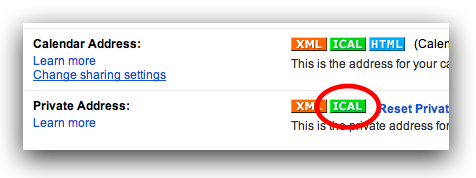
Why am I doing this?
I’ve accumulated quite a few Google accounts, and it’s gotten very difficult to manage them. Even though I forward everything to a single Gmail account, I still have quirky issues.
The biggest annoyance is when someone sends a meeting request to a Gmail address other than my primary. When this happens, I have a hard time accepting it in iCal or in the iOS Calendar apps because of the discrepancy in email addresses.
I’m hoping that iCloud will serve as a better (and independent) all purpose calendar solution since, unlike Google Calendar, it's not tied to a specific email address. We’ll see.
Buy the best iPhone. Don't over-think it.
I completely agree with Brett Kelly that the one-time savings of buying an older iPhone aren’t worth it.
Over the course of a two-year contract, you’re going to spend $2000+ on service. The $100-$200 you’d save by going with the 3GS or 4 is a poor trade in relative terms. Buying an older phone just means you’ll get less value out of the service, which costs the same no matter what.
Reminds me of the irrationality of avoiding apps that cost more than $0.
2 seconds
Reuters summarizes a texting and driving study by the Texas Transportation Institute:
Drivers were asked to stop when they saw a flashing yellow light, and their reaction times were recorded…
The typical time it took a driver who was not texting to respond to the flashing light was one to two seconds. But when the driver was texting, the reaction time extended to three to four seconds…
In other words, texting costs 2 more seconds of attention. Doesn’t seem like much, does it?
2 seconds in distance
A lot can be in 2 seconds. Much more than thin air.
At just 35 mph, a car travels more than 100 feet every 2 seconds. At higher speeds, 2 seconds are worth even more in distance. You can actually fit a lot into 2 seconds:
| Miles per hour | Feet | Cars | Bicycles | Caskets |
|---|---|---|---|---|
| 35 | 103 | 7 | 18 | 15 |
| 55 | 161 | 11 | 28 | 23 |
| 70 | 205 | 14 | 36 | 29 |
2 seconds in consequence
A lot can end in 2 seconds. You could:
Or you might get lucky. You could die. That way, you won’t have to endure a lifetime of indescribable guilt caused by the 2 seconds you traded to tap out a few pieces of text.
Put the goddamned phone down while you’re driving.
(via TBR)
One line at a time #22: B!GB0Y!
Copy some text, invoke LaunchBar, paste, then press Return to show text in big letters on screen (great for communicating crazy 1Password passwords to your spouse across the room).
If you're emailing annotated PDFs...
I often use Preview in Lion to fill out and sign PDFs before emailing them to various people for various purposes. Normally I let Preview auto-save the PDF, close the file, then drag it into an email message. A few days ago I sent one of these annotated PDFs to someone (on a PC) that wasn’t able to see anything I had entered in the PDF.
I ended up going back to Preview and did File > Print > PDF > Save As PDF.
That worked. I think the Save As PDF step solidifies the changes you’ve made for other PDF readers. I noticed that the text and signature elements were no longer draggable/editable in the version created by Save As PDF.
OmniFocus project search via LaunchBar or Alfred
If you
Sven Fechner has some links you’ll be very interested in.
For whatever reason, I’ve avoided adding a lot of AppleScript on top of OmniFocus, but being an incurable search fanboi, I’m really digging project search via LaunchBar.
Thanks for sharing these, Sven.
Marked 1.3
Nearly every post I write here, including this one, passes through Brett Terpstra’s fabulously simple and effective app, Marked.
Version 1.3 is now available in the Mac App Store. If you already own Marked, make sure you update. If you don’t own Marked and you write anything in Markdown—from blog posts to documents—you’ll be happy you spent the price of a crappy Starbucks latte on it.
Don’t forget to grab the free Marked bonus pack either. All sorts of goodies in there.
Impressions of the 4S
The new camera is enough
If the only change Apple made to the 4S were the camera enhancements, that would be enough to make me want the 4S.
The conventional point and shoot camera is dead to me. It’s not so much the quality of the iPhone 4’s camera that I love, it’s the camera plus app plus internet experience the iPhone offers.
Maybe I’m overselling the iPhone’s camera, but remember that I’m the parent of a five-month-old. My iPhone is much more camera than phone… at this stage in my life.
Being able to constantly capture moments with my ever-changing son—no matter how mundane—and then instantly share them with distant family is an experience that a conventional camera can’t rival.
I still take high-res photos with my DSLR, but I bet 75 percent or more of the total pictures I’ve taken this year were taken with my iPhone. So, so many moments that would never have been captured, much less shared, with an “offline” camera.
Every second Apple can shave off of the camera's time to first photo and time between shots is huge. The extra light sensitivity and crazy-wide-for-a-phone aperture (f/2.4!) will be seriously welcome, too.
Siri
iOS just got even flatter. I think this is both the continuation and beginning of great things.
A5
Any time a faster processor can shave off of picture taking and video capture is valuable to me, as I said above.
Not 4G
Not a big deal. To me, 4G is a lot like 1080p HD was in the mid to late 2000s. I knew people that paid huge premiums for 1080p over 720p when, in reality, all of the available HD content from cable and satellite providers was limited to 720p—something that changed only recently.
At this point in time, 4G is much more of a marketing device than a practical feature.
When 4G is thick enough that you can't walk in and out of it and when battery technology has caught up to the energy demands of 4G/3G switching, I'll be more interested in 4G.
For now, I'm doing just fine with 3G that works everywhere. (I'm usually near WiFi most of the day anyway.)
Am I buying?
I think so. My wife will be trading her Blackberry in for an iPhone in November, when she’s eligible for a discount. She doesn’t have much interest in the 4S, and she may just take my iPhone 4, which, being a Verizon iPhone, is less than a year old.
Steve
He made us smile. He made us believe. He pissed them off. So much.
He moved us all.
Forward.
The duality of less and more
I wrote this post several days ago, before Steve Jobs's passing. Steve's death caught me off guard and moved me greatly. At first, I was torn over whether I should publish this draft as-is, edit it, or just trash it. I wasn't exactly sure why. Then I reread it, and I realized at the same time why I was torn and why I should publish the draft unaltered. If that makes sense, then this is for you.
~ ~ ~
Time isn’t money. People talk about “saving time,” but in a literal sense, that’s absurd. You can’t save time for later. You can’t earn it. If time is like money in any way, it’s more like a use-it-or-lose-it shopping spree check.
Time must be spent constantly and in equal units. Until it’s gone.
Given that we can’t save or accumulate time, and given that we have no idea when our time account will close, we can only do one optimal thing with this cosmic currency: We can spend time as wisely as possible.
I can’t think of a more eloquent expression of the intrinsic urgency we face as short-duration beings than Steve Jobs’s 2005 Stanford commencement address. Since first hearing them, his words have driven me to act more often than not.
While I’m a healthy man entering the prime of his working years, I know that I can’t count on realizing those years. I’m entitled to nothing. And so I act. I write, I build, I solve, I connect, I love.
And in the process, I complicate.
I constantly forget that it doesn’t make sense to spend all of my time trying to be productive. Incessantly doing stuff is a waste of my time endowment. It also has a way of making life needlessly complex.
Jason Fried really opened my eyes a little over a year ago when I saw him on The Big Web Show:
… Don’t make things hard on yourself… Things are pretty easy until you make them hard…There’s no shame in taking the easy way out.
[…]
Less is always an option. There’s always a simpler version. There’s always a version of what you’re doing that has less things. Maybe it’s less words in a sentence. Maybe it’s less sentences in a paragraph. Maybe it’s less pages in a proposal.
I now see my life as a constant balance of two compulsions:
I fail at it all the time. Almost daily. But I think maintaining a drive to do more and deliver less can polish every surface of anyone’s life. Others benefit, too.
As a communicator, it means not wasting an audience’s time with unnecessary words. In business, it means getting paid to translate complexity into elegant, understandable, and usable simplicity.
In personal relationships, it may just mean being present—for others. Simply being here is often enough—while you and those you love still have the time to spend.
One line at a time #21: ScreenFloat
If you use a grid card to log into secure site, screenshot it and use ScreenFloat to pin it above your web browser while entering the coordinates.
The cost of not buying good software
Most TextExpander users are familiar with the Statistics window:
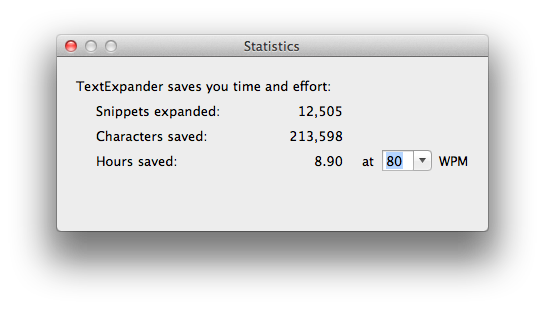 It’s really too bad more applications don’t track such things.
It’s really too bad more applications don’t track such things.
In truth, every time I use a program like 1Password to fill a login or use LaunchBar to do some action in split seconds, they’re paying me back. Many multiples over.
Good software is virtually free, regardless of its purchase price, because the payback dwarfs the investment. If your time is worth something, you'd be rational to pay hundreds of dollars for applications you use every day.
Of course, people aren’t rational. They're not very forward-thinking either. Most people this month will, without question, spend more money on half-consumed, milk-diluted espresso drinks than they'll spend on time-saving software, one time.
Software makers are stuck pricing products based on the perceptions that govern buyer behavior.
But still. I wish more developers would show you just how cheap their products really are. Or better, just how expensive it is not to buy them.
Choice is beautiful, productive even
Verne G. Kopytoff on the consumer-driven transformation of corporate IT culture:
Encouraging employees to buy their own laptops, or bring their mobile phones and iPads from home, is gaining traction in the workplace. A survey published on Thursday by Forrester Research found that 48 percent of information workers buy smartphones for work without considering what their I.T. department supports. By being more flexible, companies are hoping that workers will be more comfortable with their devices and therefore more productive.</p>
I’m even seeing IT acquiesce to consumer choice in the insurance industry, which has traditionally been a last (or non-) adopter of new technology. The trend is undeniable. iPhones, iPads, even MacBook Airs are everywhere.
But the story here really isn't “yay, Apple is beating Microsoft.” It’s about economics. The utility function of a consumer is not the same as a corporation. When given the opportunity, employees (consumers) won’t necessarily make the same choices as a large enterprise.
A corporation wants uniformity (read: minimal support costs) and puts enterprise security above individual productivity. Individual employees want technology that reflects their own tastes and job needs, because, believe it or not, employees are all very different—even in the most sterile corporate environments.
When the people who actually use technology are free to choose their technology, they tend to choose things that work—for them. And as Cisco VP Tom Gillis found out, employee morale rises, too:
Gillis noted that employee satisfaction among his team within Cisco skyrocketed when employees were allowed to use their own Macs instead of the company-issued Windows machines, despite the fact that employees had to pay for and service Macs out of their own pockets.
Crazy idea: Maybe salaried adults will be happier and more productive if they’re given the freedom to make decisions for themselves. Maybe, just maybe, a paycheck isn’t the only thing motivating a knowledge worker.
It will really be interesting to see how free-er technology markets distribute PCs, tablets, and smartphones in the coming years as employees begin speaking for themselves instead of being spoken for.
(via DF)
Searching for a flatter future
It played out like any other ordinary home project. We started with a screwdriver, a drill, and a tape measure. Simple enough. But the longer my father-in-law and I hung window curtains, the more chaotic things became.
In no time, we found ourselves towing multiple screwdrivers, innumerable screws of all kinds, tape measures, levels, several types of pliers, vice grips (for pulling stripped screws), different size drill bits, a stud finder, pencils, packaging debris, and more.
In each room, we found a table—a nightstand, for example—on which to lay our tools. By the time we were in the final room, there were so many objects on the table, I started noticing how long it took to locate each object, each and every time I went to the table.
Then it hit me: that’s why I dislike Microsoft’s ribbon interface. But first. . .
Home projects, lost in space
My project evolved more or less like this:
Logical, but self-defeating.
The workflow of a home project is a teeny tiny manmade manifestation of the most stubborn laws in the cosmos. As objects travel through time and space, they transition from states of low entropy (high order, high potential) to states of high entropy (disorder, uselessness).
Our tools, screws, etc. began the day organized in containers, where they were easily found. By the end of the day, they were scattered in the spaces through which we had traveled.
It’s just how the universe works. We can’t change it.
But should we tow the physical world’s frustrations into virtual worlds? Into software?
When what you see isn’t what you need
Interface bloat in software isn’t so much a physics problem as it is a psychological problem.
The size and resolution of computer displays have increased tremendously in the last thirty years. As high definition approaches real vision, it’s becoming possible to replicate the real-world, and all its clutter, on a screen.
Screen specs are accommodating the “more is more” approach to software design. The human mind isn’t.
Nightstand or screen, there are limits to what the human mind can visually process when the choices are many. Cluttered palettes of buttons may seem like an obvious way to eliminate search costs. In practice, cluttered interfaces beget search costs.
At some point, adding additional choices begins to conceal all choices. It was painfully clear in my home project.
Even when software designers develop what they perceive as a logical layout of buttons (and nested buttons), new users of the software will always be confronted with the same reality: A high entropy workspace at t = 0.
You can blame the second law of thermodynamics for why we generally go from low to high entropy in nature. But why the hell design high entropy into virtual ecosystems—where we actually have some say in the matter?
Rethinking time and (virtual) space
The first, second, third, fourth, and fifth times I realized I needed to walk down two flights of stairs to retrieve additional tools during my curtain-hanging project, I had no choice but to do so.
I was physically located on the third floor, while the objects I needed were elsewhere. Sure, I could have dumped every conceivable object and tool onto the floor where I was working. But who does that? Who would want to start in a workspace with hundreds of things they don’t need?
When I’m working in front of a document, spreadsheet, or other virtual object, there’s no appreciable physical distance between my tools and me. It’s really quite a profound and unprecedented reality of knowledge work.
We are the most sedentary humans to date. Never before have people sat for so long making things that aren’t real—in a touchable/holdable sense—while using tools that can’t be touched or held either.
Our tools are as imaginary and virtual as the work product we create. Position and distance have become irrelevant. Time is now by far the most dominant dimension governing the product of a knowledge worker.
Why are we still spending so much time looking for buttons that don’t physically exist?
The future is flat
Google.com and iOS are primitive compared to what we'll see later this century, but they are important precursors. They're both very flat. Imagine looking at them from the side:
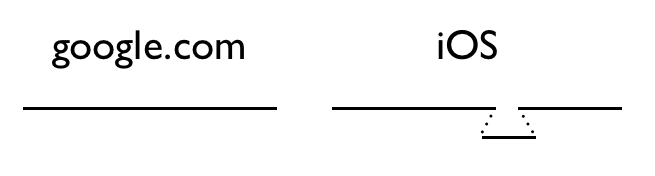
Both Google’s home page and iOS are minimalist and elegant. They’re in a low entropy (high potential) state. As such, it’s the simplicity of these interfaces that make them so powerful.
An empty Google search field has more potential per pixel than any manmade creation to date. There are tens of billions of web pages in Google’s search index.1
Google has nearly eliminated search costs in an information economy of unprecedented size—far bigger than your hard drive or the toolbox in your basement. When we google, we don’t have to think through possible folder hierarchies, tags, or even click through categories to drill down. We don’t have to know where servers are physically located on the planet.
We just think, type, and get results—in a few hundredths of a second. (I hope that never stops being remarkable to me.)
iOS imposes only slightly more search cost. We need to think about which app will contain the information we seek. Once we have an app in mind, we can search by Spotlight, or swipe across screens that have at most two levels (due to the presence of folders).
Once in an app, there are very few steps left to connect to information. Buttons are few; entropy is low (and steady); potential is high. Perhaps the greatest testament to the usability of iOS apps is that so few require instructions—or “Help” in the conventional computer sense.
Google.com and iOS approach a natural union of the human mind and digital information. That's what we want. Isn't it?
Great software is and will be founded on search
As I illustrated with my Microsoft Excel ‘Hide Sheets’ odyssey, good feature search—like that built into the core of OS X—can transform even the most cluttered software into something more immediately usable.
“Search” can be thought of as the activity that occurs between wanting to find something and actually finding it. One of technology's most fundamental purposes is to enable our innate addiction to pursuing information.
And so it logically follows that the most advanced software interfaces this century will be simple and flat—putting as little distance as possible between our tools and our imagination.
