-
Keep the Markdown editor and previewer in sync so I stay in the same place as I switch back and forth.
-
Detect Markdown in files that don’t use an .md extension. In other words, highlight Markdown syntax in existing .txt Markdown files without having to convert to .md.
- Tags rarely work a priori. In other words, you need a need for tags first. Tag in arrears.
- If you try to set tags before you truly have a need for them, you’ll end up with an unnavigable mess of the things. Maybe only 0-2 items per tag. You’ll need tags for your tags and tag hierarchies. (Oh, keep reading. That’s just the sound of my in-mouth vomiting. I’ll be fine.)
- Human-imposed tags only work when used sparingly and in an obvious manner—much like early museum usage. Think of tags as a kind of seasoning that should be used in moderation. Highly detailed taxonomies are almost certainly biased toward the one who created them. Don’t expect others to find your tagging useful.
- Consider that Google searches are vastly superior to navigating tag clouds. How often do you use someone else’s tag cloud to find things?
- Before tagging an object containing text, ask: Is the “tag” already in the content of this object? Is it already in the name or body? If so, it doesn’t really need a tag. Rely on search.
- As an alternative to tags, try creating verbose file names. For example,
English 101 Term Paper on Francis Bacon Spring 2011.pages. You’ll find that object in seconds with even the most crude Spotlight search. - Tagging takes time. Are the returns on your time worth what you’ve invested in tagging? How many of your tags have you used in the last year?
- nonlinear,
- doodle-friendly,
- portable,
- visited often,
- easy to use, and
- fun to use.
Long live TextMate
Dr. Drang tried BBEdit, but he isn’t leaving TextMate any time soon:
TextMate understands that files of prose and files of source code have very different needs, and it uses scopes to adjust its behavior to the type of file you’re working on. More important, it recognizes that sometimes your file will have different sections and will need different scopes for each section. A Markdown document, for example, can include HTML, and that HTML can include CSS and JavaScript—TextMate uses multiple scopes and nested scopes to account for this and give you the appropriate highlighting and commands.
Like other TextMate users, I'm worried that TextMate's days are numbered. Any application can only survive so many OS updates without development. But as Dr. Drang goes on to say, TextMate still works on Lion. There’s no immediate reason to switch (assuming you're at home and happy in TextMate).
For now, TextMate’s innumerable features and its scope intelligence have me addicted for certain work. For example, I can’t imagine undertaking large LaTeX projects in any other editor.
But I know that one day, if left undeveloped, TextMate will either get crushed or severely maimed by a Mac OS update. Until that day comes, I’m not going to deny myself the convenience of TextMate.
And now toward more bits of entropy
Jeff of AgileBits wrote a great analysis of Randall Munroe’s password comic. If you have an academic interest in the math underlying strong passwords or are just looking for that perfect master password—one that’s both easy to remember and hard to crack—Jeff’s post belongs in front of your eyeballs.
Auto-pairing in nvALT
Most TextMate users are probably familiar with auto-pairing. It’s a very smart feature that lets you quickly wrap groups of words in brackets, parentheses, quotation marks, and other punctuation.
Beginning with version 2.1, nvALT has it, too, but it’s not turned on by default.
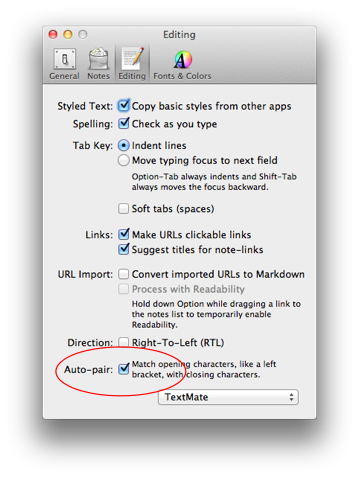 Auto-pairing makes creating Markdown links really easy. To illustrate, I made a little screencast.
Auto-pairing makes creating Markdown links really easy. To illustrate, I made a little screencast.
Byword review

To be fair, I’m probably not a good person to listen to when it comes to Markdown app recommendations. I tend to try everything, and I always enjoy the chance to support anyone who develops Markdown tools.
And so it should shock no one what I wanted to try Byword after hearing Merlin mention it on Back to Work as well as David’s prompt follow-up recommendation.
After using Byword for a few weeks now, I’ve decided that it’s definitely staying in my workflow.
What I like about Byword
Byword is a well-made alternative to the other tools I use. It doesn’t replace those other choices, but it does offer a pleasant change of scenery when my eyes need it. And it has just the right amount of choices for influencing that scenery.
Full-screen Byword looks great in Lion, and that’s how I normally use it. The Markdown preview also renders very well on screen.
Byword even integrates nicely with nvALT and Simplenote, which keeps my mobile writing workflow intact.
I think what I like most about Byword is that has both aesthetic and utilitarian qualities. You can use it as a “pretty” distraction-free writing environment, or you can use it to quickly convert existing Markdown files to HTML, PDF, LaTeX, RTF, or even Word.
Worth mentioning: The RTF export eliminates a lot of steps in my Markdown to Word workflow, too.
My wish list for Byword
I only have a couple of minor items:
If you write a lot in Markdown, $10 is not a great deal of money to risk on Byword. Give it a try.
One line at a time #13: LaunchBar
To view a folder's contents sorted by date, press Command-Right Arrow when entering the folder. See all one-line tips.
I don't know, but I can find out
Research by Columbia University psychologist Betsy Sparrow suggests that the internet is having a potentially significant effect on our memory.
Ryan Bethea summarizes it well:
. . . the main takeaway appears to be that we are adapting to remember where information is located, rather than the actual information itself. This seems logical given that there is an infinite amount of information out there, and our minds are becoming adroit at “indexing”.
So much of modern knowledge work isn’t about what you know. It’s about finding what you don’t know. And finding it quickly.
All you office geeks can sympathize. How many times have you solved someone’s computer problem via Google while they stood in your doorway?
Lion Recovery: just works
I really like how Apple implemented Lion Recovery. You can enter Lion Recovery by simply pressing ⌘R while OS X is starting up.
I used it this weekend to reinstall Lion on a MacBook Pro that I’m selling to a friend. (Yes, I went with the new 13” MacBook Air, and I’m loving it.)
In Recovery, I used Disk Utility to securely erase the Macintosh HD before installing a clean copy of Lion. The installation took about an hour, maybe less.
Best of all: I never had to look for a disk or touch an optical drive. Everything I needed was in Lion Recovery.
The pageantry of tagging
My brother and I often play an amusing-to-us but probably-stupid-to-others game while texting each other. We each try to outdo the other with by including an insanely long hash tag in the text message.
Like #thelastthingyouwanttoseeonanelevator or #facebookmomswhosekidswillhatethemoneday and many more that aren’t fit to publish in a public space like this.
These tags often exceed 100 characters, leaving little room for an actual message. Sometimes they are the message. Told you it was stupid.
In my mind, it’s a fun mockery of the abuse of hash tagging, which after being popularized on Twitter, spread to other webby social places as a way of adding context to compact bits of textual communication.
Like any other form of word salt, tags can be tasteful—or noxious. Yuvi Zalkow says it best:

Don’t blame Twitter, though. Tagging was around long before the internet. In fact, I think the act of tagging is a symptom of a basic human need to create the perception of order and organization. We’re wired to tag whether we need tags or not.
Tags: compulsion in sheep’s clothing
The lineage of this infectious three-letter word can be traced to the land of fjords and whale steaks. “Tag” descends from the Scandinavian tagge or tagg. Its close blood relative, “tack,” was first recorded being used to describe a “label” in 1835.
Today, tag has a number of meanings in a variety of contexts. It can be anything from a price-displaying sticker to a lock of matted sheep’s wool.
Interestingly, at Dictionary.com, there are 21 definitions of tag as a noun, but none of them describe it in a modern, computer context. For that, we have to turn to Wikipedia:
a tag is a non-hierarchical keyword or term assigned to a piece of information (such as an Internet bookmark, digital image, or computer file)
If you’ve spent more than ten minutes on the web in your life, you’ve encountered tags in some fashion. They’re used on blogs (like this one), social bookmarking sites, and anywhere else that a human has attempted to contextualize packets of digital information. Tags help assuage the fear they what we say will be swallowed up and forgotten in the vast expanse of an uncurated, chaotic web.
Tagging, in this fashion, predates computers. By a lot, actually. The museum industry beat the web to textual tagging by some four hundred years. Museum curators have long used identity tags (labels) as a succinct means of describing basic information about objects presented at exhibits. Things like name, title, maker, and origin.
Ross Parry, et al. note that museum labeling was probably a byproduct of two centuries-old European memes: “the culture of the emblem, and the culture of classifying,” a curatorial cocktail that’s a few parts pageantry and a few parts philosophy.
It’s fitting that the web borrowed the practice of textual tagging from its brick and mortar ancestor, the museum. The web is very much a modern museum that’s both everywhere and nowhere at the same time. Digital tagging is simply an extension of a centuries-old practice. It’s a bottom-up means for curating objects—once physical, now virtual.
Tagging and content management
Google famously brought the concept of tagging to email. The most innovative aspect of Gmail labels was that messages could have more than one, thereby breaking free of the one-to-one nature of folders, a more static concept borrowed from the non-digital world.
Modern content management systems like Evernote, Yojimbo, DEVONThink, and many others also make use of tags as a means of bringing additional context to data.
Even where digital tagging isn’t explicitly allowed for, people have come up with creative ways of making it happen. For example, in Mac OS 10.4 and later you can place bits of text in a file’s Spotlight comments field. A number of utilities and scripts exist to facilitate this process—both the tagging and the searching of tags via Spotlight comments.
I tag because…
What I find most interesting about the practice of tagging is that it’s an obsession that’s increasing—ironically in a time when search is getting better and better. No matter how good technology gets at connecting us with information, we just can’t relinquish the desire to slap our own labels on things. And we love imposing our on sense of style on it.
The pageantry of emblematic classification very much lives on. I bet it will survive the so-good-they’re-scary semantic tools just around the corner, too.
I don’t like tagging as a general practice, but I still find myself doing it. I would be a hypocrite if I told you not to tag. So I won’t. More importantly, telling you not to tag would be, in a sense, a contradiction of my overarching message. It would be an attempt to force my own meaning on something that someone else will see.
But in parting, I do have some practical, albeit general, advice about tags.
Toward better tagging (or none at all)
Finally, understand that tagging is an attempt to impose control by manually filing chaos under a seemingly more memorable layer of cognition. If your tag layers invariably fade to abstraction, then it’s probably worth resisting the urge to tag.
You’re probably better off spending your time creating things, not figuring out how to file them. Let your objects fall where they may, and have faith in search.
Errors are essential for survival
In A Short History of Nearly Everything, Bill Bryson talks about the importance of errors in evolution:
The balance between accuracy and errors in [DNA] replication is a fine one. Too many errors and the organism can’t function, but too few and it sacrifices adaptability. A similar balance must exist between stability in an organism and innovation.
Nature abhors a perfectionist. Likewise, markets won’t permit the long-term survival of companies overly concerned about error avoidance.
Any company's current environment (and success) is temporary. Survival requires positive change. It requires innovation. Nature's way of creating innovation is through the allowance for error and diversity. An organism's chances for survival in an ever-changing environment increase if the organism itself is ever-changing.
It's not a huge stretch to consider employees the DNA of a company. Companies are fundamentally composed of people, and there's a great deal of overlap in personality types across companies—even very dissimilar companies.
A company's workforce should work with goals in common, but like DNA, a company's people must be allowed to err if the company is to survive and adapt.
Overly-imposed uniformity, unwillingness to hear new ideas, and suppressing investment in metric-less cultural assets are all things that leave an organization vulnerable to external change. Extinction awaits companies who are unwilling to err.
How not to give your country a competitive edge
Annamaria Andriotis of Smart Money reports that American consumers spend an average of $92 a year on cellphone taxes. That's 16.3 percent of their total bill, and it’s up 16 percent from 2006.
You’re lucky if you’re average:
… residents in at least five states, including Florida, Illinois and Washington, get hit with rates that account for more than 20% of their wireless bill… In some cities, consumers’ tax burden is worse. In Baltimore, for example, taxes and fees account for 27% of the average customer’s wireless bill, while in New York they account for about 20%.
In a time when the US lags the rest of the First World in broadband penetration, it’s not a little troubling that as much as one in four consumer dollars spent on mobile goes to state and local governments.
Mobile is clearly the present and future of communication. I also believe that mobile is much more practical than wires for spreading domestic broadband, particularly in the vast rural areas of the US. But the climb to parity with the rest of the world will only get steeper if cellphone taxation isn’t reined in.
Fret not, though. At least the federal government isn't discouraging communication through taxation. A piece of paper can still travel 3,000+ miles via 747 and diesel truck for just 44 cents. You can write more than 17 letters a month for a cost of $92 a year.
I'd like to see our foreign friends pull that off with their fancy, low-cost wireless networks.
One line at a time #12: Byword, nvALT, Simplenote
If you want to integrate Byword into your nvALT / Simplenote workflow, add md as a recognized extension in nvALT's preferences.
Update: Confused? This screen shot may help.
The lord of all text editor analogies
Kieran Healy describes the current state of Mac text editors by comparing them to locations in The Lord of the Rings. I'm still praying for the return of the king.
Reworking patents for a world with only two ideas
There’s an excellent chance that I’m not the first to tell you, but episode 441 of This American Life, “When Patents Attack,” is a great use of 60 minutes. Fantastic reporting on a very important problem.
I think the technology sector, in particular the software subset of that sector, is the most promising engine for economic growth in the coming decades, but the mafia-like patent troll industry will be a major barrier to entry. Abusive patent hoarding stops innovation in its tracks, scares off would-be-successful entrepreneurs, and causes artificial price inflation through the parasitic bleeding out of existing companies.
It’s not an easy problem to solve because the “trolls” aren’t doing anything illegal. They’re merely the beneficiaries of a legal system that doesn’t work in an economy that produces products made of knowledge and idea combinations rather than physical matter.
This is coming to a head in the software industry because software, in my opinion, is just a natural extension of an exploding knowledge economy.
Software products are merely the dipolar arrangement of ideas on a magnetic disk. In a very basic sense, all computer programs and apps are composed of only two ideas: the idea of a 1 and the idea of a 0. Great developers create new combinations of these two ideas just like great novelists create new combinations of preexisting words.
Somehow we have to design a system founded on the concession that there are no new ideas, only new knowledge of idea combinations. And we need to get better at rewarding the artists that bring these combinations to market, not court.
A someday/maybe solution
For most people, a someday/maybe list is simply a shadow inbox. It’s a place to collect (but not process) the cruft of your wishful but unwilling mind.
If you’re someone that keeps up with someday/maybes, you probably do it in a text file, OmniFocus, or any of the hundreds of other electronic task systems available.
Good luck with that.
Someday/maybes don’t fit well in linear task systems because linear task systems flow top to bottom. They presuppose order and priority.
In every other corner of my linear system (OmniFocus), projects and single actions have clear entry and exit points. Someday/maybe items rarely lend themselves to entry, exit, or even action. (If they did, they wouldn’t be on a someday/maybe list.)
And so by listing non-actionable, single points of thought in a linear fashion, I’ve found that there’s little chance I’ll ever act on them.
Someday/maybes need help before they can morph into projects. They require a special type of processing that involves introspection and, especially, a creative, pattern-seeking mindset.
You’re talking. Listen.
The veins of gold in someday/maybes are the invisible connectors between the data points dropped by your restless, wanting mind.
Instead of keeping a someday/maybe list in a linear task management program like OmniFocus, I maintain someday/maybe mind maps.
I find that it’s much easier to uncover patterns and relationships when I can rearrange ideas and see how they form a mosaic of my mind’s wants.
Individual pieces of written thought on a someday/maybe list are less important than the why behind their existence. It’s the difference between looking at single data points and the story those data points tell in a chart.
Someday/maybe mind maps are simply a means of listening to the story you’re trying to tell yourself. They’re a cognitive bridge.
When you focus on stories instead of syllables, you’ll probably discover that your someday/maybes can be executed in batch. Perhaps that trip you’ve always wanted to take to Paris can be combined with a goal to learn French, write more, or take cooking classes.
Look for ways to bundle ideas, and try to mix the fun stuff with the business stuff.
Tools for cognitive cartography
iThoughts is still my favorite mobile mind map app because it uses Dropbox to stay in sync between my iPad, iPhone, and Mac. The interface of iThoughts is awesome, but it’s really the ubiquity of my maps via iThoughts that make it such a useful app.
After using Freemind on my Mac for some time now, I've started warming up to Mindnode Pro, which feels snappier and more agile on the screen. Mindnode works well regardless of window size, but full screen view in Lion is truly its sweet spot, in my opinion. The visual elegance is inspiring in itself.
Whatever system you use to manage someday/maybes, it will work best if it’s
You can still use OmniFocus (or other) inbox to collect items for your someday/maybe maps. Remember that step 1 is still get it down.
But the next time you find something in your inbox that seems like an action but is too abstract or forward-looking to act on, try putting it on your someday/maybe map. It could be the data point you’ve been waiting for.
A tale of two piggy banks
Based on the feedback I received, I don’t think many people figured out that the “couple” I mentioned on Wednesday actually lives in Washington, DC.
Our federal government hasn’t set a very good example for us, but at least we have Apple. Philip Elmer-DeWitt:
Unless the debt ceiling is raised by Tuesday Aug. 2, the White House keeps reminding us, the U.S. government will no longer be able to pay its bills.
But the U.S. Treasury is already running low. Its closing balance as of Wednesday, July 27, was $73.768 billion.
To put that in perspective, Apple[’s] most recent earning statement shows that it was holding $76.156 billion in cash and marketable securities as of June 25.
Since Apple takes in more money than it spends and the U.S. government does the opposite, the company by now has considerably more cash on hand than Uncle Sam.
I honestly do not know if there is a precedent for a private sector company having more cash than the US Treasury, but it’s an impressive fact—for lots of good and sad reasons.
