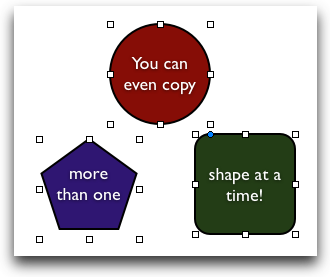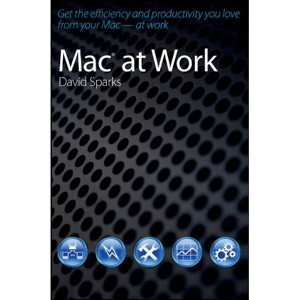- Esc
- Command-Period
- F5
- Life is happening really fast right now. Expect it to get faster. We will likely see more innovation in the next nine years than we saw in the last eighteen.
- As a technological society, we’re stumbling into completely new market spaces at a much faster rate than ever before. Life has turned into an open-ended video game, in which each success unlocks a new level.
- Don’t undervalue your ideas. There are lots of things that are possible now that weren’t possible just a few years ago. If you have an idea that leverages new tools, there’s an excellent chance that you’re the first one to think of it. Act sooner than later.
- Don’t ignore your rear view mirrors. Maintaining an anchor in the past can help you navigate uncharted waters. Some things are brand new, but some things will never change. Like relationships, for example. I think social networks are just humanity’s way of bending technology back around the core of what’s most important: people.
- Building on that last point, try hard to focus on the human side of technology in the 21st century. Whether you’re a developer or user of software, know that true innovation occurs when technology leverages the human mind instead of attempting to marginalize it.
- utilities that automate repetitious activities
- email management
- word processing and spreadsheets
- database management
- networking and remote connectivity
- integration with Windows
- Journal. Use any medium you like. Just try it.
- Email yourself. Add your email address to your contacts list. Before sending an important idea to someone else, write it to your own email address and pretend that it’s going to someone else. Send it, walk away, and read it later.
- Speak your idea. Forget the pen and keyboard. Just dictate. Find a quiet room and talk out loud to yourself. Give a presentation. Speaking an idea is much like writing. It forces you to refine the ore in your brain into a state that’s useful to others.
- Pinboard’s one-time cost goes up a tad every time someone new signs up
- Pinboard is awesome
- Instapaper
- Links I share on Twitter
- The Pinboard browser bookmarklet
Markdown service bliss
It exists. Oh, and if you're using any of Brett Terpstra's awesome tools, be sure to put some money in the tip jar on the right side of his page.
I produce more with Brett's fork of Notational Velocity than most paid software I own. If you feel the same way, the least you can do is give the guy a little money for coffee. . . or beer. . . or whatever liquid refreshment fuels his productivity.
Word auto-completion in Mac OS X
I can't stand when people finish my sentences in real life. My Mac, on the other hand, that's different.
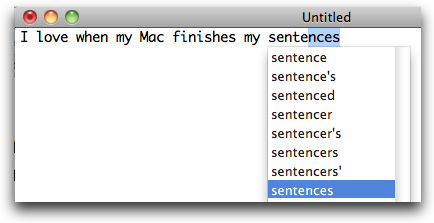
To display a list of suggested words after you've typed part of a word, just use any of these shortcuts:
Produce more, type less.
(via Mac Tips and Tricks)
Back to work during non-business hours
Two of my absolute favorite internet rock stars, Dan Benjamin and Merlin Mann, are now doing a 5by5 show together. It's called Back to Work, and I highly recommend not listening if you need to get work done. You won't be able to focus on anything else. Somehow I think that irony was intentional. Can't wait to listen to where this one goes.
Stupidity tax evasion
David K. Levine opines as to why international data roaming charges are so outrageous:
The international roaming market, lacking competition, is dysfunctional: rather than providing a useful service it taxes consumers one-time lack of awareness of prices.</p>
Most US mobile carriers will welcome you home with a four-digit bill if you don’t turn off data roaming or switch to a temporary plan ahead of time.
Thanks to Verizon’s (not so well advertised) international roaming plan, I only paid $8 for roaming when I spent a week in Vancouver last year. Had I used the default roaming rates, my bill would have gone a lot farther north than I did.
Common sense, you say? Well, according to David’s article, 60 percent of international roamers do not turn off roaming.
Joshua Gans calls it the stupidity tax. Well it is, isn’t it?
Don’t be stupid.
What Westerners can learn from the Chinese about failure
Amy Chua wrote a fascinating essay for the Wall Street Journal called "Why Chinese Mothers Are Superior." Even if you aren't a parent, I strongly recommend reading this article and thinking about its many important themes. In case you're time-strapped, I've pulled out a few pieces that really spoke to me.
In one study of 50 Western American mothers and 48 Chinese immigrant mothers, almost 70% of the Western mothers said either that "stressing academic success is not good for children" or that "parents need to foster the idea that learning is fun." By contrast, roughly 0% of the Chinese mothers felt the same way.
Instead:
What Chinese parents understand is that nothing is fun until you're good at it. To get good at anything you have to work, and children on their own never want to work, which is why it is crucial to override their preferences.
And:
Tenacious practice, practice, practice is crucial for excellence; rote repetition is underrated in America. Once a child starts to excel at something—whether it's math, piano, pitching or ballet—he or she gets praise, admiration and satisfaction. This builds confidence and makes the once not-fun activity fun. This in turn makes it easier for the parent to get the child to work even more.
Why failure avoidance turns into success avoidance:
Western parents are extremely anxious about their children's self-esteem. They worry about how their children will feel if they fail at something, and they constantly try to reassure their children about how good they are notwithstanding a mediocre performance on a test or at a recital. In other words, Western parents are concerned about their children's psyches. Chinese parents aren't. They assume strength, not fragility, and as a result they behave very differently.
A super easy way to create visual aids in OS X
You’re smart, so you probably already know about the “New from Clipboard” feature of Mac OS X Preview. Exactly: if you copy an image to your clipboard from any source, open Preview, click File -> New from Clipboard, Preview will create a new image using the contents of your clipboard. That’s cool. But did you also know that it works when you copy multiple graphics at once?
For example, say you’ve just created some kind of graphic in Keynote. Instead of using the whole slide or presentation, you just want an image file you can use on the web or some other place.
Instead of exporting the slide as an image, try this instead:
1. Click on any shape or object in Keynote.
2. Select all shapes by pressing Command-A. You should see handles around all of the shapes.
3. Command-C to copy what you’ve selected.
4. Go to Preview and press Command-N.
You could just as easily do this in Pages or any other application with any kind of graphics support. It’s a very fast, very simple way to create powerful graphics using tools you already have on your belt.
The day internet killed the (talk) radio star
Sorry if that title filled your head with Buggles or Limousines. My bad. This post is actually about something a lot more interesting. In 1993, NPR’s Science Friday made history by being the first national radio show to broadcast live over the internet. Not only did they broadcast, they took live calls from listeners at their workstations. It was so bandwidth-intensive that it actually slowed down the whole internet.
Listening to the re-broadcast was fascinating because, for me, it was another great example of how fast history is accelerating technologically. Thanks to the internet, eighteen years feels a lot farther in the past relative to today than it was relative to todays of yore.
The show was hosted by NPR’s Ira Flatow and featured guests Brewster Kahle and Carl Malamud.
Caller topics captured the breadth of issues on the minds of internet users in those days: from virtual worlds to information credibility to information glut. One caller dialed in from his $8000 Unix workstation. (Maybe I can afford that new SSD.)
Here are some snippets I collected from the text transcription. Remember, this is from 1993.
Kahle portends the rise of social networks:
The new communities that are coming up around the Internet are the most fascinating for most of us. We’re starting to become good friends with people we’ve never physically met. And the idea that it’s actually gonna keep us in our homes and make it so we don’t have to travel I think is actually absolutely false. We’re starting to get on planes more to actually go and put a face behind some of these connections that we’ve been making, these global villages rather than one global village that we’re constructing.
Even in 1993, information overload was becoming a problem. Flatow:
And you’re talking to so many people around the world that…it gets to be a glut of information. My father-in-law… said that it’s [like] the “Sorcerer’s Apprentice,” where all those brooms came back, all that water. You don’t ask for all that stuff, and suddenly it comes back and you don’t know what to do with it.
Kahle’s response to Flatow:
Well, you know, that’s true. But on the other hand, if you go into a library and look at that library and say, I’m going to read every single book because it’s there, you’ve got a glut of information, too. And one of the things we’re learning how to do is how to ignore information. And that’s one of the most important things the Internet will let you do.
Eighteen years later, are we better at ignoring information?
One caller perceptively described the internet as the “media of the people”:
I’m so excited. I have to tell you, I look on this kind of technology as being the opportunity to end the geographic isolation that people like myself feel, you know, in rural areas, where sometimes you don’t go out for months, you know? I think that this is media of the people. And when you’re talking about a glut of information in the media we’re using now, we get a glut of that, but it’s all been filtered through the reporters. I think this is media of the people. And one of the new things that I hope this technology can do is really redesign government. I see an enormous potential there.
How right will she end up being?
Okay, this may be my favorite bit. It’s an exchange between Flatow and one caller that presciently alludes to web-based music outlets like iTunes:
Flatow: What use do you most put the Internet to? What do you like to do with it or how is it most useful to you?
Caller: Well, I kind of like to listen to music or I’d like to download libraries of the CD collections or whatever music. Let’s say I find some song I really like, it’d be nice to go to like Sony or RCA or wherever these record companies are and download a particular song. And if I like it, you know, upload a credit card number.
Flatow: I see. You’re saying instead of having to go buy a CD, you could just download the CD on the Internet?
Caller: Yeah. That’d be great.
Flatow: That’s a great idea.
Sure was.
A few practically efficient takeaways
My compulsory acknowledgement of the Verizon iPhone
For a lot of folks who nest somewhere in the Apple ecosystem, today’s Verizon iPhone announcement is a yawner. I’ve been waiting a long time, though. AT&T simply doesn’t work where I am most of the day. It doesn’t work at all in my office and barely works in the building I occupy on a regular basis for my day job. What’s more, I visit several rural destinations regularly where the atmosphere is totally devoid of an AT&T signal. I’ve seen iPhones tragically turn into iPods too many times in those destinations.
So, I’ve been with Verizon and Android since late 2009.
And I’m really glad.
I’ve had a perspective that other 2011 iPhone owners may never have. It’s allowed me to try two very good technologies and make a choice that truly reflects my needs.
I will be choosing a Verizon iPhone in February. I won’t go into why because it really doesn’t matter. It just fits me and my many workflows. My decision is based on the sum of many little things.
Make sure you find what fits you, too. The only way to know is to balance experimentation with getting things done. The sweet spot is finding technologies that let you have fun doing both.
Divvy up and conquer your screen
Divvy ($14) is the most useful utility I’ve added to my Mac in quite some time. Unless you're truly a one-thing-at-a-time wonder, you probably find yourself flipping between and resizing overlapping windows constantly.
Divvy takes the hassle out of window management by giving you a very clever and intuitive interface for “snapping” windows to a grid.
Just click anywhere in or on the window you want to size, launch Divvy by clicking the menu bar icon, and drag your mouse across the squares you want the window to occupy. Repeat for other windows.
You can even customize the number of squares in the grid.
To me, it feels like Divvy makes my 13” MacBook Pro screen bigger because I can effortlessly utilize every square inch of it. My most common use is aligning Notational Velocity or TextEdit in a narrow column next to Safari or Preview so that I can refer to things as I write.
Love, love, love it.
Mac at Work: the book, the review, the interview
In the past, if you wanted to use your Mac to get things done on the job, you had to go it alone. Windows-minded IT staffs were of little help. The mission of the Mac pariah was to cobble together tips and tricks by doing countless web searches, reading blog posts, and taking trial and error approaches.
You can still be a fearless trailblazer of course, but now you also have the option of walking in the footsteps of a Mac productivity giant, David Sparks.
In his highly practical, easy-to-read book, Mac at Work, David touches on every aspect of using your Mac on the job. You’ll see things like:
And much more.
Not only does David demonstrate his command of the many tools he presents, he provides practical use cases. He even tells you how much each application and service costs.
As I read Mac at Work myself, I was struck by how David covers so many topics without overwhelming the reader. Each topic is thorough yet concise. The book is also well illustrated with screen shots. David provides the optimal amount of information needed to inform a decision in plain English, not arcane geek speak.
How to get your copy of Mac at Work
Mac at Work is available for Kindle now. The softcover release date is January 17, 2011, but you can pre-order now at Amazon. Mac at Work will also available in in the iBookstore at a later date.
* * *
David Sparks talks about Mac at Work
As a special treat for PE readers, David was kind of enough to stop by on his virtual book tour and let me ask him a few questions. Here’s what he had to say.
What motivated you to write Mac at Work?
Being a Mac using attorney in an industry overrun by Windows PCs, I truly am a pilgrim in an unholy land. I got tired of the “Macs are toys” crowd. I could have just kicked the dog but instead decided to write a book. That is how I roll.
Who is the target audience for the book?
Anybody who wants to get ahead with their Mac. There are some really great software developers, workflows, and products out there to let Mac users get their work done with panache. The book leads the way.
How in the world did you manage to write a book while balancing a professional career, the Mac Power Users podcast, your blog, time with family, and other pursuits?
I was really lucky and had tons of help. My family gave me time on weekends to write. Katie Floyd helped pick up the slack at the Mac Power Users. Basically, everyone I know pitched in where they could. Also, I felt like I was on a mission. There is no other book like this and I had to get it out of my system.
What was the biggest challenge you had to overcome to get Mac at Work from idea to print?
Persistence. I was told several times how Mac owners don’t care about “working” with their Macs and the book would never work. I just stuck with it until they decided it would be easier to just let me write it than argue any longer. Although the book isn’t out yet, it seems a lot of people are excited about it. I’ll particularly enjoy rubbing that in the nay-sayers’ faces later.
What tools did you use to write the book?
Most of the chapters started out as OmniOutliner outlines (although, towards the end I also did this on iThoughts HD on the iPad too). Once I had the structure done, I would export to OPML and import it into Scrivener where I did the heavy lifting.
I typed most of it but also used Dragon Dictate for Mac for big chunks. In hindsight, that is why much of the book sounds so informal. I was talking it.
Every chapter spent a lot of time in Scrivener before finally getting sent out to Microsoft Word where it got final formatting and shared with the editors. At first, it was rough going but by the end, I got pretty efficient.
What advice would you give to others interested in writing a book but can’t figure out how to find the time?
Never stop tilting at windmills. The book ended up 90,000 words. At no point did I have one of those weeklong sessions in a hotel room you always see in movies. I just chipped away at it waking up early and spending weekend afternoons at the computer. There really is no trick. Just find something you are passionate about or you’ll run out of gas.
What’s next for David Sparks?
I’m not sure what is next. I may do another book but it is too early to tell. I’m catching my breath from this one.
I am planning on going on a nerd binge at Macworld in a few weeks though. I’ll be giving talks at the User conference, a Mac Power Users episode on the show floor with Katie Floyd, at the Omni booth (about OmniFocus and OmniGraffle), the Smile booth (about all their products), and the Wiley booth about the book. If any Practically Efficient readers are in attendance, make sure to say “hello.”
Thanks for inviting me, Eddie. I’m a big fan.
Mac at Work is on sale at Amazon now.
Eddie’s note: By purchasing Mac at Work through the Amazon links in this post, you’re also supporting Practically Efficient at no additional charge to you.
Scrivener + TextMate + Markdown
Chase Reeves and Dave Caolo each discuss how they're using these three tools together. Good stuff. Chase:
I’ve started writing all my notes in markdown because it’s so simple to get used to and can be converted to HTML in a click or two. I highly recommend getting familiar with markdown if your a blogger or digital note taker.
Dave:
. . . I’ve learned the hard way that composing blog posts in a browser is a bad idea. Unexpected crashes, network outages, etc. can destroy your hard work.
Writing makes a 'one thing well' world work
Whether you’re dealing with bulging computer models that forecast financial risks, developing a mobile app, or designing the space shuttle’s successor, the fruits of your work will rot on the vine if you can’t translate your work into understandable terms. I’ve spent most of my adult life slogging through quantitative complexity as an actuary. As I’ve matured in my numbers-centric world, however, it’s become decidedly clear that the value I add comes not from how I derive numbers; it comes from my ability to make complicated information digestible to others.
I could not agree more with Paul Glen’s thoughts on the value of writing in a technical career:
You cannot write about something without first thinking about it clearly. For me, writing is the process of being confronted by my own ignorance. It forces me to think carefully about my subject. A first draft is primarily an exercise in exposing the limits of my understanding of my own ideas. And editing that first draft involves far more than fixing typos; it is an exercise in clarifying thoughts. In a world full of half-baked, hype-infused concepts, clear thinking is a rare and valuable commodity.
Repeat that last bit to yourself on a regular basis.
Our world is becoming more complex by the second. It’s scary. It’s unpredictable.
It’s great: complexity is a symptom of forward progress. As a civilization advances, its participants become more specialized, more niche. People and companies that do one or two things really well produce the sweetest fruit. Those who attempt to do everything well simply wilt.
The value of communication in a “one thing well” world
The consequence of a one thing well society is that fewer people understand how the objects in their daily workflow work.
A century ago, it’s much more likely that you would know how to build or repair every object in your life. Today, few of us can be mechanics for anything we own. We rely on technologies that just work. And when things fail, we rely on people that know how to fix them.
This crazy complex economy of technologies and information we’ve amassed works as long as people communicate well at the nodes. Ideas must be translated into products, and products must be translated into needs. Feedback, repeat.
The very first audience
There’s a very important audience that you should always explain complicated ideas to first: yourself. Once you truly understand, you can convey that understanding to others. But never before.
Writing is the purest form of intra-self communication I’ve ever discovered.
Writing and wealth
Regular writing and regular recognition of other writers is a way of building social wealth or “capital.”
Rather than exchanging physical currency, people who publish words have the opportunity to pay others with attention. In this way, writing encourages one to reach out beyond normal boundaries, build connections, and regularly brush the adjacent possible.
Writing encourages discovery. It inspires thinking and informal research that wouldn’t occur without the impetus writing creates.
Over time, networks of writers have (and will) turn into social conglomerates that wouldn’t exist otherwise. In much the same way wealth happens in the conventional economy, social wealth is created as each person incrementally adds value – and importance – to the ideas of and others.
Of course, people also make real money from writing. But that can only come after building a solid social wealth platform founded on importance.
So, should you write?
Writing may or may not be the one thing you do well. That’s fine. Even if you have no ability or desire to write publicly as I and many others do, you should at least try writing to yourself on a regular basis. You might be amazed where that takes you – even if you never click the publish button.
A few tips for writing to yourself:
Pinboard: the cement in my 'read later' workflow
One of the greatest benefits of writing PE is learning about new things from readers. Pinboard is a great example of such a thing. A while back, I wrote a post on how to deal with “read later links” that you get by email. Michael, one of the commenters on that post, mentioned that he was using Pinboard to keep up with his Instapaper articles. I was intrigued, so I grabbed a Pinboard account myself.
In hindsight, jumping on the Pinboard bandwagon was smart for at least two reasons:
How I’m using Pinboard
For me, Pinboard is beautifully boring. It’s a no-nonsense, just-works means of bookmarking almost every article that makes some sort of impression on me. Any article or site that I’ve had some interest in reading in the past and may want to revisit in the future resides in Pinboard as a bookmark.
These bookmarks arrive in my Pinboard account through three primary channels:
Instapaper + Pinboard
I rarely read full articles in my RSS reader. Instead, I usually look at headlines, teasers, or skim. If an article looks interesting, I send it to Instapaper, the final destination for just about everything I want read on the web.
Pinboard is the ultimate cement in my “read later” workflow. It keeps track of every article I send to Instapaper. This lets me happily archive things in Instapaper with the assurance that I can easily find the article again in the future using a simple Pinboard search.
You can make Pinboard watch your Instapaper Read Later folder (or any folder) by copying the folder’s RSS link into the Instapaper feed URL field in the Pinboard settings:
<img src="/img/pinboard-instapaper-pe.png" alt=""/>
Where does one find this URL, you ask? Look for “folder tools” on the right side of the page when you’re signed into Instapaper:
<img src="/img/Instapaper-rss-for-folder-pe.png" alt=""/>
Twitter + Pinboard
Well crap. What was that link I shared on Twitter the other day? Something to do with keyboard shortcuts or something. Let me scroll through my timeline to find it.
Been there? I sure have. But I'm not going back. Pinboard collects every link I share on Twitter, tags them "from twitter," and makes them searchable. It will do the same for you if you tell it to in your Pinboard account settings:
<img src="/img/pinboard-twitter-pe.png" alt=""/>
The Pinboard browser bookmarklet
Pinboard offers lots of bookmarklets on their “howto” page. These special bookmarks give you a lot of flexibility for bookmarking pages you encounter in your browser.
I keep a Send To folder on my Safari bookmark bar for bookmarklets:
<img src="/img/bookmark-sendto-pe.png" alt=""/>
I use the Pinboard Popup bookmarklet a lot. When clicked, it launches a window that lets me edit the bookmark title, add a description, and add tags.
Tip: If you select text on a web page before clicking the popup bookmarklet, it will save the highlighted text in the description. Useful.
Both the bookmark title and description text are searchable in Pinboard.
Other Pinboard features
There’s much, much more to Pinboard than what I’ve described in this post. I only hit the highlights of how I use it.
If you’re looking for a better way to socially (or antisocially) bookmark web pages or want an alternative to certain other bookmarking services with less-than-certain futures, Pinboard is worth every cent.
Manual management with Evernote, GoodReader, and an iPad
Not long ago, I encouraged you to toss the paper manuals that came with your Christmas gadgets and download the PDF versions. If you have an iPad, there are two apps that make this process even more do-worthy: Evernote and GoodReader.
Evernote as a manual filing cabinet
I’ve decided that Evernote (iTunes) is the best place to park gadget manuals because it works great as a general purpose repository.
I just have one Evernote folder: Archive. I made a decision a while back to rely on Evernote's great search ability and try hard to minimize the use of tags in Evernote. Instead of tags, I opt to use verbose note names. Example:
“Nikon manual” isn’t nearly as good as “Nikon model ABC123 camera manual user guide.”
It ain't pretty, but the more verbose description increases the chances you’ll find the manual quickly regardless of whether your mind is thinking in terms of “user guides” or “manuals” or “cameras” in a year when you need the manual.
Best of all, you’ve basically “tagged” the note with keywords without adding to the Charlie Foxtrot of tags already in your sidebar.
iPad + GoodReader
If my PDF manual is in Evernote, it means that I can easily pull it up on my iPad. From there, I can also send the PDF to GoodReader (iTunes), which is hands down the best PDF reader for the iPad I’ve found.
As an example, I’m trying to learn a new digital SLR camera that my wife and I sort of bought each other as a joint Christmas gift. The manual is over 250 pages long. Reading this engaging piece of non-fiction in GoodReader is as great as such a thing can be.
GoodReader reads the electronic table of contents in the PDF, allowing me to quickly go to sections. I can also create my own bookmarks, highlight, annotate, and search for keywords. I don’t even have worry about the manual flapping closed when I set it down.
Sure, you can do what I’ve described above on a laptop, but it’s way easier on the iPad because the damn thing is always on. What's more, the iPad is significantly easier to use when walking around the house, sitting on the floor, or when you’re in any number of bizarre positions that result from assembling and learning new material possessions.
5by5's Build and Analyze
I’ve really gotten into Build and Analyze, a weekly show about mobile app development with Marco Arment and Dan Benjamin. I’m not a developer, but I have a deep interest in what’s going on with app development right now. I started following the podcast version of Build and Analyze from show 1, and honestly I wasn’t sure if I would keep it in my subscription list if it got really technical.
Not only have I stayed with it, it’s quickly becoming one of my favorites.
Marco and Dan’s thoughts on the world of mobile apps really transcend the technical, programming aspects of app development. In one of the latest shows, #6 Cycles of Motivation, I feel like Marco and Dan are really capturing the spirit of this exciting era of web-based entrepreneurialism, art, and technical expression we’ve entered.