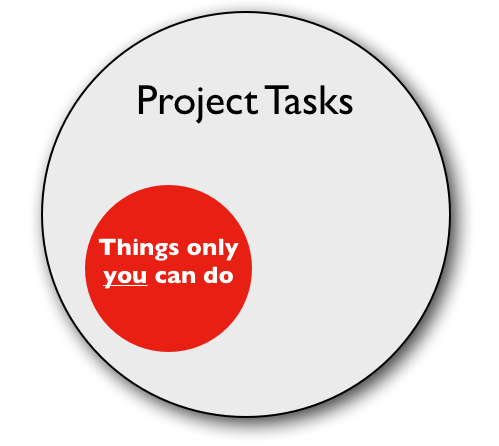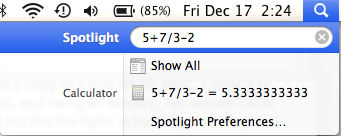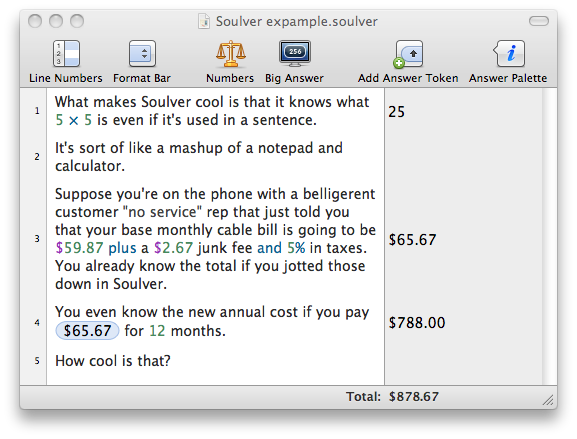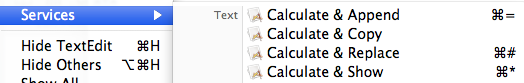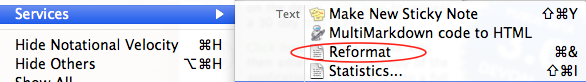- It maximizes the attention you give to tasks things that really need your attention
- There are people that can do certain things better than you (for less). Don’t sulk about this; use it to your advantage.
- You can create and customize a tiny or large “workforce” quickly
- Your project gets done faster and more efficiently
- You get better at identifying opportunities for delegation
- You shed the ankle weights of a DIY-only attitude
- It creates work for people willing to do the work
- How to hire a virtual assistant by Erica Douglass
- How to E-mail Virtual Assistants (or Any Assistants): Proven Templates by Timothy Ferriss
- The 4-Hour Workweek by Timothy Ferriss
- Adding value to anything requires requires creation.
- Creation requires thinking.
- Thinking requires attention to one’s self and one’s thoughts (focus).
- Focus requires independence, presence, and spending time offline.
- Time offline requires a disciplined separation from stimulating but empty information.
- I’ve reduced the number high-volume of RSS that I follow. I’m considering eliminating the last few that generate ten-plus posts per day, too.
- I’ve “sandboxed” most of my social media things in a single place, my iPad. If I need to socially share something from my Mac, I use some simple Chrome extensions, but I stay logged out of social media, email, and other communication services in my main browser, Safari.
- For every minute I spend reading current information (blogs, social media), I try to spend a minute reading published books. I feel much more perceptive when I balance new and old information.
- For all the time I spend reading or consuming anything, I’ve tried to spend that much time writing or creating new things. Creation requires consumption, but at some point, you have to turn inputs into outputs.
- I’ve tried to work more from my future-self’s perspective, weighing what I’m doing now with what I think I’ll be happy I did in the future.
- Tap your iPad to click
- Two finger tap to right click
- Two finger drag to scroll (like a MacBook trackpad)
- I swapped out my 320 GB hard drive for a 120 GB SSD.
- I uninstalled Adobe Flash, using the method described by John Gruber at Daring Fireball.
- I decided to experiment with internet tethering via my iPhone – when the affordable, high-speed internet provider I used at my studio office went out of business.
- Don’t open things until you’re ready to do something with them. If it’s a gadget, first make sure it works of course. If it does, get rid of the packaging immediately.
- Put user guides and small accessories (that you really need) into zip lock bags. Label the outside, and put them in a bin with others. This is much more space efficient than using the original cardboard box as a container.
- Throw out any paper user manuals that you can get in PDF. These days, it’s not hard to find manuals online with a quick Google search.
- If you must keep a box and other packaging materials for X days (e.g. for a store's return policy), set a future task or appointment to throw out the box at the end of that period.
- Spotlight
- Soulver
- LaunchBar
- CalcService
- Currently Dropbox sync is manual only ↩
- Quit Dropbox on your Mac
- Wait a bit for everything to really quit
- Download the latest version.
- Install in the usual Mac fashion
Why have I not tried virtual assistants before?
I’ve known about the concept of a virtual assistant for a while, but for some reason, I put off trying one for long time. Recently reading Timothy Ferriss’s book The 4-Hour Workweek inspired me to change my course of inaction. I decided to create an account at oDesk, a site I had read great things about. I posted a job to outline a technical document for a course that I teach.
Within hours, six VAs had bid on the job. I hired the one that seemed like the best fit (an undergrad biomedical student). The finished outline was in my inbox the next morning. Encouraged, I gave him a small raise and three more similar jobs. He finished those within the next day.
I’m so pleased with my experience that I’m actually a little pissed. Why haven’t I tried this before? The cost of the VA is just a minuscule fraction of the revenue I receive for teaching the course. What’s more, he saved me at least two weeks since I only do this particular “job” part time.
By not outsourcing work that someone else could do much more cheaply and efficiently, I had grossly misallocated my own resources.
Why VAs really make sense
As long as that red circle exists and you can cheaply outsource things outside of it, you should strongly consider outsourcing those things to a VA. Why? Because:
Best of all: You get better at understanding your own personal value. Delegating work to a VA forces you to think in terms of your value per hour. That’s a useful perspective whether you’re a corporate cubicle worker or high-dollar consultant.
What can a VA do for me?
From web and software development to administrative support to marketing, there’s a VA for just about anything you can imagine that doesn’t require someone being physically present. That’s a lot these days. Probably more than you realize.
Even if you aren't doing this for "work" reasons...
You can profit from hiring a VA even if you're not working a project that generates revenue. For example, you could hire a VA to research travel deals for your next summer vacation. He or she could cheaply work by the hour to hunt deals using using search engines, calling hotels, searching Twitter, reading message boards, and more while you're at your day job, home with family, or sleeping.
Suppose you end up paying a VA $50 to find you a deal that saves you $1000 or more on your next big trip? A penny saved, folks.
Getting starting with VAs
These are some good resources:
Can you be a VA?
Sure. I can’t think of a better way to get your foot in the door as a contractor. If you do something well and want to sell your services, then just jump in. If you look through contractor listings at any major VA site, you'll see people from all kinds of backgrounds.
Feel free to share your own experiences hiring a VA or working as one.
Thinking about New Year's resolutions
Randy Murray has the best New Year’s resolution I’ve seen in a long time: “thinking more.”
I want to think more and more deeply about my work. I want to think more before I speak, before I write and publish, and before I act. I want to think more before I buy things. And I want to think more before I argue with others.</p>
Thinking out loud about how to think more
If 2011 doesn’t see it, then I think 2012 surely will: the mainstream will be introduced to the concept of information diets. More people will see value in taking “time outs” from all the empty calories they spend their hard-earned attention consuming.
Simple reality:
As with food, you’re better off if you consume high quality inputs in appropriate proportions. Here few things I’ve done this year to create a higher-quality diet of information:
I think the last point is the most important. In essence, it covers all the others.
Get in the habit of routinely asking yourself if what you’re doing right now is adding value to the body of work you’re building on this earth. This mental recursion is the closest thing to time travel and second chances that we have.
It's also how you maximize happiness. Again, it's much like food: Sadly people spend 90 percent of their day regretful of impulsive choices they made to enjoy the other 10 percent. What if we could turn that upside down each day? Each year? Each life?
My New Year’s resolution
Throughout the year, I’m going to spend some time at December 31, 2011 thinking about whether I’m happy I did what I did in 2011 (before I do it). I want every new year to be about leveraging what I built the year before, not about trying to reverse it.
DisplayPad made my iPad cheaper
The iPad gets cheaper every day. No, Apple isn’t dropping the price – at least not yet – but with each passing day, more apps are added that expand the iPad’s universe of abilities. If you were to tally up the cost of all the iPad's individual functions on separate devices, you'd get a grand total that would seem way less grand than writing a $499 check.
The latest iPad “price drop” that I’ve experienced is an app called DisplayPad that I discovered via Patrick Rhone.
For a mere 99 cents, DisplayPad turns your iPad into a second monitor for your Mac. It connects over Wi-Fi, and setup is nearly effortless. You’ll notice just a little bit of latency when dragging items to the display on the iPad, but it’s very tolerable. The more traffic-free your network, the better it works, too.
DisplayPad can both extend and mirror your Mac's primary display. It even takes advantage of the iPad’s touch screen giving you more versatility:
I was curious about any security issues when using DisplayPad over a network with other people, so I emailed the developer, who replied:
DisplayPad on the iPad is actually running the server, then when you choose your iPad in DisplayPad’s menu, it connects to your iPad’s server. This way there is no way to connect to your Mac and someone could only connect to your iPad when DisplayPad is running on it, [but] there’s nothing they could actually do.
I highly recommend DisplayPad. From the first moment I got my hands on an iPad, I’ve had the urge to use it as a second display because it just seemed like such a natural thing to do. I’ve tried other apps and tricks for making this happen, but they all fell far short of DisplayPad.
Again, you’re getting a second monitor for 99 cents. No brainer.
Also: You might want to check out the Compass Mobile Stand for iPad if you’re using your iPad on a flat surface a lot. It's very sturdy, and it folds into a compact shape that makes it easy to slip in your MacBook bag. It’s my favorite.
The upside to downgrading
Eddie’s note: This is a guest post by writer Yuvi Zalkow, who is also a PE reader I’ve really enjoyed getting to know this year.
* * *
Without thinking about it, I recently did three seemingly unrelated things with my laptop:
Basically, I’ve cut my hard drive space to a third of what it once was and I’ve made my ability to watch videos or do anything bandwidth-intensive almost impossible. (I’m also foolishly paying AT&T $20 more a month for this, but let’s disregard that issue for now.)
On the surface, these appear to be downgrades, but they’ve actually made me more productive as a writer type.
Taking ownership of your data
There have been several good articles about how to deal with less hard drive space, but to sum it up, I’m now taking more responsibility for what I dump on my drive. I’ve pushed off the bulky media and bulky software to a (rarely needed) external drive. The SSD contains mainly the stuff I need to write stories, which is where my passion really lies. (Turns out that even 64 GB would’ve been plenty. I guess I’m not as passionate as I suspected.)
Of course I haven’t emphasized that the SSD is super fast and that’s definitely nice, but the most pleasant surprise is how much I like the new limitations I’ve put in place for myself.
Gruberific
The uninstallation of Flash is probably the least relevant item on the list because internet at this office is now too slow for reasonable video viewing of any kind. (It’s just that I like doing what Gruber suggests because he’s eloquent and perceptive.) I’m also employing Gruber’s cheat for when you’ve got to use Flash so it’s not a total shutdown of Flash. Even so, it happens to be another convenient barrier to prevent me from watching what are usually distracting video links someone might send me while I’m trying to focus on writing.
No more dancing cows
And so now let’s talk about my new, improved, crappy, overpriced internet scheme. I’m not trying to suggest that everyone turn off their high-speed internet and start tethering, but I’m just shocked how much it has helped me. The thing is, no matter how much I think I ought to unplug completely, I just can’t realistically do that on most days. I need to check and respond to email a few times a day. And I need to look up a few things here and there online for my writing.
What I’ve now learned to do is think twice about going online while I’m writing. And I lean towards the things relevant to what I’m working on. The book I’m working on requires me to do some (mostly text-based) research, but rarely does it require me to watch a video of animated dancing cows, for example. So it works out great.
Also, as a bonus, I find that I can now quickly reply to emails from friends and family who send me links of silly videos. I can say, “Couldn’t watch the link you sent me about the cows because of my crappy internet connection, but good to hear from you!” Much better than letting these emails sit in my “To Do” folder as I guiltily don’t watch the video for four months (and counting).
Embracing the barriers
I guess my point is this: can you put up barriers for yourself that help you focus better on what you truly want to focus on? The biggest and fastest and smartest tool in the toolkit isn’t necessarily the best one for you at the time.
I understand that limiting internet access and hard drive space is only useful for some pursuits – many pursuits require piles and piles of bits streamed to your computer, so you might need to get more creative about your barriers than what I’ve done.
It doesn’t have to be a big change or a long-term change either. It could just be a mental shift. Maybe just for an hour. Or a dozen minutes. Switch rooms or use a smaller desk or create a user account on your computer with limited access to distracting things. Give yourself access only to what you need when you need it and see what comes of it. You might be surprised just how far you can go with the right barriers in place.
You can read and see more of Yuvi’s work at yuvizalkow.com. Thanks, Yuvi!
nvALT 1.0.4
If you love Notational Velocity, then do yourself a big favor: Follow Brett Terpstra’s nvALT project. Brett’s latest, nvALT 1.0.4, adds custom color options for the note title pane, social sharing, and more. If you’re already using one of Brett’s earlier versions, you can upgrade by simply clicking Notational Velocity -> Check for Updates.
About those boxes you just got
Several months ago, my wife and I decided to reintroduce air to one of our largest closets. It felt great to get rid of all kinds of stuff that no longer had a place in our lives. But when I first opened the closet, I got smacked right in the frontal lobe. Like a heavy brick flying off the top shelf, it hit me that we had amassed an insanely large collection of empty boxes over the years. There was packaging for mobile phones we no longer had, kitchen gadgets, iThis and iThat, and so much more.
Worst of all, these boxes were occupying at least half of the space in the closet. Half! Our closet had become a large container of empty containers.
After seeing this embarrassment, I vowed to never again save product packaging unless extraordinary circumstances required it.
I’ve managed to stick to this policy pretty well, but this Christmas season has reminded me how hard it can be. It's staggering how much packing waste our economy generates and even more staggering how quickly it settles into the nooks and crannies of our lives. Keeping this cruft out takes effort, will, and above all, an awareness of the potential problem.
Here are a few tips for avoiding excess packaging retention:
You’re probably going to pick up a few pounds this holiday season. Your closets don’t have to.
Eves
You know that feeling you get when a noisy room suddenly empties and you’re the last one left? Almost at once, you become acutely aware of a ticking wall clock. A palpable whoosh tenses your ears and flows straight to the center of your being.
Christmas Eve is like that on a grander scale. The crescendoed roar that begins in November comes to a sudden hush after sunset on the 24th of December. The quietude itself is almost deafening.
Strip malls and retail hubs that were overrun daily for the last month are suddenly ghost towns. Left turns are possible everywhere. The machinery of modern civilization is finally powered down. And people, with no other excuse not to be, are suddenly present.
Regardless of one’s spiritual beliefs, eves like the one before Christmas Day are like forced societal meditations. They’re common stopping points.
The eves in December are two of the few times of the year we truly acknowledge our existence. During the year, we’re just too overrun and overwrought to sense our own clocks. But like the one in the suddenly-quiet room, they were there all along.
When everything else is finally taken away, our clocks – our lives – appear, and invariably, things have advanced a lot farther than we expected. It never fails: almost on cue we ask “where did the year go?”
It’s really too bad eves don’t come around more often. Enjoy every minute and person of this one. Enjoy every after.
Math on a Mac
I'm a big believer in removing frictions -- even small ones -- from repetitive activities. The time and sanity savings can really add up. Speaking of adding things up, I find myself doing that a lot. And I hate interrupting my current workflow to do it. You too? Yeah, tell me about it.
Here are four tools that will make you a nimbler number cruncher on your Mac:
Spotlight
Your Mac comes with a super smart all-purpose tool that lets you do everything from launch apps to find files to… you guessed it, calculate. It’s called Spotlight, and it’s always accessible via the little search icon in the top-right of your screen.
If you type a mathematical expression into Spotlight, it immediately recognizes it as such. It even displays the result. Pressing Cmd-C copies the result to your clipboard.
There are at least two reasons Spotlight is useful as a calculator: 1) you don't have to open a separate app and 2) it stays out of the way leaving your other windows visible.
Soulver
Soulver is a different kind of calculator. In my own words (and numbers):
You can even save Soulver sessions as files for later use. Files can also be exported as PDF, text file, RTF, HTML, and other formats.
Soulver is also available as an iOS app. I mentioned it in my home screens interview David Sparks. Ben Brooks likes it, too.
LaunchBar
LaunchBar is my application launcher and file browser of choice. It offers more benefits than my fingers have the energy to list, and it’s one of the top five apps I put on a new Mac.
I use LaunchBar’s built-in calculator like crazy. By default, LaunchBar assumes you want to calculate something if you type a number after invoking LaunchBar, but you can turn this off if you want.
I really like the fact that I can bring up LaunchBar's calculator at any time by pressing Cmd-F12. (You can set any keyboard shortcut you like in the preferences.)
After pressing return, LaunchBar displays the result in a semitransparent overlay that’s very easy to see. You can then press + or - to do additional math, or Cmd-C to copy the result to your clipboard.
CalcService
CalcService leverages the powerful services functionality in Snow Leopard to do something very cool: It can evaluate mathematical expressions that you've already typed somewhere else. It's free, too.
Just download and copy the CalcService.service file to your ~/Library/Services folder. When you select text containing math expressions, you can go to the services menu for the app, and you’ll see several options for evaluating the expression.
For example, the “Calculate & Append” option (Cmd-=) will turn “5 + 7” into “5 + 7 = 12”. Great for teachers or anyone who routinely types math expressions and can save time by evaluating them in place.
Being a service, CalcService should work in any Cocoa-based program on your Mac (e.g. TextEdit, Pages, Safari, Notational Velocity, and many, many more.) And like most services, CalcService is contextual, meaning that it will only show you its options when you've selected text containing math expressions.
Let me know how you get things done numerically.
The Flipboard I want
If you have an iPad or pay any attention at all to iPad apps, then you’ve probably at least heard of Flipboard, an app that puts your social media things into a magazine-style layout. It’s another one of those apps that turns iPad owners into commission-free iPad salespeople. Flipboard is gorgeous to look at and fun use. But as Ben Brooks notes, that’s not enough for the power user:
Essentially my problem with FlipBoard is that it does too good of a job curating the content it displays. That was true at least until the most recent update, as you can now link FlipBoard to Google Reader — all of your RSS subscriptions displayed in FlipBoard.
That maybe a pretty cool feature for people that subscribe to just a handful of sites, but when you subscribe to more than 500 and are getting around 50-100 new items each hour — well flipping through virtual pages becomes highly inefficient.
Whether we’re talking about hundreds of RSS feeds or hundreds of Twitter followers, the fact remains: A chronologically-sorted, linear view isn’t that practical.
When can I sort by popularity?
I want to be clear: I’m certainly not knocking Flipboard. It’s truly amazing that it can do what it does in such a beautiful fashion, and it keeps getting better.
But the Flipboard I want is one that can rank, sort, and display content based on the human filtering that takes place in Twitter. I want a Flipboard that truly runs on curation.
As of the writing of this post, I’m following about 760 folks on Twitter. That’s far more than I can digest as a normal human with normal priorities.
So most of what gets posted in my main Twitter timeline goes missed. My goal is not – and never will be – to see every single thing that’s posted by those I follow. But what I’m tired of missing are the patterns.
When someone posts a link on Twitter, they’re essentially giving it a thumbs up – a “like” if you will. In isolation, this is insignificant; in aggregate, it becomes quite powerful.
I tend to follow people on Twitter whose tastes – in varying degrees – overlap mine. If, say, 20 people post the same link in my timeline in the last day or so, I’d like to see that link first when I enter an app like Flipboard. I'd still like to know who shared it and when, but those factors are secondary to popularity of the content.
This is really about outsourcing
In essence, I want an app that really lets me outsource the process of gathering news and information. And who better to employ for this purpose than those whose interests align with mine?
If an app could get really good at this, I could significantly cull the number of feeds I watch in my RSS reader. I could eliminate a lot of time spent looking for information without really sacrificing the quality and quantity of what I consume.
I know that social bookmarking services have already attempted to solve this problem, but I've never really been into social bookmarking. And since the information already exists in my Twitter timeline, I'd like to make use of it.
If this service already exists somewhere and I've missed it, I'm sure you'll let me know. I'd also like to hear about any ways you reduce the time you spend looking for information by leveraging human filtering.
MarkdownNote
The good folks over at Coding Robots recently sent me a free copy of their iPad Markdown editor, MarkdownNote, to try out. Given my undying affection for all things Markdown, no arm twisting was required. MarkdownNote is a writing app designed with the Markdown lover in mind. It shows a live preview of HTML and sports a custom keyboard for common Markdown syntax.
For me personally, I see MarkdownNote as a nice accessory to my existing iPad Markdown workflow. I don’t think I will use it as my primary composer, but its ability to sync with Dropbox1 and copy HTML to the iPad’s clipboard will definitely come in handy.
Circumnavigating the shortcut
There’s a decision node on one of my jogging routes where, if I take a left turn, I can get home about twenty minutes faster than if I go straight. Sometimes I make the turn. Sometimes I don’t. There’s a simple reason it feels wrong to go straight: It is wrong. Well, biologically it is anyway. The current release of the human mind was designed back when shortcuts were true life hacks – ways of deferring demise a bit longer. And doing anything antithetical to staying alive for the next 24 hours was pretty stupid.
Just imagine a Cro-Magnon man or woman jumping out of bed at 5:00 AM to run five miles for the sole purpose of burning calories. Think that happened much?
Out with old problems, in with new
Today, in the cozy confines of the First World, death and discomfort no longer have a front row seat in our psyche. We’ve become the children of an economy that attends to our every basic survival need. Warmth, food, water, medicine, and shelter just sort of appear when we need them. We don’t have to hunt and gather these ingredients for life; we don’t even have to know how.
But of course, being the beings we are, we’ve created a whole new wilderness of problems to grapple with. Problems like making more money, being more productive, being more creative, losing weight, and just generally being happier.
These aren’t easy problems to solve because we’re stuck with the same primitive programming we’ve had for well over 100,000 years – neurological code that abends when we tell it to avoid shortcuts.
More paradoxically, the problems of our First World are largely the side effect of centuries of shortcutting. We’ve gotten so good at taking shortcuts that the act of shortcutting has become a problem itself:
Easy paths usually circle back to exactly where you started, a locale most people seem antsy to depart.
Make it feel good
We like to believe we’re rational beings, but the reality is that most decisions we make – good or bad – are emotional. We typically do what feels right, not necessarily what we know is best.
Unless I suddenly get carpet bombed with hail, I know that going straight on my jogging route is the rational thing to do. Whether I actually choose to go straight, however, has nothing to do with rationale and everything to do with my emotional state at that confluence of asphalt, time, weather, and motivation.
Simply reasoning with my oxygen-starved self that I’m “better off” running longer is a weak strategy. If going straight feels right, it happens. If not, I turn home.
So what makes it feel right? Often, it’s as simple as the song playing on my iPod.
If I’m thinking ahead, I make sure a good song is playing as I approach that critical fork. With the right music in my hear, avoiding the turn will feel like the right thing to do. Turning left prematurely ends a good thing. Going straight extends the artificial high.
First World life hacked; demise deferred.
What makes you take the long way home?
People have many homes and cozy places they’d rather be during any part of their productive day. I know I do. What are yours? Email? Facebook? Xbox? TV? Where do you like to go curl up and nest when things get hard?
More importantly, have you ever thought about what keeps you away from home the longest? My advice: figure those things out and leverage the shit out of them. Circumnavigate shortcuts, and make it fun.
I’m going to be talking more about making long cuts feel right. I’d like to know how you do, too.
Manually upgrade to the latest version of Dropbox on your Mac
As you probably know, Dropbox recently graduated to the big 1.0. Now, Dropbox is supposed to update to newer versions automatically. Mine, however, did not for some reason. You can see which version of Dropbox you have installed on each of your linked computers in the My Computers section of your online account. Just point your mouse at the "i" next to each computer.
If you see that you're still on a pre-1.0 version, you can update manually using these steps:
(via Shawn Blanc)
Tidy up text on the fly with WordService
After seeing my writeup of the text utility CleanHaven a few days ago, reader Eric was nice enough to send me a link to another handy text cleaning tool: DEVON Technology’s WordService. Being a service, not an app, WordService is available for duty just about everywhere, where everywhere = Cocoa apps and such.
To use WordService, just select the text you want to clean up, then go to the Services menu. Click Reformat. Even better, use the keyboard shortcut Command-&.
I’m finding that WordService is really handy for cleaning up small chunks of text on the fly. For example, when I copy text from PDF documents, there are usually lots of unwelcome returns. WordService's Reformat routine zaps all that cruft in one shot.
WordService is free. You can find a download link at DEVON’s download page. Simply copy the .service file to your services folder, ~/Library/Services, and you're all set.
What services are you using to streamline your text workflows?
Life sort of happens
Ron Ashkenas on how trivial decisions will impact your happiness:
… most of us don’t consider in advance how much effort, energy, and time we are willing to invest in a particular position — and what balance we want to achieve between professional and personal success. As a result, like the physicians in my study, we make dozens of small, subtle and almost invisible choices about how to spend our time. Do we stay late at the office to finish a memo, or put it off to the next day so that we can have dinner with the family? Do we allow ourselves to be distracted on vacation by constantly checking email, or do we put work aside and enjoy the time away? Do we give up a weekend to handle a crisis, or do we proceed with our previous plans?</p>With all of these questions, there is no right answer and either choice can be justified. But if the majority of these decisions over time go one way or the other, they may create a pattern that was not consciously chosen — but just “sort of happened.”
Like small, invested sums of money that grow to a large balance over time, the little choices you make on a daily basis also accrete with powerful force.
How are you temporally micro financing your goals? Which ones are getting the most funding of your time? Most importantly, what goals are you borrowing time from?
Don't be afraid to ask fewer questions
"Fail your way to success." Really, self-help section?
You’ve probably heard this trite crap rebranded six ways from Sunday, so I won’t join the legions who abstractly proselytize it. Instead, I'll just tell you how I really feel about failing.
Knowing right from not being wrong
It’s not totally your fault that you don’t want to fail at things. The negative perception of failure was woven into your spirit from the moment you were barely old enough to fail.
Your parents probably used some set of negative reinforcements to keep you in line. Granted, this is necessary stuff. Serving up a diet of no's is a parent's duty.
The no’s echo far beyond your childhood doorstep, though.
Failure aversion truly becomes a way of life when you go to school, an environment where failure is anything but right. The modern American school system demonizes failure.
Failure is an F. Failing in school means you don’t move forward. Failing in school also happens when you speak up, stand up, look different, or dare to ask a question that’s anything other than an instruction clarification. School rewards failure with embarrassment.
By the time you reach the senior years of grade school, you've learned that the system rewards you for being on time, sitting still, following rules, and staying in line. You learn that average earns an A.
Then, after being normalized and infantilized for nearly a fifth of a century, something magical happens: You go to college.
Suddenly there are fewer rules, fewer authorities, fewer consequences for abnormality. It’s a huge shock, but for most, it’s a helluva fun one. Many people refer to their college years as the best of their life. I think the bliss of college life has little to do with kegs, hormones, and favorable metabolism, though.
College is a golden age of self discovery because you’re allowed to be a self for the first time in your life. If you want to skip a class, fine. If you want to schedule your first class at 3:00 PM, that’s okay too. You have choices. You’re free to make them, enjoy their rewards, and suffer their consequences. It’s an education in experimentation.
And it will never happen again.
College is just a momentary departure from the real world—a spring break in the grand scheme of your life. You need a paycheck, after all, and the only way to get one is to go back to school.
So, you enroll in corporate America, school for adults.
Like grade school, you’re told where to be, when to be there, and for how long. You learn that school was right: life really is just an alternating series of five- and two-day segments.
Instead of being picked up by a bus, you take a train, or maybe a car pool. You’re then dropped in your cubicle – a vial of ingredients: one part human, one part computer, trace amounts of other inanimate inputs, and no parts originality. A steady drip of electronic instructions are fed into this three-walled box, and if you’re the normal human ingredient, output happens on the factory floor—a landscape that looks eerily similar to a classroom when the cubicle walls are removed.
The school mentality quickly sets back in in the corporate school house. There are cliques, often cafeterias, and always the unspoken rule of not failing through the unwavering observance of instruction. Whatever you do, don’t do things wrong. Be the same as everyone around you, and you’ll be sure to get the same raise as everyone around you.
Clarify at all costs. Don’t—not even for a second—wonder if you’re doing the right thing. Know it.
A late life commencement address
As someone who has managed people, been managed by people, and seen people managed by people, I’ve come to a simple conclusion.
People who move forward—by any definition—must fail out of normality. And the simplest way to fail more in the corporate school house is to ask fewer questions. A great way to ensure that you’ll never ever graduate from school is to constantly ask your boss for clarification like you learned to do in school.
The need for explicit instruction may be so deeply ingrained that you crave it, and you sit fidgeting until it arrives. If unclear instructions land in your inbox, does it breed angst until you vanquish all opportunity for misinterpretation?
Vague orders shouldn't trigger nausea. They should be seen as an exit sign in the corporate school house.
Instead of groaning when your boss gives you a vague directive, look at it as an opportunity to be yourself. Use judgement. Assume things. Make decisions, even bad ones. Get in the habit of replying with answers, not questions.
Don’t be afraid that you’ll give your boss the wrong output to a vague instruction. You will sometimes. And you will fail on occasion. But in this chapter of your life, failure is a bargain. It's a negligible expense for discovery and self-improvement.
Over time, your boss will likely realize that you don’t need instruction because you’re really good at solving problems on your own. Not only that, by walking without one hand held, you'll be more agile. You'll get better at fending for yourself. You'll learn things about your business that no one else knows.
Instead of being another human ingredient to production, you'll become an indispensable asset. Instead of being an employee, you'll become a brand. Your boss and your company will become your client. Everything will be negotiable.
And all of this can happen without ever physically leaving the corporate school house.
Graduate
Step one is to mentally graduate from school. Where you go after giving yourself this diploma is entirely up to you. Just know that the best years of your life never have to end. Contentment results from having a sense of identity; being appreciated for it is bliss.
What have you failed at lately?